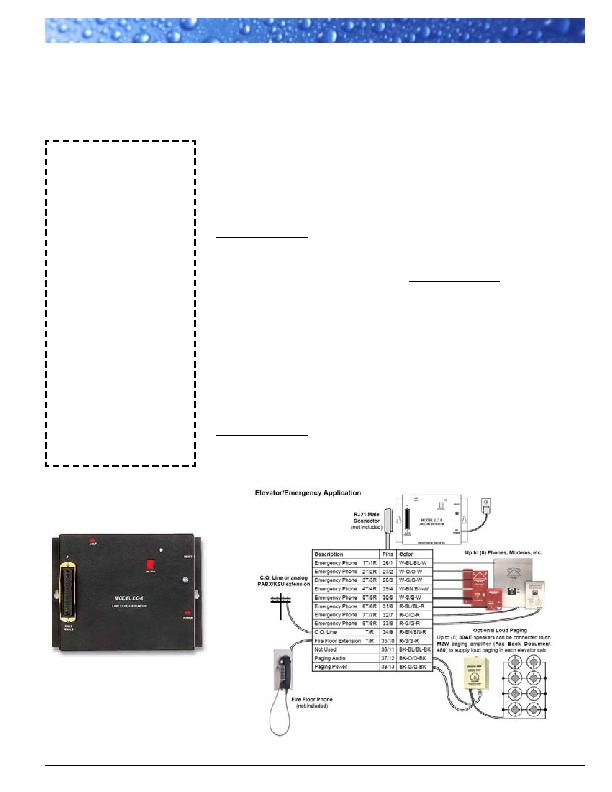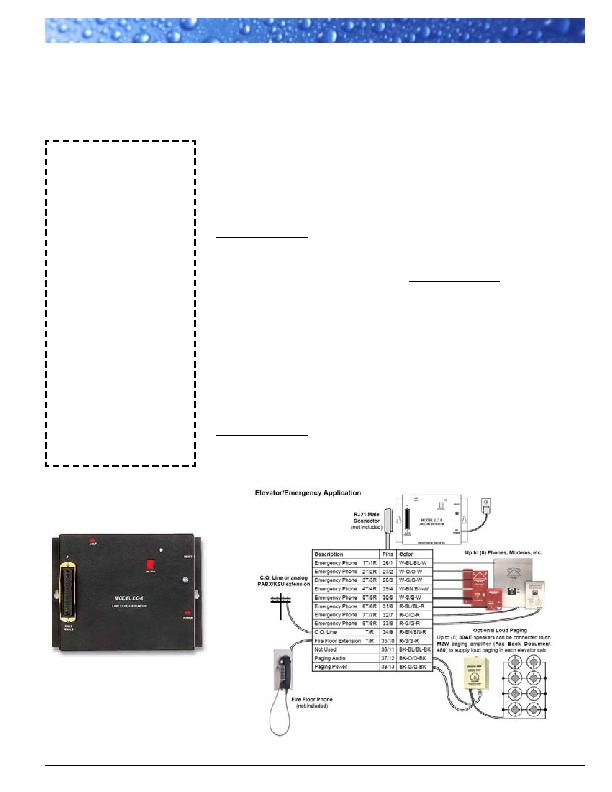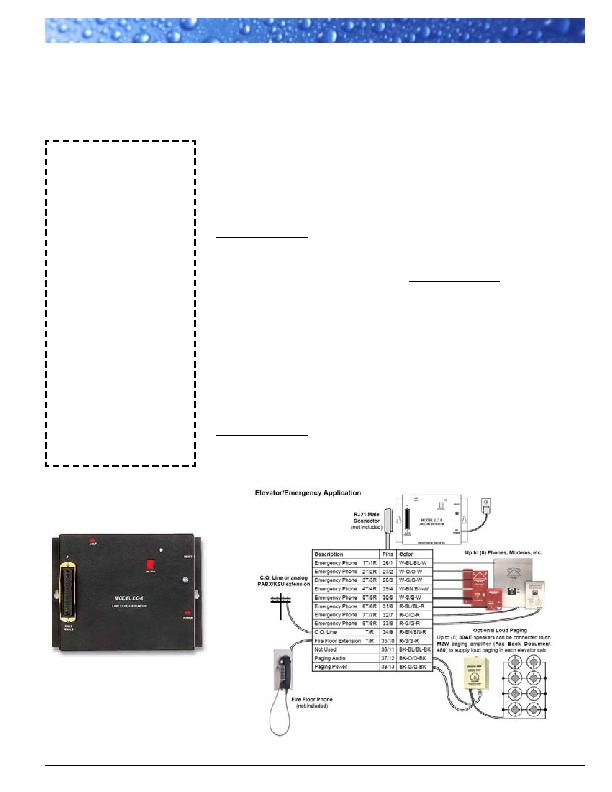
W
Wa
atte
er
r//C
Co
or
rr
ro
os
siio
on
n R
Re
es
siis
stta
an
ntt --
N
NE
EM
MA
A 4
4X
X &
& 4
4//1
12
2
Order Toll-Free: 1 800 252 1910 · www.cjanderson.com · Fax: 1 708 867 5467
33
Auto Dialing Telephone
Product Features
· Stainless Steel Seamless NEMA 4X Enclosure
· Telephone Line Powered
· PCB circuit board protection
· Rust and corrosion resistant stainless hardware
· Adjustable Volume & Microphone Setting
MODELS AVAILABLE
716-201-4X-F
Auto Dialing Telephone -
Flush Mount
716-201-4X-S
Auto Dialing Telephone -
Surface Mount (shown)
Share 8 Phones on 1 Line
The LC-8 Allows 8 VRT-1000 emergency
telephones to share one outgoing line. This is a
huge costs savings as monthly line charges with
taxes can amount to a large part of a telephone
bill each month.
This unit is NOT water/corrosion or dust tight.
Please mount it in a location where it will be
protected from these elements.
MODELS AVAILABLE
637-201-CON
LC-8 Line Consolidator -
NEMA 1 Enclosure
Intercom Stations
Simply connect each intercom to the intercom
module and plug the module into a 110 VAC
outlet.
These are ideal for applications where
communication to the elevator is required. For
instance, mount one in the elevator and one in
the machine room or security station. This
allows for constant contact and requires no
outside phone line.
MODELS AVAILABLE
716-206-4X
Intercom System - Two
Intercom Stations
and DLE Module
Check Features Below - Mounting Options
Intercom 1
- Flush
- Surface
Intercom 2
- Flush
- Surface
If a custom size is required please call us. We
can manufacture an oversized cover plate to
cover an existing hole with ease.
Ordering Information
ITEM: 637-201-CON
LC-8 Line Consolidator
VRT-1000 TELEPHONE
PROGRAMMING GUIDE
1. From another phone, dial the number of
the ADA phone.
2. ADA phone will come on line after one
ring.
3. When ADA phone comes on line, wait five
seconds and enter security code 1,2,3,4,5,6.
4. Enter primary number to be called from
ADA phone, followed by #0,0
5. You should hear two beeps.
6. Enter secondary number followed by #0,1
7. You should hear two beeps.
8. Enter *4 to start voice message recording.
You have 10 seconds to record message.
Pushing any key stops the recording.
9. Enter ADA phone I.D. number followed
by #2,0.
10. Hang up.
Your ADA phone is now programmed.
T
TE
EL
LE
EP
PH
HO
ON
NE
E
M
MU
US
ST
T B
BE
E C
CO
ON
NN
NE
EC
CT
TE
ED
D
T
TO
O A
A D
DE
ED
DIIC
CA
AT
TE
ED
D
T
TE
EL
LE
EP
PH
HO
ON
NE
E L
LIIN
NE
E!!