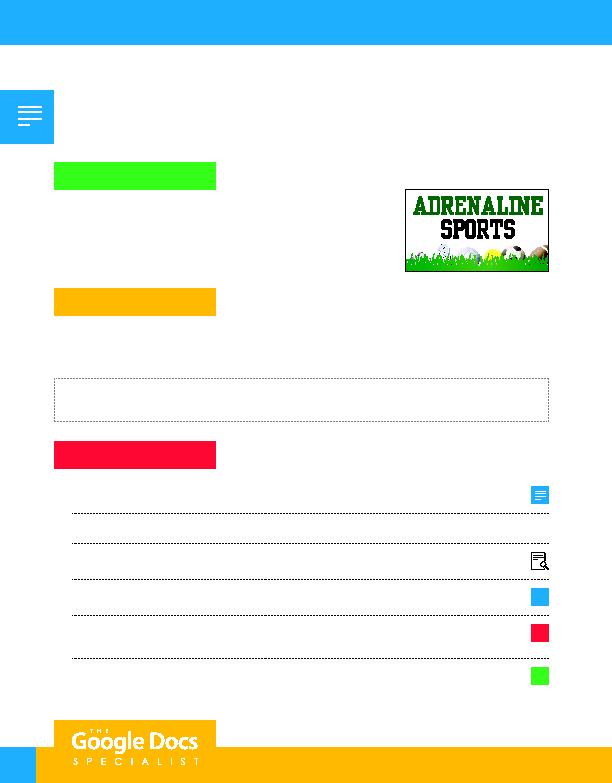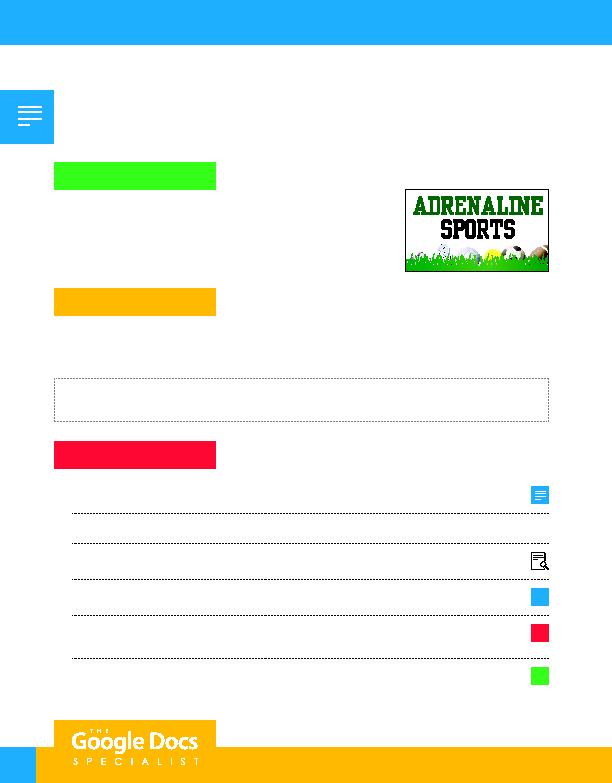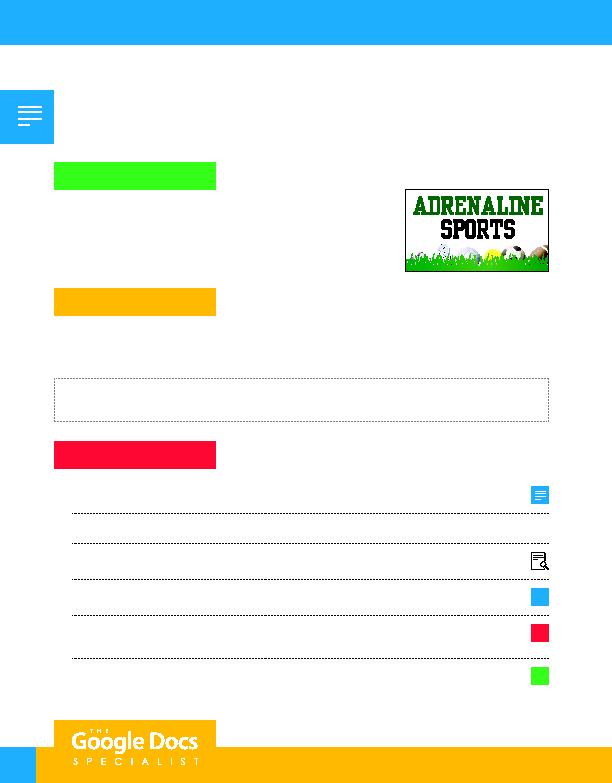
20
Instructions
Project Description
Your Job
Skills:
Insert a drawing
·
Insert word art
·
Insert a horizontal line
·
Insert and resize an image
·
Insert a table
·
Resize
column width
·
Use bullets
·
Change shape fill color
·
Change shape line weight
·
Download as a PDF
Project 1.7
Fax Cover Page
Unit 1: Docs
1. Open the Adrenaline Sports folder and create a new Google Docs document.
2. Unless otherwise instructed, rename the document Project 1.7 Fax Cover Page.
3. As you complete this project, refer to Figure 1.7 for content and visual guidance.
4. Insert a drawing that combines the text and the Adrenaline Sports logo as shown.
A
5. Below the drawing, insert the text as word art with black fill color. Resize the word art in proportion to
the document as shown.
B
6. Below the word art, insert a horizontal line as shown.
Hint: Use the Insert menu to locate the horizontal line.
C
Adrenaline Sports uses a fax machine to send out order forms, billing
statements, and bids for team equipment. They would like to redesign
the fax cover page to include a comment box and contact information to
improve communication.
As the Google Docs Specialist, you will create the company's new fax cover page to be used when faxing
information to customers and vendors.
For Evaluation Purposes Only