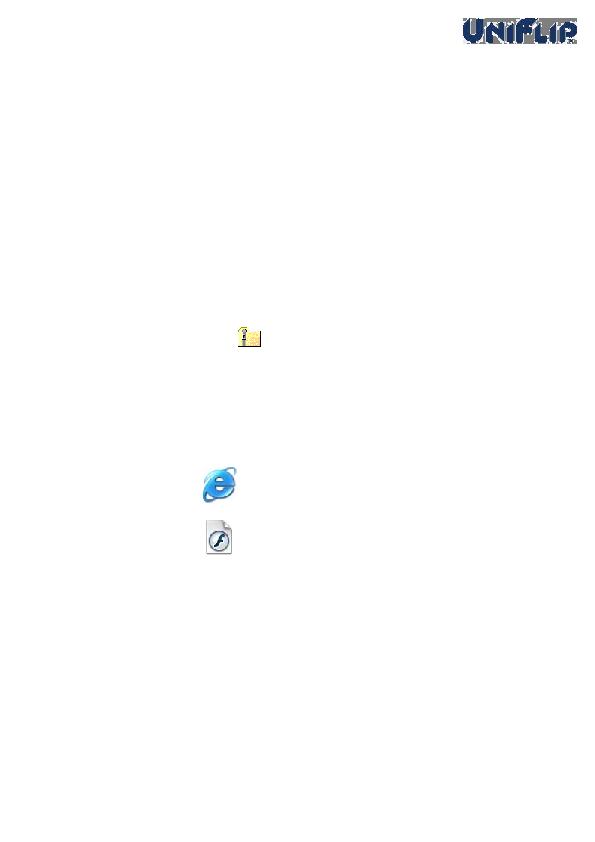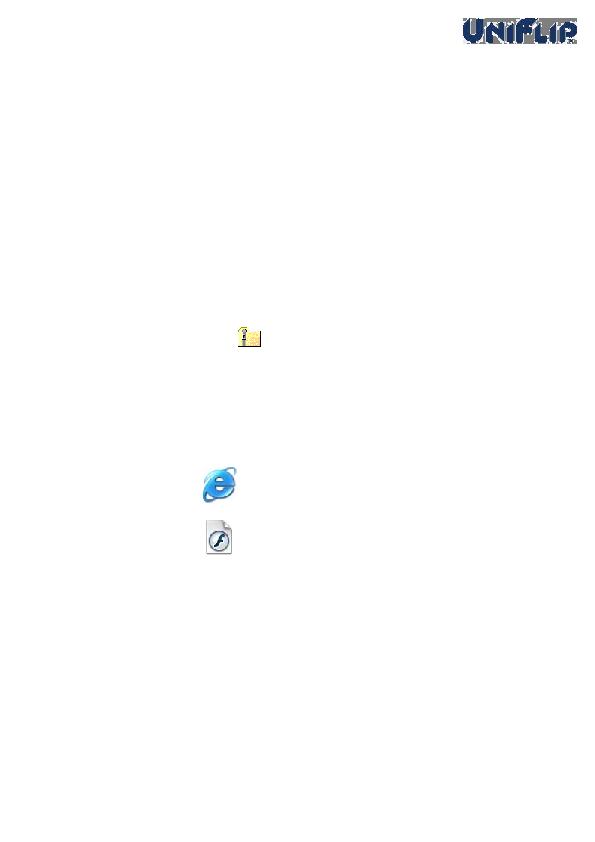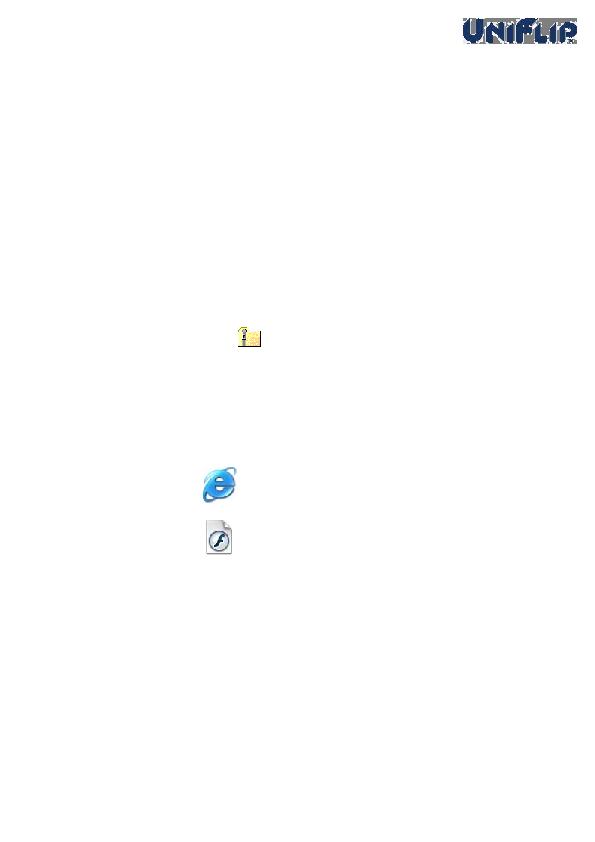
User guide, Version 2.1701
4
3 DOWNLOAD AND PUBLISH
3.1 PUBLISHING FROM YOUR WEB SERVER
If you want to publish your online publication from your own WEB-
server, you have to download the publication in a .zip file. Please fol-
low the steps below:
a. Sign in to your account
b. Select a publication and click "Download selected"
b. Download the .zip file
d. Extract the files and upload the folder to your Web server
To execute from your Web server, you must link to one of the following
two files, which are included in the folder:
index.html
*
uniflip.swf
**
* index.html for WEB-use: Running this file local (DVD / CD / USB) will show
the test version, including banner ads and the UniFlip disclaimer "ONLY FOR
TEST".
**uniflip.swf Shockwave Flash: Direct link from your web server to a folder with
all files placed at your server. Can be used to link from a banner ad / image or text
link Only enabled when connected to the internet! If you open this link local, it
will show a test version with banner ads and the UniFlip disclaimer.