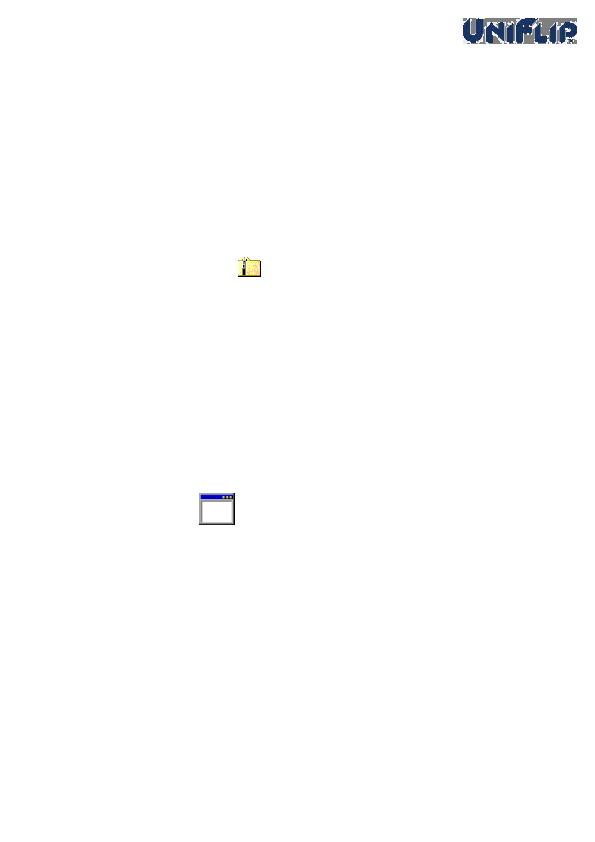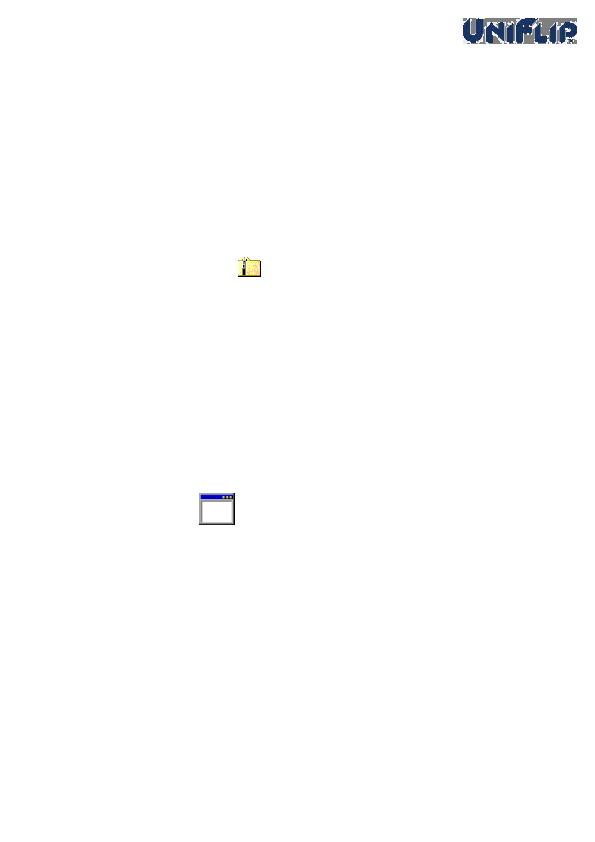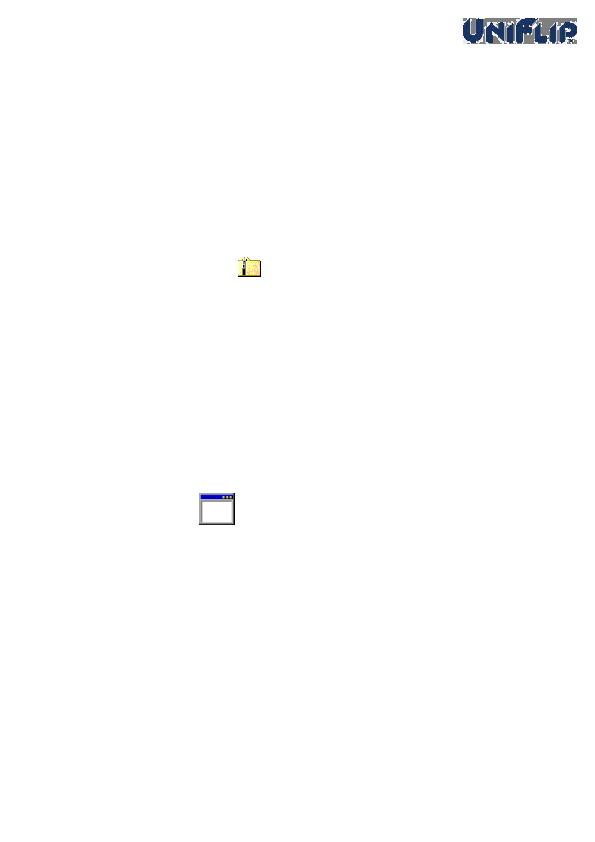
User guide, Version 2.1701
5
3.2 PUBLISH LOCAL
If you want to publish the online publication local on your PC, you have
to download the publication in a .zip file. Please follow the steps below:
a. Sign in to your account
b. Select a publication and click "Download selected"
b. Download the .zip file
d. Extract the files and upload the folder to your Web server
Make sure you are connected to the internet for the license to be valid.
If you have no connection, the banner ads and the UniFlip disclaimer
text will be visible.
To execute locally on your PC you have to have the following file
which is included in the folder:
uniflip.exe
* (PC)
*uniflip.exe for local use on a PC / CD / DVD:
For local publishing and executing directly from a local PC or running from a CD,
copy all files and open the uniflip.exe file. Remember, connection to the internet is
important!