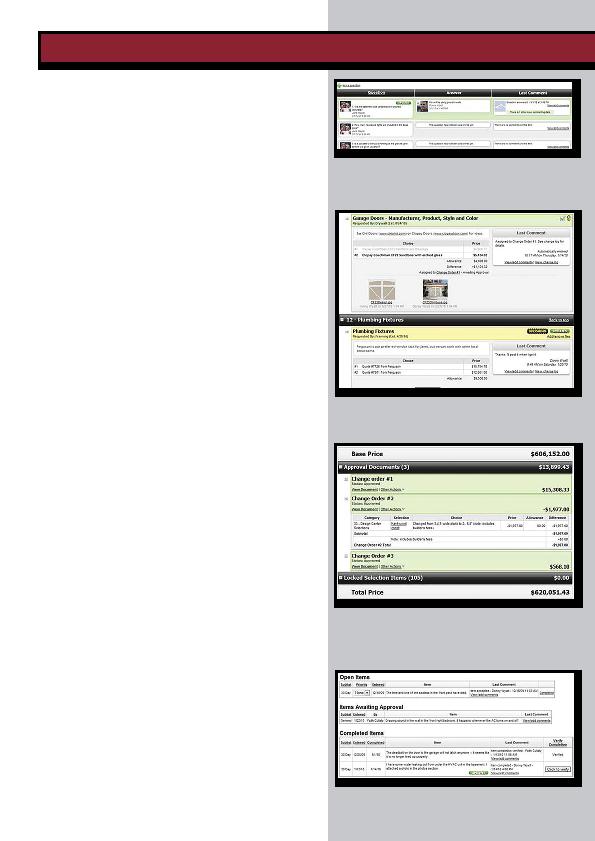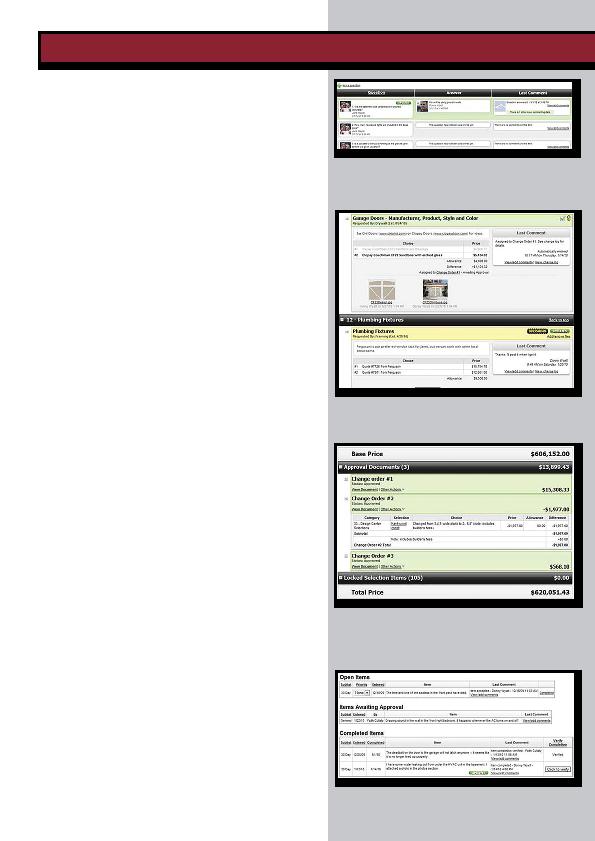
It starts by entering your personal login information
From there, you have access to the following areas
and more.
SELECTION SHEET...
See choices and stay on schedule
The site organises selection items on a single colour-coded list,
displayed with all of the pertinent allowance, pricing, and other
helpful information. Upcoming selections are automatically flagged
to help keep you on schedule. With just a few clicks, you can enter
your choices.
EXPENSES & VARIATIONS...
Eliminate "sticker shock"
Every decision made on the selection sheet is automatically reflected
on the expenses page. With a single click, you can see how each of
your choices have affected the final price of your project. If you need
to approve a variation, you can do it electronically, saving you the
time and hassle of faxing or mailing signatures to your builder.
MILESTONES...
Understand the next steps
Every construction project is an involved process, so the site will
show you a list of major milestones on your project. You can check
the progress made so far and see what steps are coming up next.
QUESTIONS LIST...
Never lose answers to your questions
Over the course of a project, you will have lots of questions, and
this site will help you keep all of those questions, and your builder's
answers, organised and in one place. Simply enter your questions
here, and your builder's responses will be listed right next to them.
BUILDER'S TO-DO LIST...
See items as they happen
Your builder may choose to post some to-do items on the website.
While you cannot add items to this list, viewing it can help give you
an idea of how things are moving along on your project.
COMMENTS, PHOTOS, AND FILES...
Stop jumbled e-mails
As construction progresses, you will need to have "conversations"
about certain items, like asking for clarification on a selection or
providing an update on a warranty request. Rather than using e-mail,
you can add comments to many of the items in the site. Comments
group these conversations together with the items to which they
relate, which keeps information organised and available to everyone,
cutting down on misunderstandings. You and your builder can also
attach photos and files.
WARRANTY LIST...
Easily track loose ends
Once your project is complete, you can submit warranty requests
online. You can come back to the site to check the status, add
comments as necessary, and then verify when they are complete.
E-MAIL UPDATES...
Let new information come to you
You can access the website at any time, but if there is something
updated that you need to see on the site, you will also receive an
e-mail each morning letting you know.
The
QUESTIONS LIST
saves all of your
questions, and your builder's answers, in one,
easy-to-find place.
V
The
SELECTION SHEET
shows real-time info
and prominently marks upcoming selections to
keep everyone on schedule.
V
The
EXPENSES PAGE
automatically shows how
selection choices and variations affect the final
project price.
V
The
WARRANTY LIST
lets you request new
items and verify items once they are complete.
V
A SIMPLE WAY TO ACCESS YOUR INFORMATION IN ONE PLACE...