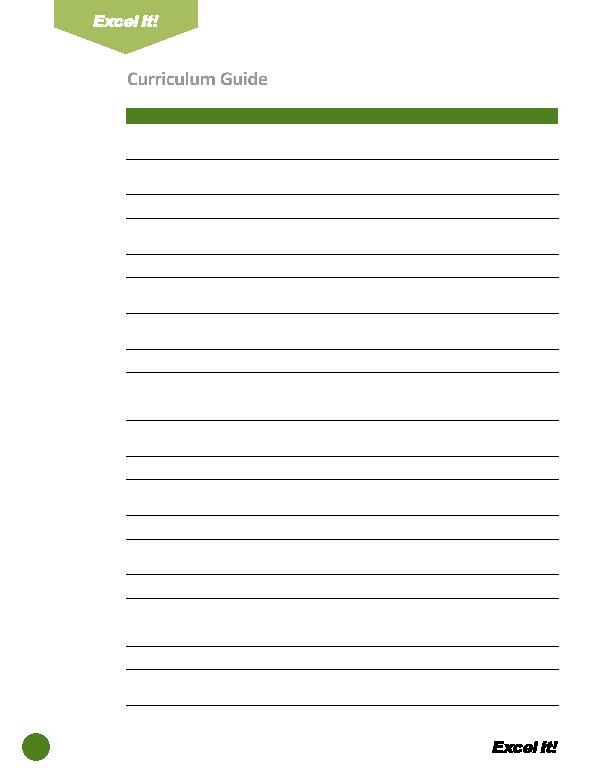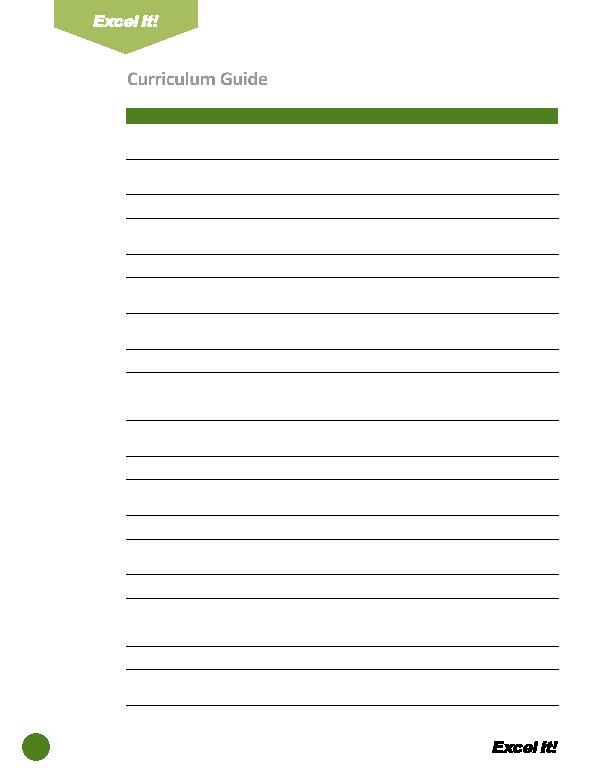
vi
Curriculum Guide
ACTIVITY
NEW SKILLS
38 The Gap 2
Use the Count functi on.
Use the AutoFormat feature.
39 Music Genres
Import a text fi le into Excel.
Use cell borders.
40 San Fransisco Giants 2 Print a spreadsheet with row and column headings.
41 Teen Cars
Insert WordArt in a spreadsheet.
Edit and format WordArt.
42 TV Show Standings
Insert a line from the draw tools.
43 Spring Break 2011
Format cells as accounti ng.
Apply borders to a cell range.
44 Search Engines
Create a pie chart.
Enhance charts by changing colors and font sizes.
45 iPhone Games
Create a column chart.
46 Summer Olympic
Games
Create a line chart.
Select cells using multi ple ranges.
Use the Fill Eff ects feature in a chart.
47 Ringtones
Create a bar chart.
Align text in a chart.
48 Raise
Use conditi ons in formulas.
49 NBA Standings 2
Expand on the use of the absolute cell reference in formulas.
Freeze panes.
50 Yacht Calculator
Use the Payment (PMT) functi on.
51 Car Purchase
Use the Future Value (FV) functi on.
Center the spreadsheet horizontally on the page.
52 NFL Fantasy Football
Use the ROUNDDOWN functi on.
53 Computer Games
Rename worksheets.
Use multi ple worksheets.
Create Paste Link formulas.
54 iTunes Movie Rentals
Create an exploded pie chart.
55 Pep Rally Expenses
Format a business lett er using Microsoft Word.
Insert an Excel worksheet into a Word document.
For Evaluation Purposes Only