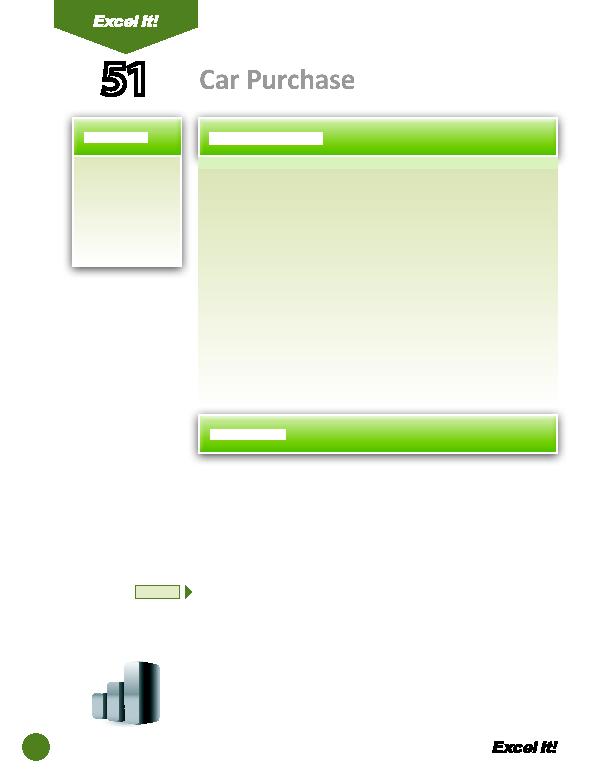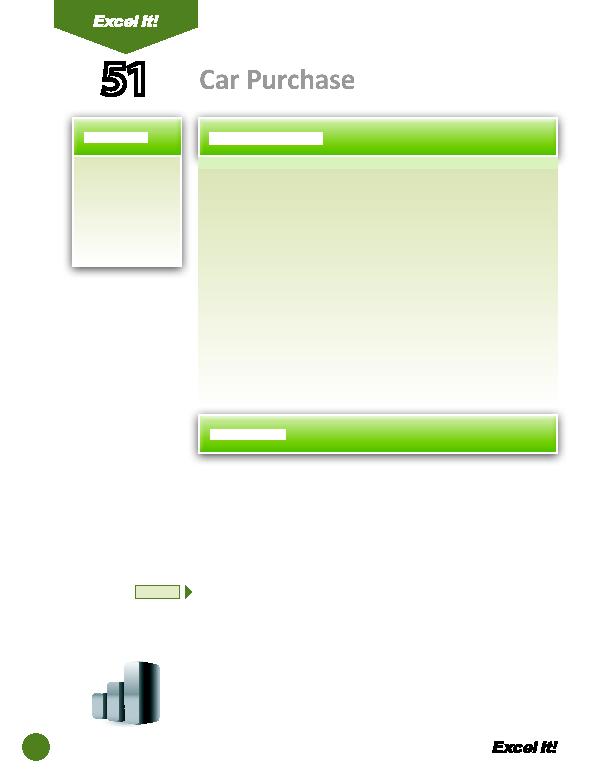
124
1. Use the Future
Value (FV)
functi on.
2. Center the
spreadsheet
horizontally on
the page.
Y
ou're almost 16 and thinking about your fi rst car. Your parents are paying
for your classroom and road hours, but it's up to you to save for that
"dream" car. They will allow you to use their cars for fi ve years. Now, it's up
to you to fi gure out how much you need to save to purchase the car of your
dreams.
The following acti vity illustrates how spreadsheets can be used to create a
table, base it on multi ple payments for 5 years, and then show what your
savings will have at the end of 5 years. To do this, you will be using the Future
Value (FV) functi on. The Future Value functi on returns the future value of an
investment based on periodic constant payments, and a constant interest rate.
To use the Future Value functi on, you will need values referenced for the
following:
Rate
This is the interest rate for the loan.
Nper
This is the total number of payments for the loan.
Pv
This is the present value, or the total amount that a series of future
payments is worth now, also known as the principal.
1. Create a NEW spreadsheet.
Unless otherwise stated, the font should be 10 point Arial.
2. Type the data as shown.
3. Bold rows 1 8.
4. Right align cells B8 F28.
5. Change the font size of cell A1 to 16 point.
6. Format the width of columns A F to 10.0.
7. In cell B10, enter the formula
=FV($C$3/12,B$8*12,-$A10)
8. Select cells B10 F28 and use the AutoFill feature to copy the formula entered
in cell B10 to the remaining cells.
9. Format cells A10 F28 as numbers displaying 2 decimal places.
10. Format cell C3 as percentages displaying 3 decimal places.
11. Insert a header that shows:
a. Left Secti on
Acti vity 51-Student Name
b. Center Secti on CAR PURCHASE
c. Right Secti on
Current Date
51
Car Purchase
NEW SKILL
ACTIVITY
For Evaluation Purposes Only