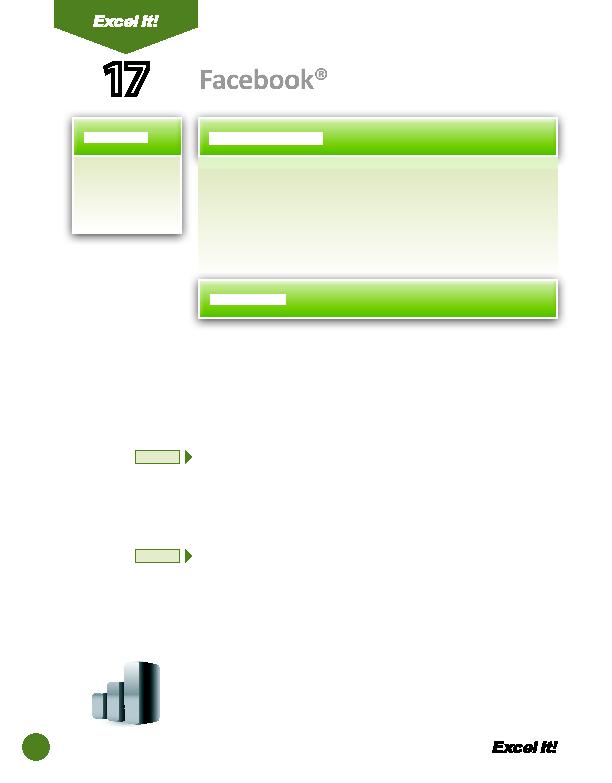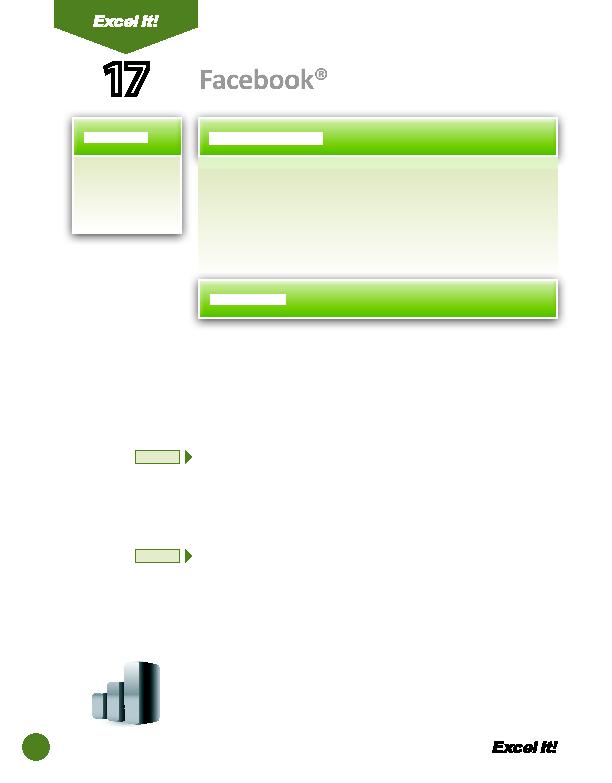
38
1. Merge cells in a
spreadsheet.
2. Insert a page
footer.
F
ounded in February 2004, FacebookŪ is a social uti lity that helps people
communicate more effi ciently with family, friends, and coworkers. Anyone
can sign up for Facebook to interact with the people they know in a trusted
environment. In late 2010, Facebook had over 500 million acti ve users around
the world.
The following acti vity illustrates how spreadsheets can be used to list
informati on about the top most famous celebriti es on FacebookŪ.
1. Create a NEW spreadsheet.
Unless otherwise stated, the font should be 10 point Arial.
2. Type the data as shown.
3. Use AutoFill to complete the number sequence in column A.
4. Format the width of column A to 6.0 and center align.
5. Format the width of columns B and C to 30.0 and left align.
6. Format the width of column D to 14.0 and right align.
7. Merge and center the text that is shown in cells B1 and B2 across columns B, C,
and D.
8. Insert a header that shows:
a. Left Secti on
Acti vity 17-Student Name
b. Center Secti on FACEBOOK CELEBRITIES
c. Right Secti on
Current Date
9. Insert a footer that shows:
a. Center Secti on PAGE number
10. Carefully proofread your work for accuracy.
11. Save the spreadsheet as FACEBOOK.
12. Analyze the changes made to the data in the spreadsheet.
13. Set the Print Area to include all cells containing data in the spreadsheet.
14. Print Preview and adjust the Page Setup so that the spreadsheet fi ts on one
page.
15. Print a copy of the spreadsheet if required by your instructor.
FacebookŪ
17
NEW SKILL
NEW SKILL
ACTIVITY
For Evaluation Purposes Only