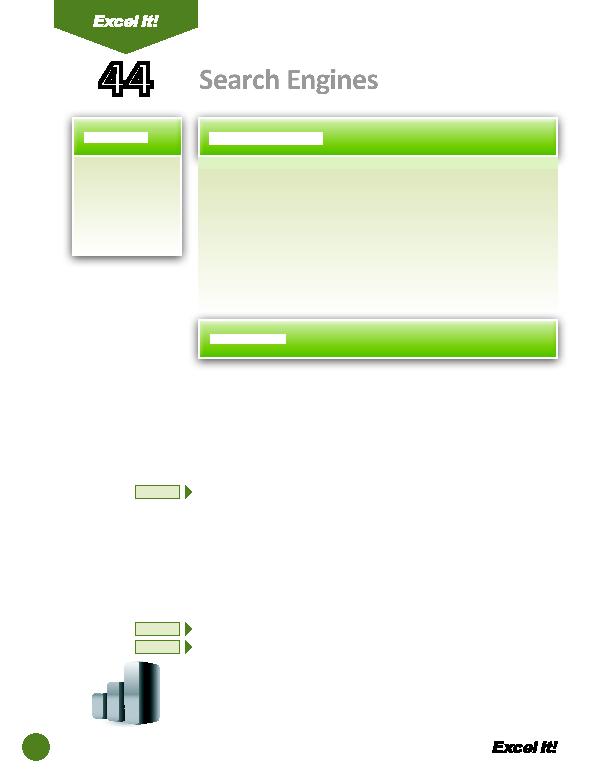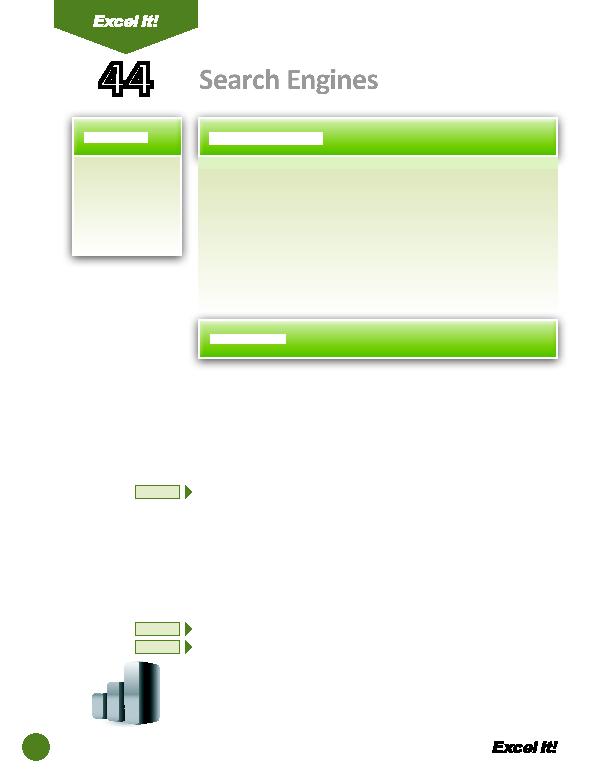
102
1. Create a pie
chart.
2. Enhance charts
by changing
colors and font
sizes.
T
he Web is a rich source for current local, nati onal, and internati onal news.
There are millions of Web sites on the World Wide Web, from broadcast
sources to newspapers. There are several search engines available for Web
searches. Users must type in keywords or phrases related to the topic to be
researched. For an eff ecti ve search, it is best to enter multi ple search terms or
phrases related to the subject of interest. The more precise you are with the
keywords or phrases, the bett er the results.
The following spreadsheet and chart illustrates how spreadsheets can be
used to log data to track the percentage of market share each search engine
incurred in August of 2010.
44
1. Create a NEW spreadsheet.
Unless otherwise stated, the font should be 10 point Arial.
2. Type the data as shown.
3. Change the font size of cell A1 to 16 point.
4. Format the width of column A to 26.0 and left align.
5. Format the width of column B to 22.0 and center align.
6. Bold rows 1 and 3.
7. Create a pie chart as follows:
a. Select cells A1 B8.
b. Using the Chart Wizard, select Pie for the Chart type. The Chart sub-type
should be Pie.
c. Set the chart to Series in Columns.
d. Enter the chart ti tle as "SEARCH ENGINES % OF MARKET SHARE."
e. Display the legend to the right of the pie chart.
f. Show no data labels.
g. Save the chart as a new sheet. Name the new sheet SEARCH ENGINES CHART.
8. Format the Chart Area with a background color of peach.
9. Format the colors of each piece of the pie chart as follows:
a. Google purple
b. Yahoo green
c. Bing yellow
d. Ask turquoise
e. AOL Search pink
Search Engines
NEW SKILL
NEW SKILL
NEW SKILL
ACTIVITY
For Evaluation Purposes Only