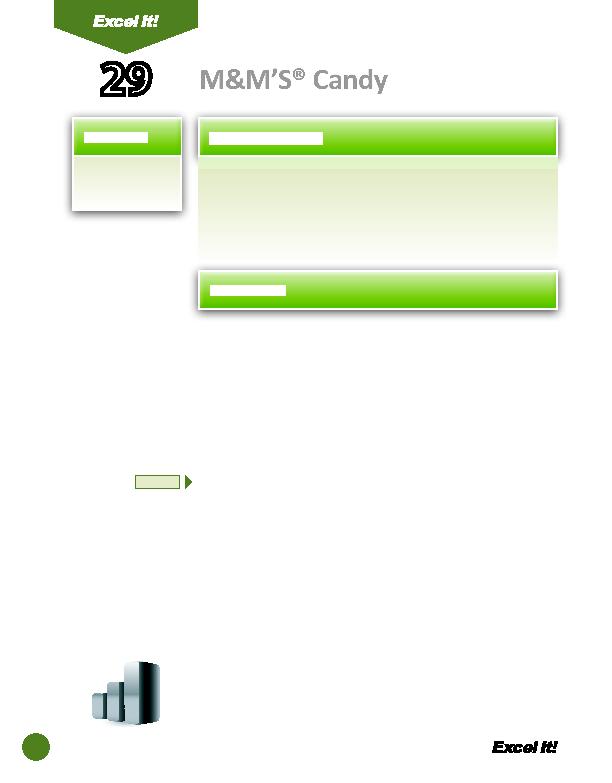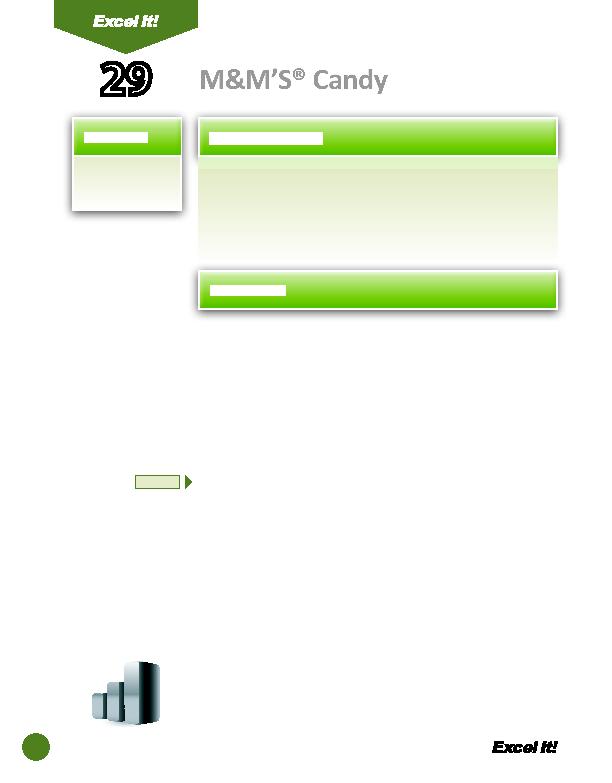
66
1. Format cells as
fracti ons.
A
ssume that your instructor has brought in a treat for the enti re class the
new pretzel M&M'sŪ. You are handed a bag of 150 multi -colored candies
(nice teacher). The only sti pulati on before you eat them is that you must fi gure
out what fracti on of each color you are eati ng.
The following acti vity illustrates how spreadsheets can be used to format cells
as fracti ons.
29
1. Create a NEW spreadsheet.
Unless otherwise stated, the font should be 10 point Arial.
2. Type the data as shown.
3. Bold cell A2 and change the font size to 20 point.
4. Bold, underline, and center row 5 and change the font size to 12 point.
5. Format the width of column A to 20.0 and center align.
6. Format the width of column B to 18.0 and center align.
7. Format the width of column C to 23.0 and center align.
8. Format the width of column D to 10.0 and center align.
9. Format column D as fracti ons, up to 1 digit.
10. Carefully proofread your work for accuracy.
11. Save the spreadsheet as M&MS CANDY.
12. Analyze the changes made to the data in the spreadsheet.
13. Set the Print Area to include all cells containing data in the spreadsheet.
14. Print Preview and adjust the Page Setup so that the spreadsheet fi ts on one
page.
15. Print a copy of the spreadsheet if required by your instructor.
M&M'SŪ Candy
NEW SKILL
ACTIVITY
For Evaluation Purposes Only