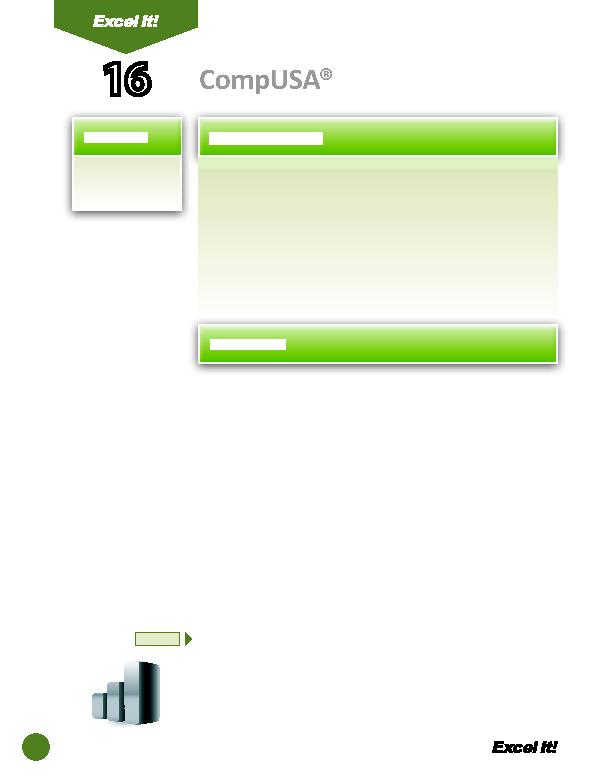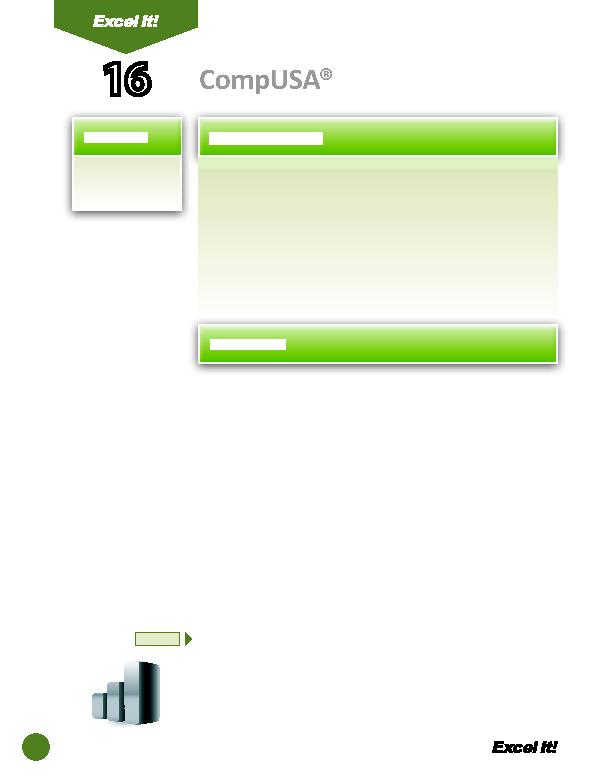
36
C
ompUSA® is one of the industry's top computer and computer product
retailers whose success is built on a simple principle: take care of every
customer like they are a member of our family.
There are a lot of features to consider when shopping for a Wii gaming console
and its games and accessories. CompUSA® retail stores off er a unique service
to assist customers with their purchasing decisions touch-points on products
on display that take the customer directly to that product's page on CompUSA.
com where they can fi nd specifi c informati on about that product.
The following acti vity illustrates how spreadsheets can be used to compute
CompUSA's® Wii games discount prices including sales tax.
1. Insert a page
header.
1. Create a NEW spreadsheet.
Unless otherwise stated, the font should be 10 point Arial.
2. Type the data as shown. In cell D4, type your name as the Sales Representati ve.
3. Bold rows 7 and 8.
4. Format the width of column A to 65.0 and left align.
5. Bold cell A2 and change the font size to 14 point.
6. Format the width of columns B F to 10.0 and right align.
7. Bold cells C2 and C4 D4 and left align.
8. Format cells B10 F30 as numbers displaying 2 decimal places.
9. Format the height of rows 10 30 to 18.0.
10. Compute the formulas as follows for the fi rst Wii game (assume the sales tax is 6.75%):
a. SALE PRICE=LIST PRICE-DISCOUNT > D10, type
=B10-C10
b. SALES TAX=SALES PRICE*6.75% > In cell E10, type
=D10*6.75%
c. FINAL PRICE=SALE PRICE+SALES TAX > In cell F10, type
=D10+E10
11. Use the AutoFill feature to copy the formulas down for the remaining Wii games.
12. Insert a Page Header that shows:
a. Left Secti on
Acti vity 16-Student Name
b. Center Secti on CompUSA
c. Right Secti on
Current Date
13. Display formulas in your spreadsheet by using <CTRL> ` to check for accuracy.
CompUSA®
16
NEW SKILL
ACTIVITY
For Evaluation Purposes Only