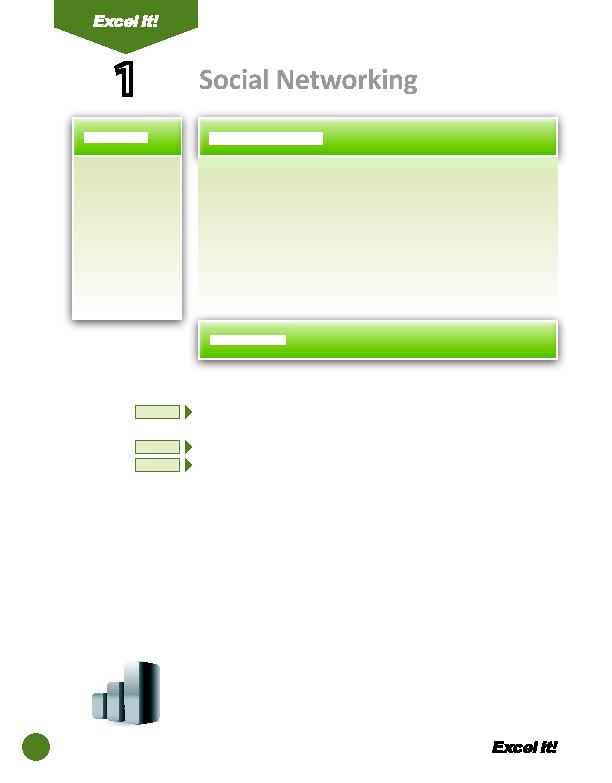
group memberships to keep in touch with current friends, reconnect
groups. Besides establishing important social relati onships, social networking
members can share their interests with other like-minded members by joining
groups and forums. Some networking can also help members fi nd a job or
establish business contacts.
The following acti vity illustrates how spreadsheets can be used to log data to
track social network results. In this spreadsheet, the top fi ve social networking
sites are listed, and the average age of users is documented.
3. Carefully proofread your work for accuracy.
4. Save the spreadsheet as SOCIAL NETWORKING.
5. Set the Print Area of the spreadsheet to include cells A1 D12.
6. Print a copy of the spreadsheet if required by your instructor.