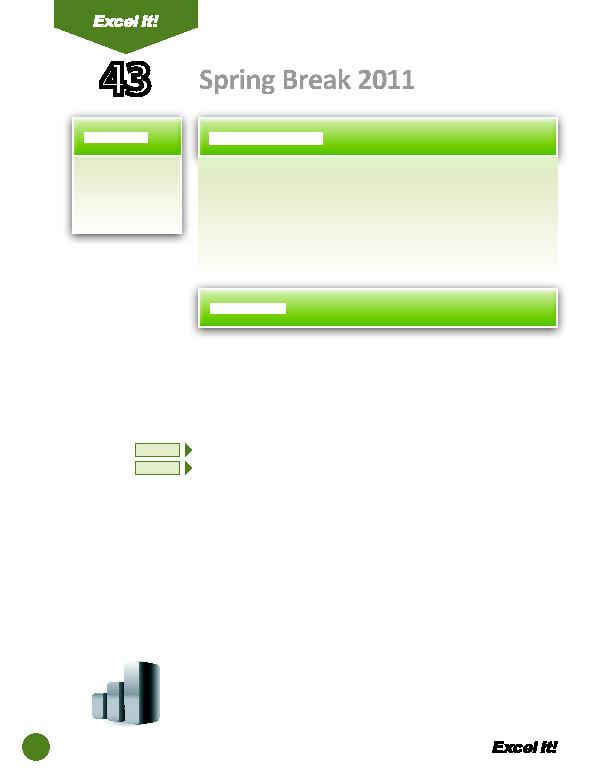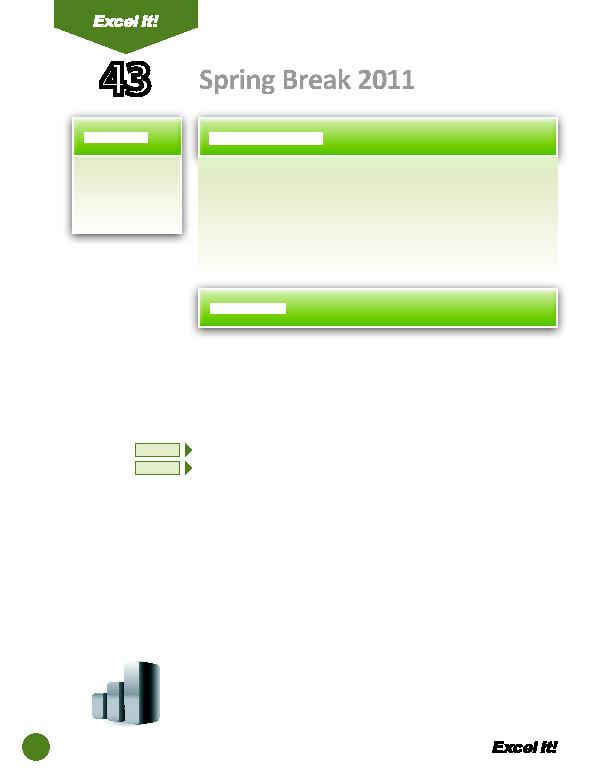
100
1. Format cells as
accounti ng.
2. Apply borders to
a cell range.
M
any students love to travel for spring break, but hate the high prices of
airfare. However, many discounts are available for the student traveler.
Besides buying student-discounted railway passes and staying at youth hotels,
students also have access to lower-priced airline ti ckets.
The following acti vity illustrates how spreadsheets can be used to list student-
discounted airfares for "hot spots" from various citi es for Spring Break 2011. In
this acti vity, you will format a range of numbers in cells as Accounti ng.
43
1. Create a NEW spreadsheet.
Unless otherwise stated, the font should be 10 point Arial.
2. Type the data as shown.
3. Change the font size of cell A1 to 16 point.
4. Format the width of columns A and B to 20.0 and column C to 16.0.
5. Format the height of row 3 to 48.0 and bold the row.
6. Format cells A3 C3 with a thick border outline.
7. Format cells C4 C14 as accounti ng displaying 2 decimal places and the $
symbol.
8. Insert a header that shows:
a. Left Secti on
Acti vity 43-Student name
b. Center Secti on SPRING BREAK 2011
c. Right Secti on
Current date
9. Insert a footer that shows:
a. Center Secti on PAGE number
10. Carefully proofread your work for accuracy.
11. Save the spreadsheet as SPRING BREAK.
12. Analyze the changes made to the data in the spreadsheet.
13. Set the Print Area to include all cells containing data in the spreadsheet.
14. Print Preview and adjust the Page Setup so that the spreadsheet fi ts on one
page.
15. Print a copy of the spreadsheet if required by your instructor.
Spring Break 2011
NEW SKILL
NEW SKILL
ACTIVITY
For Evaluation Purposes Only