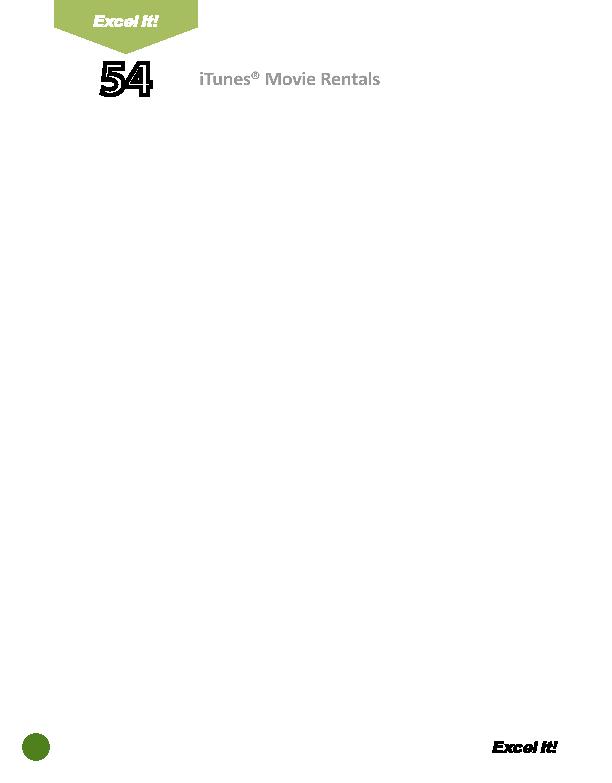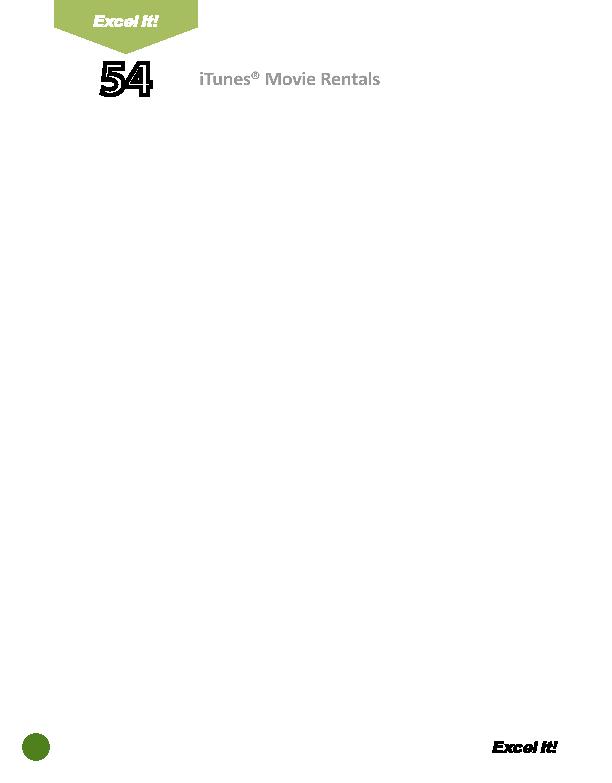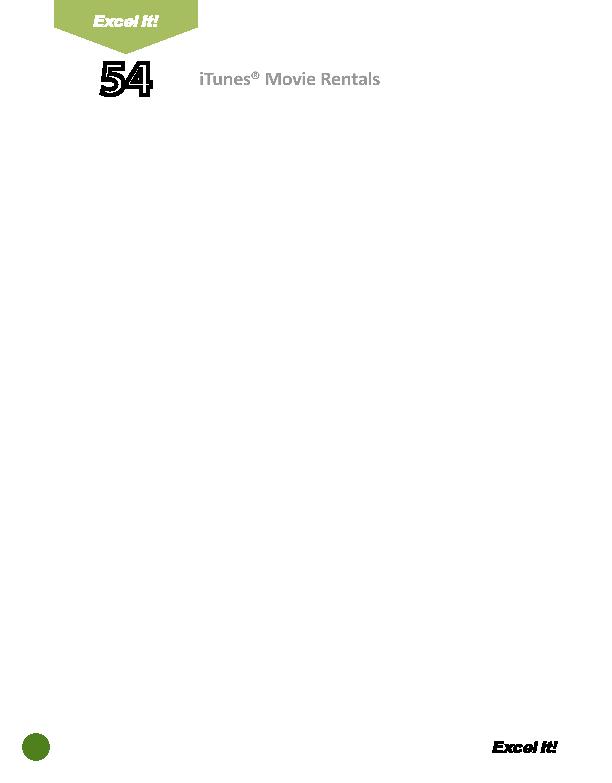
134
e. Display the legend at the bott om of the pie chart.
f. Show no data labels.
g. Save the chart as a new sheet. Name the new sheet ITUNES MOVIES CHART.
13. Format the style of the pie chart as follows:
a. Select the largest piece of the pie chart (Step Up 3) and drag the piece out
(explode it) to add emphasis.
b. Format the exploded piece's data point to show the data label's value.
14. When formatt ed, your chart should look similar to the one provided in
Figure
54-1
.
15. Insert a header that shows:
a. Left Secti on
Acti vity 54-Student Name
b. Center Secti on ITUNES MOVIE RENTALS
c. Right Secti on
Current date
16. Insert a footer that shows:
a. Center Secti on PAGE number
17. Carefully proofread your work for accuracy.
18. Save the spreadsheet as ITUNES MOVIE RENTALS.
19. Analyze the changes made to the data in the spreadsheet.
20. Print Preview and adjust the Page Setup so that the spreadsheet and the chart
each fi t on one page. Set the Page Orientati on to Landscape for the chart.
21. Print a copy of the spreadsheet and chart if required by your instructor.
54
iTunes® Movie Rentals
ACTIVITY
For Evaluation Purposes Only