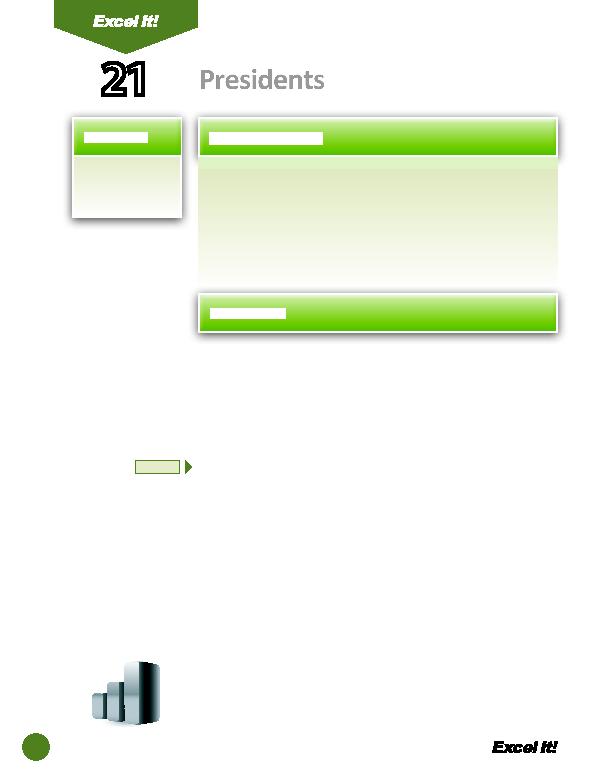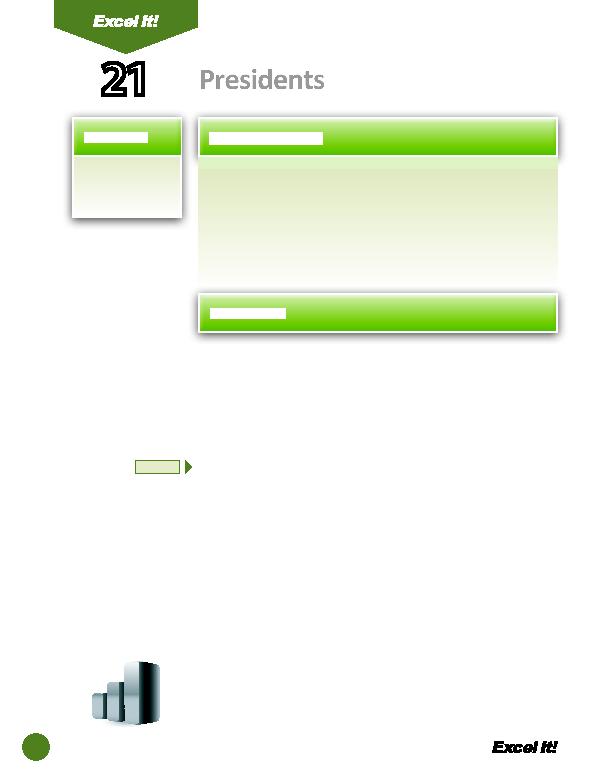
46
1. Insert a clipart
image in a
spreadsheet.
E
veryone loves fi nding out fun facts. What bett er way is there to
impress your friends during a conversati on than to share a cool piece of
informati on with them, such as the birthdays of present and former Presidents
of the United States?
The following acti vity illustrates how spreadsheets can be used to organize
factual informati on about the last twenty Presidents of the United States. In
this acti vity you will be inserti ng a clipart image to enhance the appearance of
the spreadsheet.
1. Create a NEW spreadsheet.
Unless otherwise stated, the font should be 10 point Arial.
2. Type the data as shown.
3. Bold cell A1 and change the font size to 16 point.
4. Format column B as dates showing DD-Month. Example: "8/4" should appear
as "4-Aug."
5. Format the height of row 2 to 60.0.
6. Insert a clipart image depicti ng a birthday cake into the spreadsheet. Place the
clipart image next to the ti tle "U.S. Presidents Birthdays" in cell A1. Be sure the
image does not cover any text. Resize the clipart image so it is in proporti on
with the spreadsheet data.
7. Format the width of column A to 43.0 and left align.
8. Bold and underline row 3.
9. Insert a header that shows:
a. Left Secti on
Acti vity 21-Student Name
b. Center Secti on U.S. PRESIDENTS BIRTHDAYS
c. Right Secti on
Current Date
10. Insert a footer that shows:
a. Center Secti on PAGE number
11. Carefully proofread your work for accuracy.
12. Save the spreadsheet as PRESIDENTS.
13. Analyze the changes made to the data in the spreadsheet.
21
Presidents
NEW SKILL
ACTIVITY
For Evaluation Purposes Only