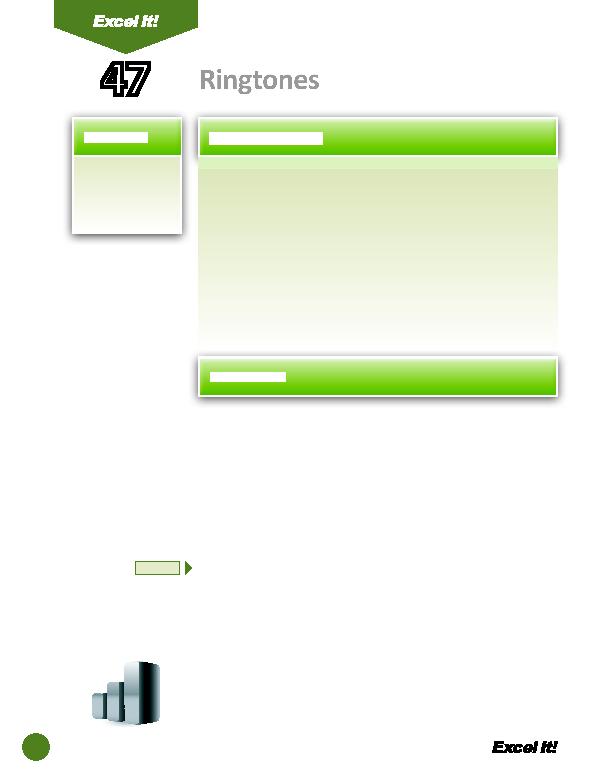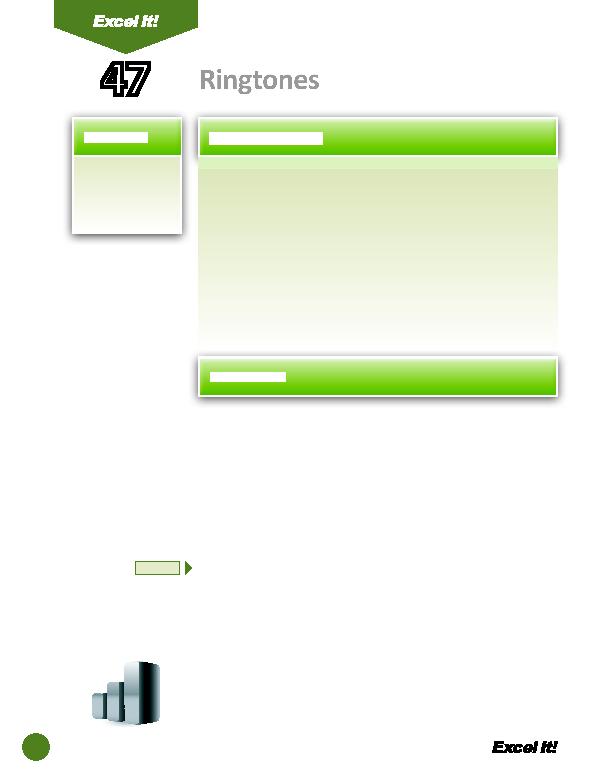
112
1. Create a bar
chart.
2. Align text in a
chart.
R
ingtones have become very popular over the years. The fact that
consumers are willing to pay up to $3 for ringtones has made "mobile
music" a parti cularly profi table part of the music industry. A Manhatt an-based
marketi ng and consulti ng fi rm esti mated ringtones generated $4 billion in
worldwide sales in 2004. According to Fortune magazine, ringtones generated
more than $2 billion in worldwide sales during 2005. The rise of sound fi les
also contributed to the popularizati on of ringtones. In 2009, the research fi rm
SNL Kagan esti mated that sales of ringtones in the United States peaked at
$714 million. The decline in sales is thought to be that consumers have learned
to create their own ringtones.
The following acti vity illustrates how spreadsheets can be used to graphically
compare the numbers of weeks ringtones have been in the top 20 as of
December 2010.
47
1. Create a NEW spreadsheet.
Unless otherwise stated, the font should be 10 point Arial.
2. Type the data as shown.
3. Change the font size of cell A1 to 16 point.
4. Bold and underline rows 1, 2, and 4.
5. Left align cells A4 D24.
6. Format the width of columns A and B to 22.0.
7. Format the width of column C to 10.0.
8. Format the width of column D to 14.0.
9. Create a bar chart as follows:
a. Select cells B4 B24 and D4 D24 simultaneously. To do this, select cells B4
B24 then, hold down <CTRL> and select cells D4 D24. Both cell ranges should
be selected.
b. Using the Chart Wizard, select Bar for the Chart type and Clustered Bar for the
Chart sub-type.
c. Set the Data Range of the Series in Columns.
d. Enter the chart ti tle as "WEEKS IN TOP 20," the ti tle for Category (X) axis as
"RINGTONE," and the ti tle for value (Y) axis as "# OF WEEKS."
e. Display the legend to the right of the chart.
f. Show no data labels.
Ringtones
NEW SKILL
ACTIVITY
For Evaluation Purposes Only