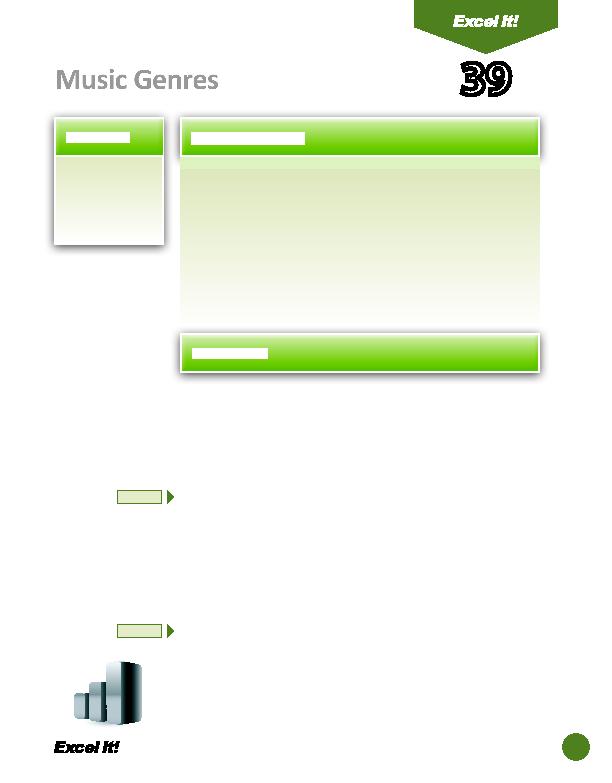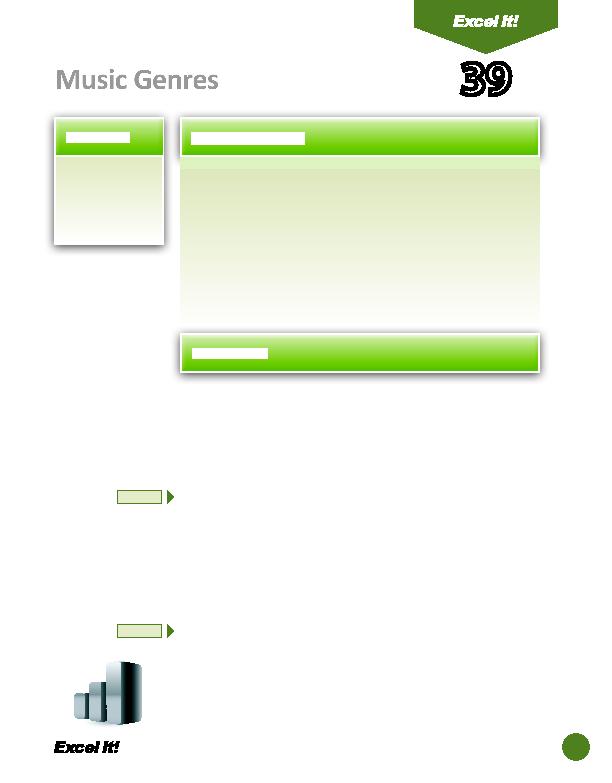
91
L
aunched in 1995, Allmusic.com is one of the Web's best resources for all
things music. It is a complete source of informati on including facts about
an arti st, details about an album, relati onal informati on about arti sts such as
similar type arti sts, and fi nally, editorial commentary such as reviews and top
picks. Allmusic.com also claims to have the largest digital archive of music,
including about six million digital songs, and the largest cover art library, with
more than a half million cover image scans. Internet users who are interested in
any genre of music will fi nd what they are looking for here. Nothing is left out,
and the site provides an unbiased look at what's happening in music today.
The following acti vity illustrates how spreadsheets can be used to organize
data, such as a list of music albums, from an external fi le.
1. Import a text fi le
into Excel.
2. Use cell borders
to highlight a
cell's importance.
Music Genres
39
1. Open a program that allows you to save a fi le as "Text" (.TXT), such as Notepad
or Microsoft Word.
2. Type the data exactly as shown in
Table 39-1
. Use the <Enter> key aft er each
line is keyed. Skip one line aft er the ti tle "Music Genres."
3. Save the fi le as MUSIC GENRES.txt. Take note of where the fi le is saved so that
it can be retrieved in step 5.
4. Create a NEW spreadsheet.
5. Using the "Import External Data" opti on, import the MUSIC GENRES.txt fi le
created in step 2.
a. Set the original data typed as DELIMITED.
b. Use COMMA as the only delimiter.
c. The data format for each column should be GENERAL.
d. The data should now appear in the existi ng worksheet.
Unless otherwise stated, the font should be 10 point Arial.
6. Bold cell A1 and change the font size to 16 point.
7. Format cells A3, B3, and C3 to display a double line border outside and inside of
each cell. See
Table 39-2
to see what your spreadsheet should look like.
NEW SKILL
NEW SKILL
ACTIVITY
For Evaluation Purposes Only