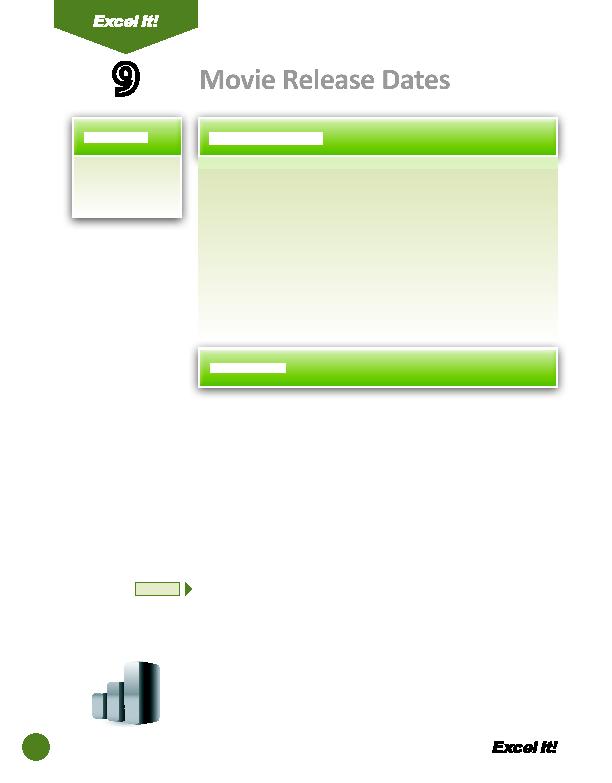
can track informati on on movies. Besides movie release dates, the site
previews, DVD news, box offi ce reports, and more. Informati on comes directly
from the studios. Whenever a ti tle goes from an esti mated release date to an
exact release date, it is the studio that provides the informati on. As with any
industry, release dates oft en change.
Many factors determine a movie's video release date including box offi ce
performance, ti me of the year, genre, and target audience. Each studio has its
own way of determining video release dates that vary from movie to movie.
The following acti vity illustrates how spreadsheets can be used to list movie
ti tles, release dates, studios, and directors.
2. Type the data as shown.
3. Change the font size of cell A2 to 16 point.
4. Bold rows 5 and 6.
9. Format the width of column C to 12.0 and center align.
13. Save the spreadsheet as MOVIE RELEASE DATES.
14. Analyze the changes made to the data in the spreadsheet.
15. Set the Print Area to include all cells containing data in the spreadsheet.
16. Print Preview and adjust the Page Setup so that the spreadsheet fi ts on one