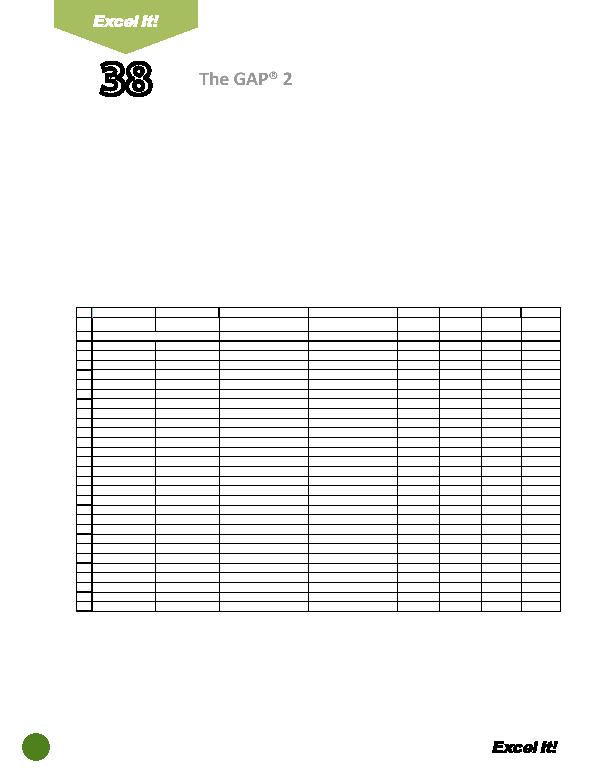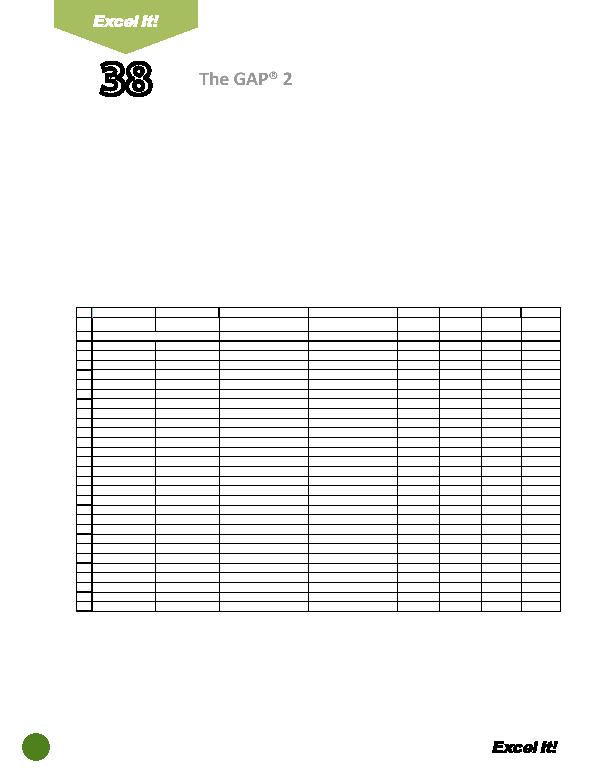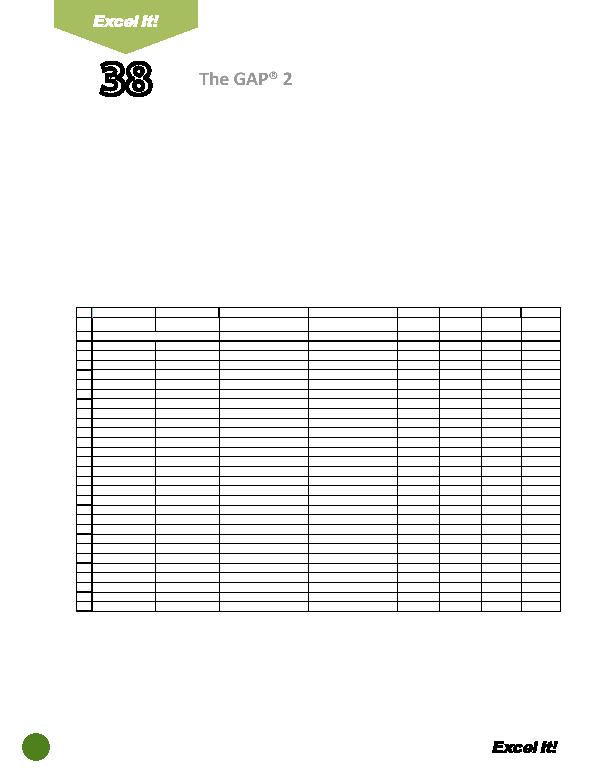
90
13. Insert a footer that shows:
a. Center Secti on PAGE number
14. Display formulas in your spreadsheet by using <CTRL> + ` to check for accuracy.
15. Carefully proofread your work for accuracy.
16. Save the spreadsheet as THE GAP 2.
17. Analyze the changes made to the data in the spreadsheet.
18. Set the Print Area to include all cells containing data in the spreadsheet.
19. Print Preview and adjust the Page Setup so that the spreadsheet fi ts on one
page. Set the Page Orientati on to Landscape.
20. Print a copy of the spreadsheet if required by your instructor.
iNPuT
DATA
38
The GAP® 2
ACTIVITY
1
2
3
4
5
6
7
8
9
10
11
12
13
14
15
16
17
18
19
20
21
22
23
24
25
26
27
28
29
30
A
B
C
D
E
F
G
H
THE GAP
Markup Schedule December 2010
ITEM
UNIT
SELLING $
%
NUMBER
ITEM
STYLE
COST
PRICE MARKUP MARKUP
Men's wear
715503
Denim Jacket
Well-worn
30.00
79.50
772336
Classic Khaki
Straight Fit
22.00
49.50
737510
Boot Fit Jeans
Vintage Wash
32.00
64.50
768710
Waffle Knit T
Camo
10.00
24.50
768699
City Cycle Graphic T
11.00
24.50
750454
Cardigan
Hooded
16.00
49.99
750202
Rugby Polo
Striped
15.00
32.99
539875
Cargo Shorts
Camo
8.00
17.99
783492
Leather Belt
Distressed Buckle
13.00
39.50
Total Items
Women's wear
770646
Leather Jacket
Funnel Neck
89.00
298.00
768458
Denim Jacket
Elbow Pad
28.00
69.50
770836
Puffer Vest
30.00
59.50
768454
Legging Jeans
True Black Wash
32.00
69.50
770608
Mini Skirt
Plaid
21.00
44.50
749450
Sweater Hoodie
22.00
44.99
772219
Shoulder Link Tank
14.00
29.50
790947
Zipper T
17.00
34.50
771999
Double Layer T
12.00
24.50
776518
Leather Tassel Tote
49.00
98.00
776546
Skinny Belt
Pyramid Studded
13.00
29.50
Total Items
source: http://www.gap.com
For Evaluation Purposes Only