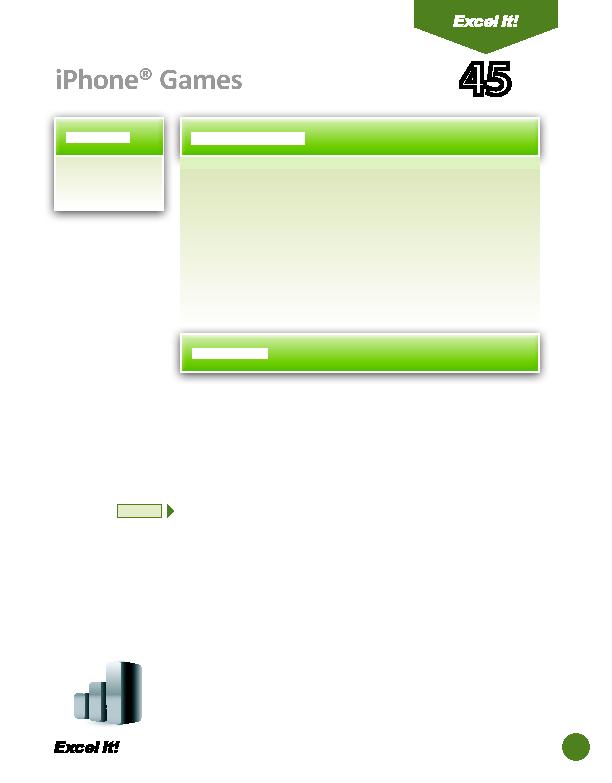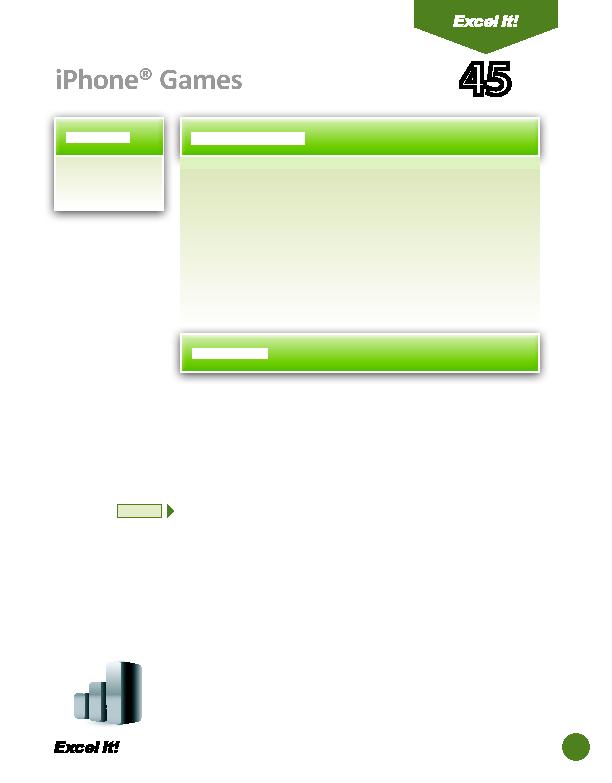
105
1. Create a column
chart.
T
he iPhoneŽ is a line of Internet and multi media-enabled smartphones
designed and marketed by Apple Inc. The fi rst iPhone was introduced
on January 9, 2007. An iPhone functi ons as a camera phone, including text
messaging and visual voicemail, a portable media player, and an Internet
client, with e-mail, web browsing, and Wi-Fi connecti vity. Third-party
applicati ons are available from the App Store, which launched in mid-2008
and now has well over 300,000 "apps" approved by Apple. These apps have
diverse functi onaliti es, including games, reference, GPS navigati on, social
networking, and adverti sing for television shows, fi lms, and celebriti es.
The following acti vity illustrates how spreadsheets can be used to create a bar
graph to analyze the most popular iPhoneŽ paid games downloaded.
45
iPhoneŽ Games
1. Create a NEW spreadsheet.
Unless otherwise stated, the font should be 10 point Arial.
2. Type the data as shown.
3. Change the font size of cell A1 to 16 point bold.
4. Format the width of column A to 30.0 and left align.
5. Format the width of column B to 14. 0 and center align.
6. Bold row 3.
7. Create a column chart as follows.
a. Select cells A3 B13.
b. Using the Chart Wizard, select Column for the Chart type and Clustered
Column for the Chart sub-type.
c. Set the chart to Series in Columns.
d. Enter the chart ti tle as "MOST POPULAR IPHONE GAMES DOWNLOADED,"
the ti tle for Category (X) axis as "GAME," and the ti tle for the value (Y) axis as
"FREQUENCY."
e. Display the legend to the right of the chart.
f. Show no data labels.
g. Save the chart as a new sheet. Name the new sheet IPHONE CHART.
8. Format the style and colors of the chart as follows:
a. Change the background color of the Chart Area to turquoise.
b. Change the background color of the Plot Area to yellow.
NEW SKILL
ACTIVITY
For Evaluation Purposes Only