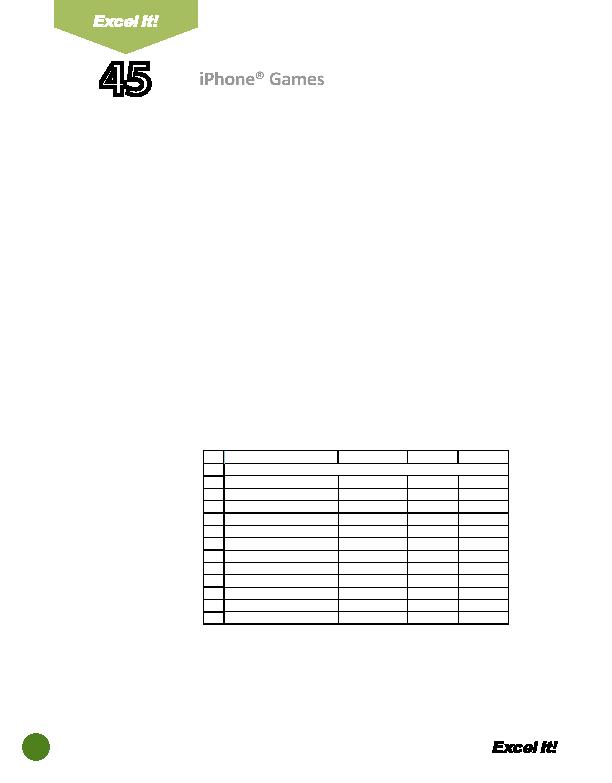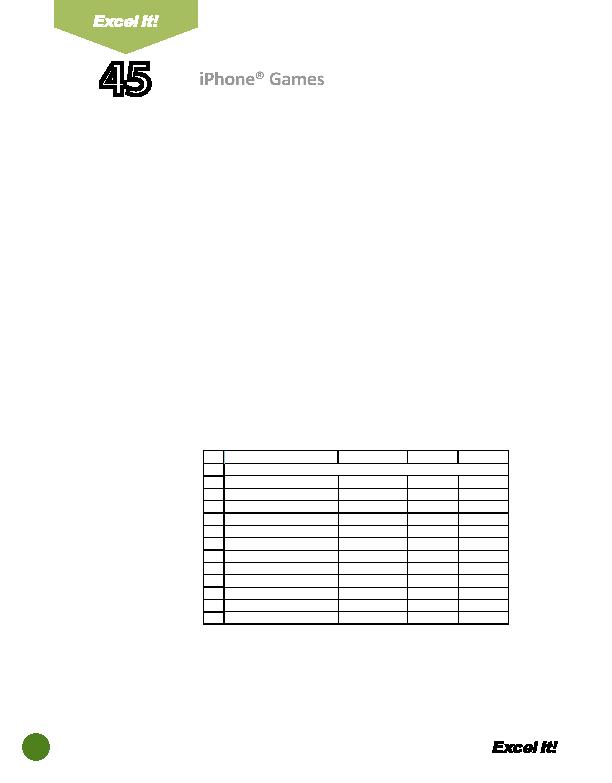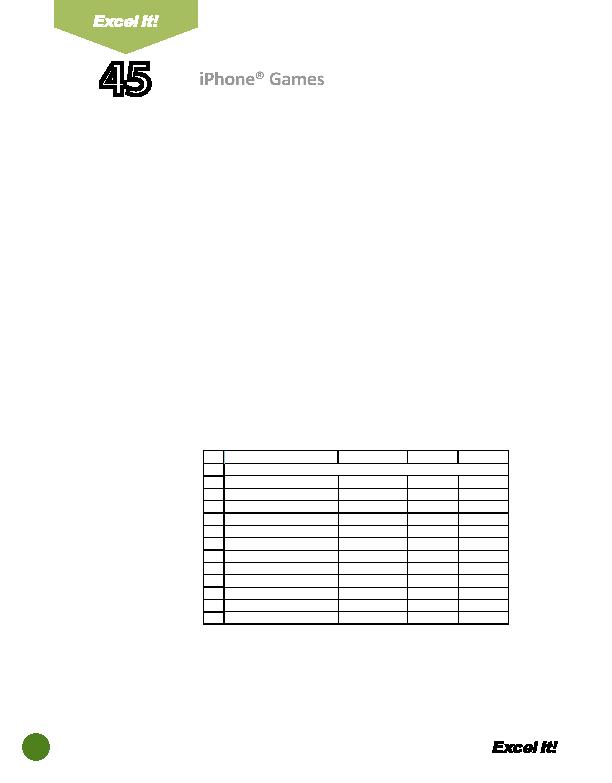
106
45
iPhoneŽ Games
iNPuT
DATA
c. Change the colors of the bars to purple.
d. Format the chart ti tle and axis ti tles to font size 12 point bold.
e. Change the text alignment of the game ti tles to 90 degrees.
f. Change the major unit of the frequency numbers to 2000000, the minor unit
to 400000, and the maximum unit to 16000000.
9. When formatt ed, your chart should look similar to the one provided in
Figure
45-1
.
10. Insert a header that shows:
a. Left Secti on
Acti vity 45-Student Name
b. Center Secti on IPHONE GAMES
c. Right Secti on
Current date
11. Insert a footer that shows:
a. Center Secti on PAGE number
12. Carefully proofread your work for accuracy.
13. Save the spreadsheet as IPHONE GAMES.
14. Analyze the changes made to the data in the spreadsheet.
15. Print Preview and adjust the Page Setup so that the spreadsheet and the chart
each fi t on one page. Set the Page Orientati on to Landscape for the chart.
16. Print a copy of the spreadsheet and chart if required by your instructor.
ACTIVITY
source: www.148apps.com
1
2
3
4
5
6
7
8
9
10
11
12
13
A
B
C
D
MOST POPULAR IPHONE GAMES DOWNLOADED
GAME
FREQUENCY
Infinity Blade
1,000,000
Planets vs. Zombies
1,200,000
Gravity Guy
1,500,000
Pictureka
2,000,000
Fruit Ninja
2,500,000
Cut the Rope
3,000,000
Doodle Jump
5,000,000
Bloons TD4
6,500,000
Angry Birds
10,000,000
Bejeweled 2 & Blitz
15,000,000
For Evaluation Purposes Only