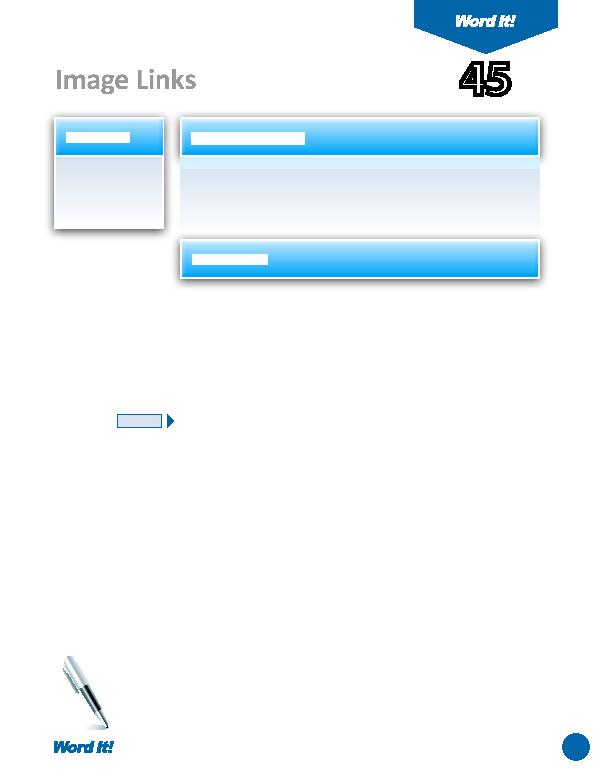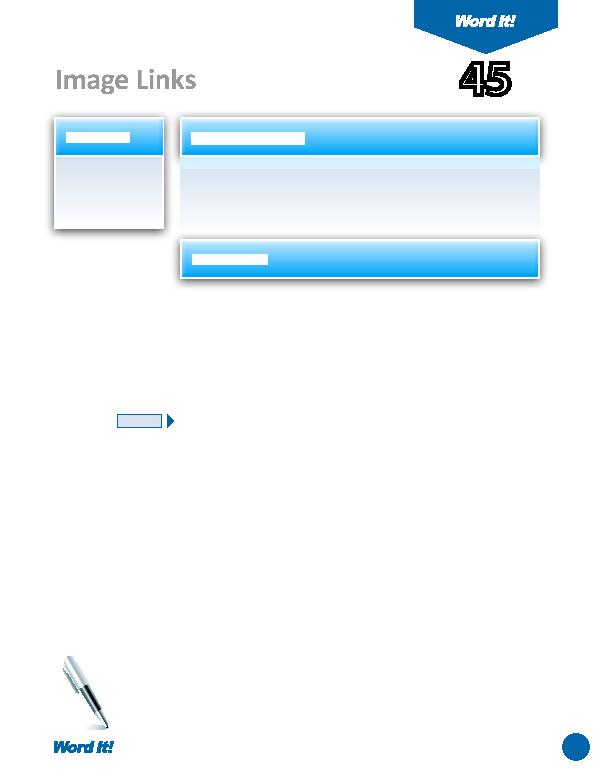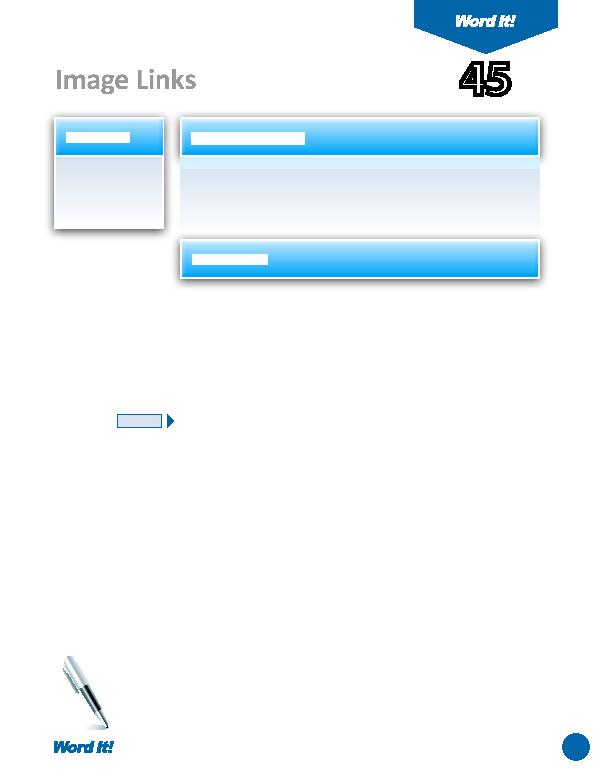
91
1. Hyperlink images
to Web site
addresses within
a document.
T
his acti vity expands on Word's hyperlink feature. In the previous acti vity,
you hyperlinked text to Web site addresses within a document. In this
acti vity, you will hyperlink a set of images to Web site addresses within a
document.
45
Image Links
1. Open a NEW document in Word.
Unless otherwise stated, the font should be 12 point Times New Roman.
2. Insert a header that includes the acti vity number and ti tle left aligned, and your
name right aligned. Type the header in all caps.
3. Starti ng on the fi rst line of the document, type the text "Linking Images to Web
Sites." Center align and bold this text, then hit ENTER two ti mes.
4. Type the text "Instructi ons: Click an image below to visit a Web site related to
it." Bold the word "Instructi ons:" then hit ENTER two ti mes.
5. Using clipart images only, do the following (placing each image directly under
the previous):
a. Insert an image symbolizing a dog. Link the image to htt p://www.cesarsway.com
b. Insert an image symbolizing a phone. Link to htt p://www.verizonwireless.com
c. Insert an image symbolizing a child's toy. Link the image to
htt p://www.toysrus.com
d. Insert an image symbolizing a BMW. Link the image to htt p://www.bmw.com
e. Insert an image symbolizing books. Link the image to htt p://www.amazon.com
6. If necessary, resize the images so that the document does not exceed one page.
7. Save the document as IMAGES.
8. If you have Internet access, click on each hyperlink to verify that each link has
been entered correctly.
9. Print the document if required by your instructor.
NEW SKILL
ACTIVITY
For Evaluation Purposes Only