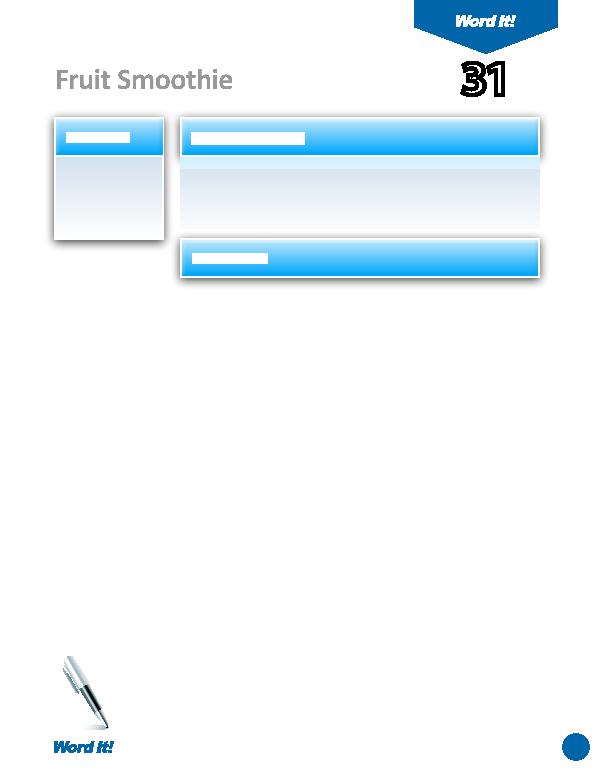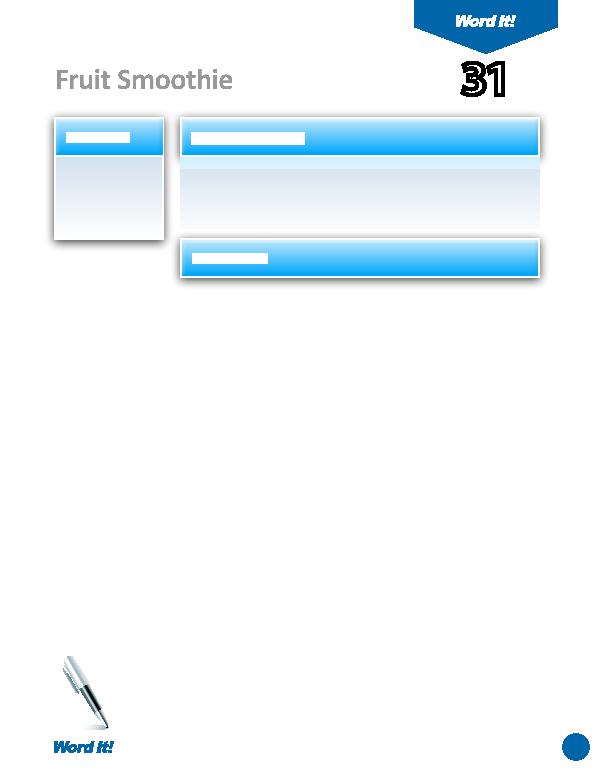
61
1. None. This
acti vity expands
on the use of
bullets and
numbering.
I
n this acti vity, you will gain more practi ce inserti ng and customizing bullets
and numbers to enhance the readability of a document.
Fruit Smoothie
31
1. Open a NEW document in Word.
Unless otherwise stated, the font should be 12 point Times New Roman.
2. Set the page margins to 1" on all sides.
3. Insert a header that includes the acti vity number and ti tle left aligned, and your
name right aligned. Type the header in all caps.
4. Starti ng on the fi rst line of the document, type the recipe exactly as shown in
Figure 31-1
.
5. Bold the text "Frozen Fruit Smoothie," "Ingredients:," and "Directi ons:."
6. Select the list of ingredients and format them as a bulleted list using the Bullets
and Numbering feature. Use the bullet style of your choice.
7. Select the list of directi ons and put them in a numbered list using the Bullets
and Numbering feature.
8. Carefully proofread the document for spelling, grammar, and accuracy.
9. Save the document as FRUITSMOOTHIE.
10. Print the document if required by your instructor.
ACTIVITY
For Evaluation Purposes Only