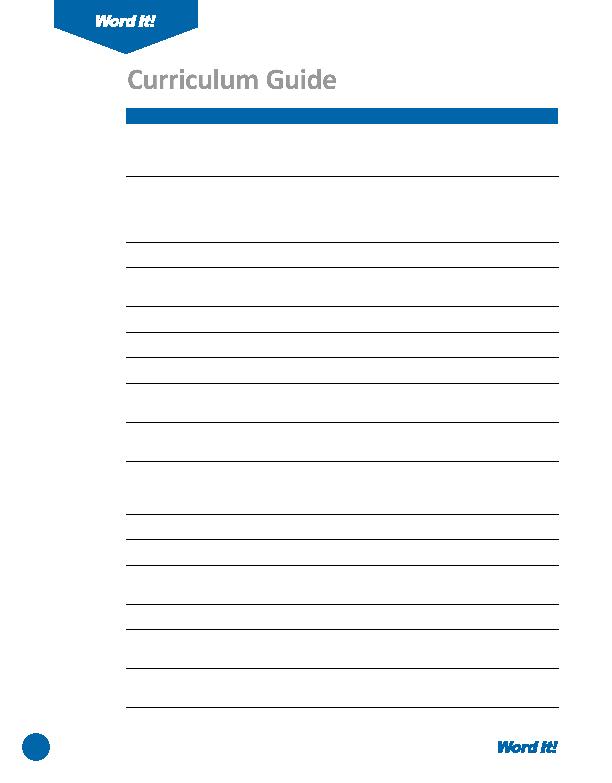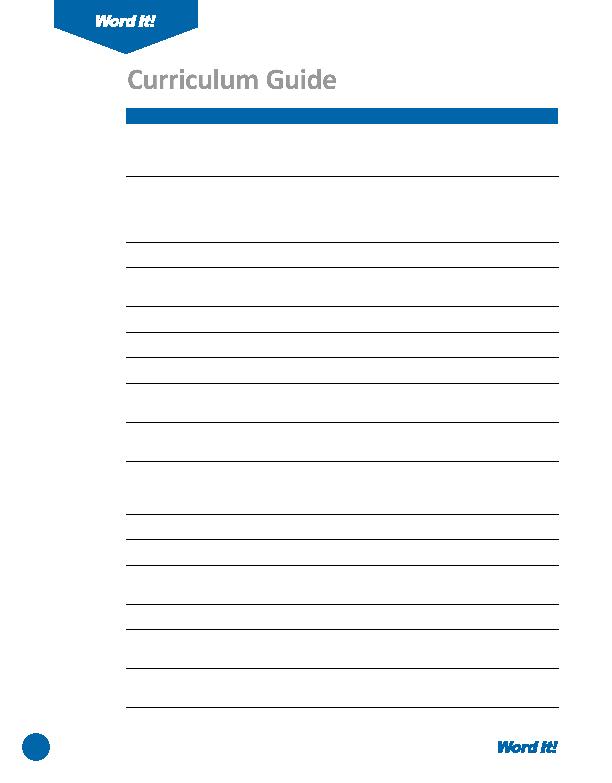
iv
Curriculum Guide
ACTIVITY
NEW SKILLS
1
Like It or Not?
Create and save a Word document.
Retrieve a saved document.
Save an edited document with a new name (save as).
2
Headers and Footers
Insert headers and footers in a document.
Insert page numbers in a document.
Insert page breaks.
Print preview a document.
3
Shortcut Keys
Use control keys for commonly used editi ng tasks.
4
Party Invitati on
Format page orientati on.
Verti cally center align text on a page.
5
Texti ng Phrases
Use common formatti ng features.
6
Symbols
Use common symbols and special characters in a document.
7
Glee
Find and replace text in a document.
8
America's Got Talent
Use the spelling and grammar checker.
Use the thesaurus.
9
Homonyms
Manually proofread for grammati cal errors.
Use the auto numbering feature.
10 Movie Rati ngs
Set tabs in a document.
Use the show/hide feature when looking at a document.
Set page margins in a document.
11 Menu
Set tabs in a document with dot leaders.
12 World Series Team Roster
Sort text in a document.
13 TV Show
Use Word Count.
Change line spacing in a document.
14 Winter Scene
Use and format the draw tools.
15 Creati ve Clipart
Insert clipart into a document.
Resize clipart.
16 In the News
Insert and format text boxes.
Group text boxes and graphics.
For Evaluation Purposes Only