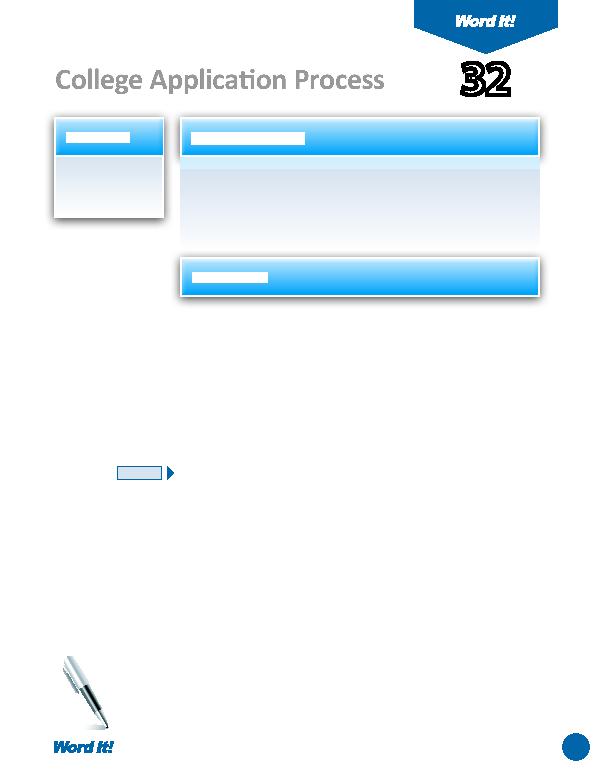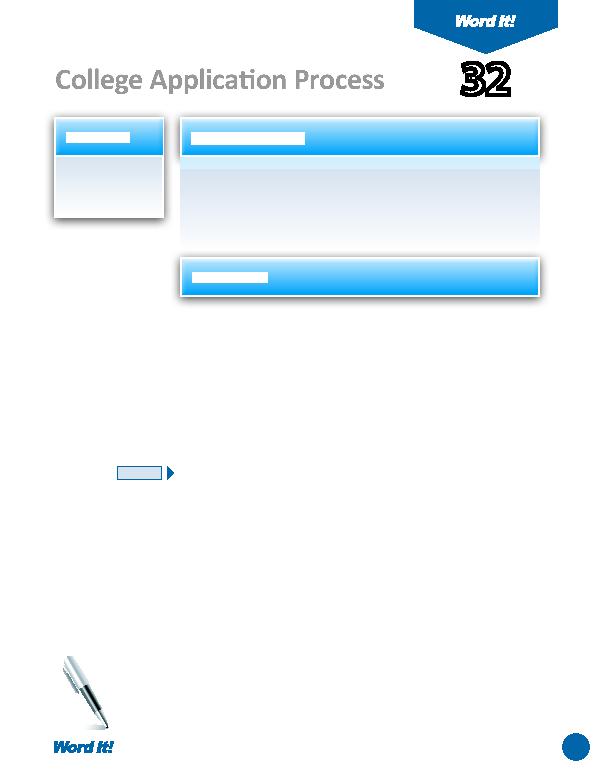
63
A
n outline helps organize and display informati on in a logical sequence.
Outlines are very useful when the writer is trying to organize his thoughts
without becoming too concerned about detailed informati on.
In this acti vity, you will re-create an alphanumeric outline where Roman
numerals, numbers, uppercase, and lowercase lett ers are used.
1. Re-create an
alphanumeric
outline.
32
College Applicati on Process
1. Open a NEW document in Word.
Unless otherwise stated, the font should be 12 point Times New Roman.
2. Set the page margins to 1" on all sides.
3. Insert a header that includes the acti vity number and ti tle left aligned, and your
name right aligned. Type the header in all caps.
4. Change the line spacing to double space for the enti re document.
5. Starti ng on the fi rst line of the document, type and center align the ti tle of the
outline, "Getti
ng Started The College Applicati on Process," then hit ENTER
one ti me.
6. Disable the AutoFormat feature (if it is turned on).
7. Type and format the outline exactly as shown in
Figure 32-1
. Use the default
tab setti
ngs to align the indented parts of the outline.
8. Carefully proofread the document for spelling, grammar, and accuracy.
9. Save the document as OUTLINE.
10. Print the document if required by your instructor.
NEW SKILL
ACTIVITY
For Evaluation Purposes Only