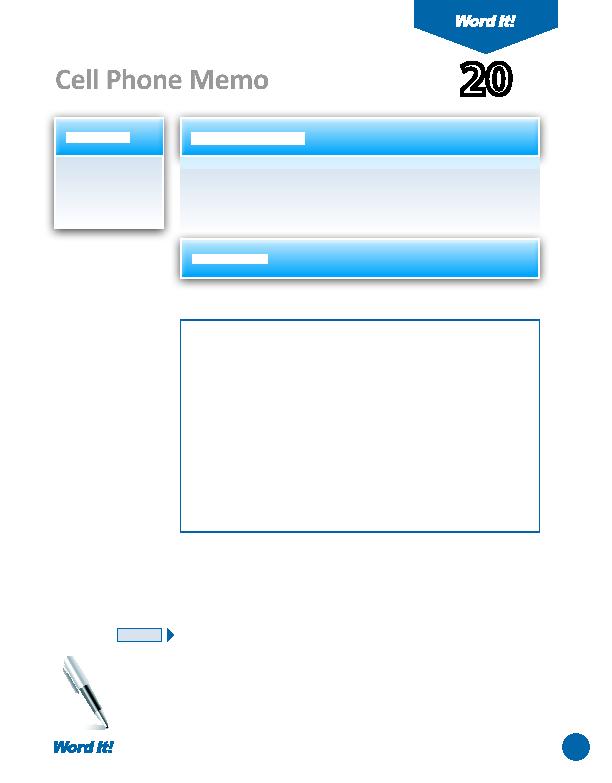
acti vity, you will create another memo, only this ti me, you will write the
provided in the instructi ons below.
the student body indicati ng why you think cell phones should be allowed in school.
The memo can be addressed to your school's principal or assistant principal.
The fi rst paragraph of the memo should identi fy who you are (introduce yourself
to the reader) and clearly state the purpose of the memo.
Paragraph two should identi fy reasons why you think students should be able to
use cell phones on school grounds. This paragraph should also include soluti ons to
possible problems that may arise from allowing the use of cell phones in school. Be
as specifi c as possible.
The third paragraph (closing) should thank the reader for hearing your concerns. It
should also provide the reader with informati on on how he or she can contact you
(your homeroom number, phone number, and/or e-mail address).
The memo should be well-writt en using a positi ve tone, and should not exceed one
page.
3. Set the page margins as follows: Top to 2", Left , Right, and Bott om to 1".
4. Insert a header that includes the acti vity number and ti tle left aligned, and your
9. Type "Cell Phone Use" as the subject.