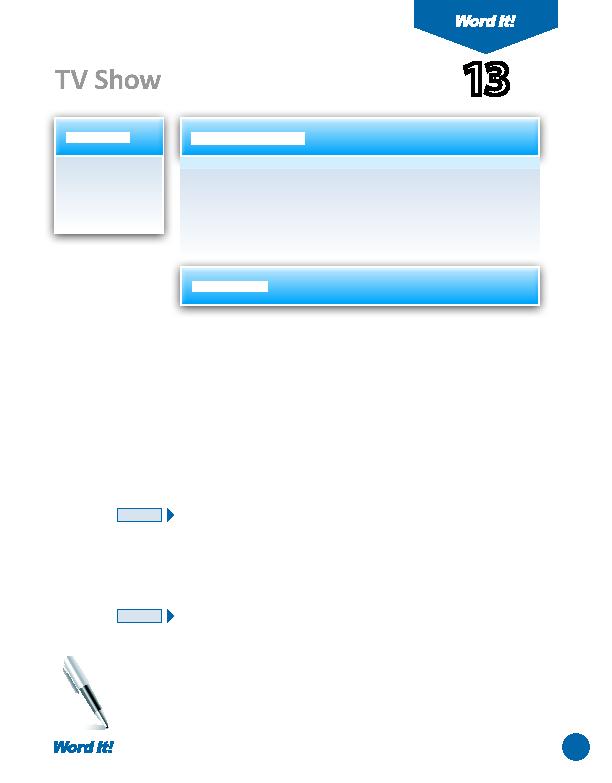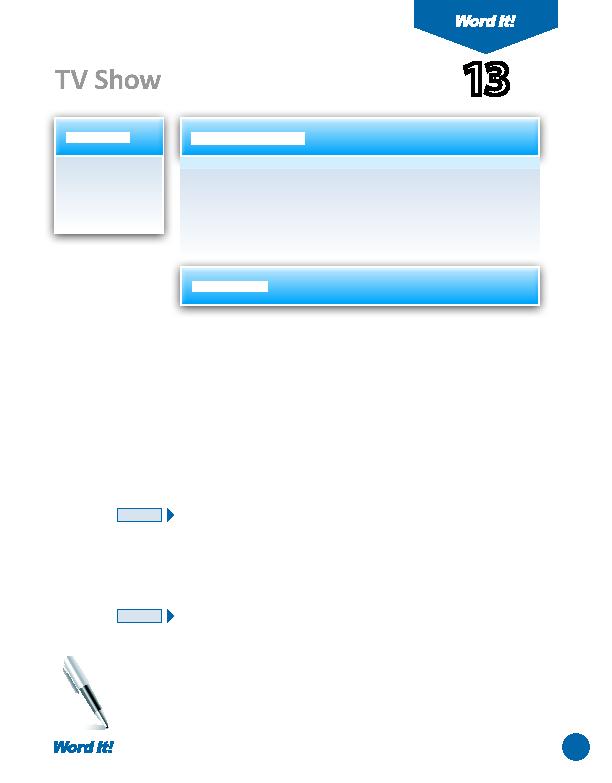
25
1. Use Word Count.
2. Change line
spacing in a
document.
F
ormatti ng a document with line spacing can help make a document easier
to read. Teachers may require assignments to be double-spaced to help
make adding handwritt en comments easier. In this acti vity, you will write a
plot summary of your favorite TV show, change its line spacing, and use the
word count feature to determine if you have met the minimum and maximum
words required.
TV Show
13
1. Choose your favorite TV show. Using a pen or pencil, write a summary that
tells the main points of the show's storyline in your own words. The summary
should be no less than 175 words and no more than 300 words. There's no
need to count the words manually, as you will let Word do this for you later in
the acti vity.
2. Open a NEW document in Word.
Unless otherwise stated, the font should be 12 point Times New Roman.
3. Insert a header that includes the acti vity number and ti tle left aligned, and your
name right aligned. Type the header in all caps.
4. Starti ng on the fi rst line of the document, type, center align, and bold the ti tle
of the TV show you summarized in Step 1.
5. Starti ng one line below the ti tle, type the TV show summary you wrote in Step
1.
6. Use the word count feature to calculate the number of words. If necessary,
edit the document to ensure that it contains a minimum of 175 words and a
maximum of 300 words. If editi ng was necessary, use the word count feature
again.
7. Two lines below the last sentence of your summary, type the number of words
in the document followed by the text "words in the summary."
8. Save the document as TVSUMMARY.
9. Select the enti re document and change line spacing to double space.
10. Carefully proofread the document for spelling, grammar, and accuracy.
11. Resave the document.
12. Print the document if required by your instructor.
NEW SKILL
NEW SKILL
ACTIVITY
For Evaluation Purposes Only