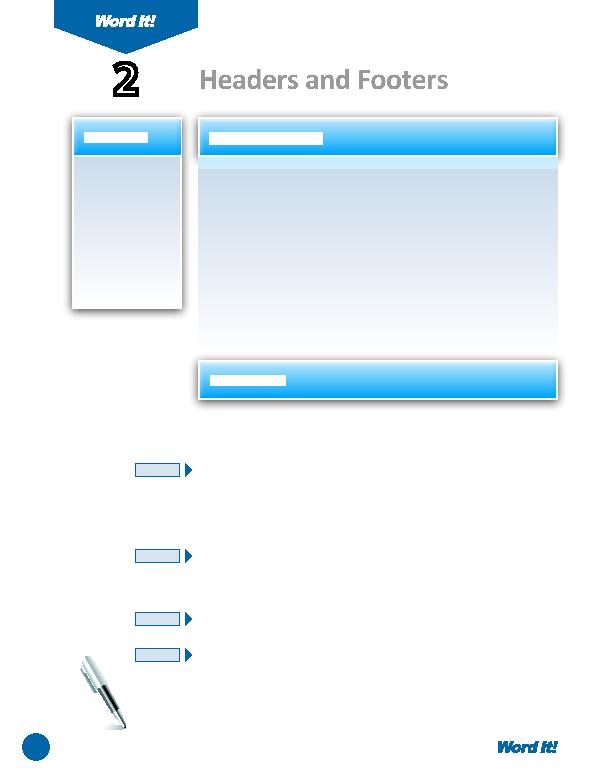
appear on every page. Open any of your favorite books or magazines, and
bott om of each page. Another great example of this is a school assignment. A
typical assignment from your instructor may require your name to appear on
your work. A great way to provide that informati on without altering the setup
of your document is with the use of a header or footer.
Headers are areas of text that are typed once and appear at the top of
each page within the document. Footers contain text that has been typed
once and appear at the bott om of each page. Headers and footers may also
contain page numbers, dates, and fi le names. They can be very useful for long
documents. In this acti vity, you will practi ce creati ng a header and footer in a
document.
2. Select the headers and footers command.
3. Create a header that contains the following informati on as shown in
b. Type the text "ACTIVITY 2: HEADERS AND FOOTERS" (in all caps), then hit the TAB key.
5. In the center of the footer, type the word "PAGE" (in all caps) and insert the
9. At the top of page two, type the text "My header/footer page 2."
13. Print the document if required by your instructor.