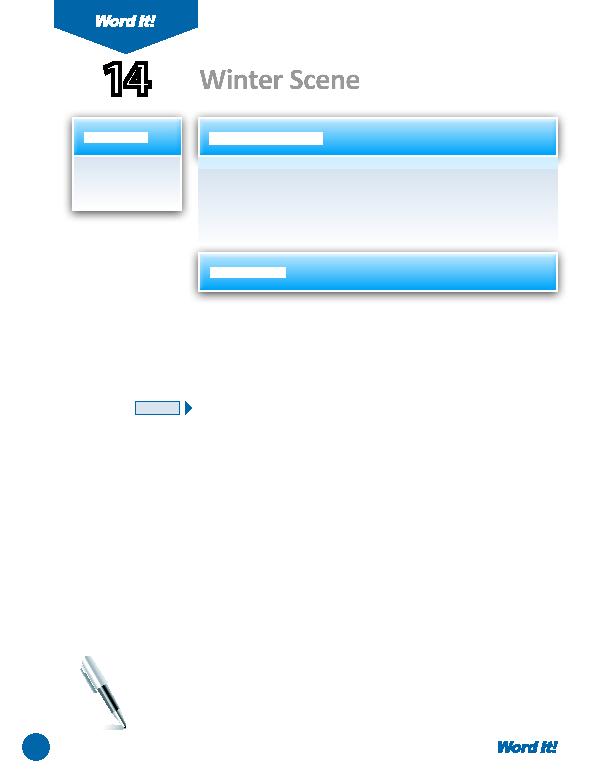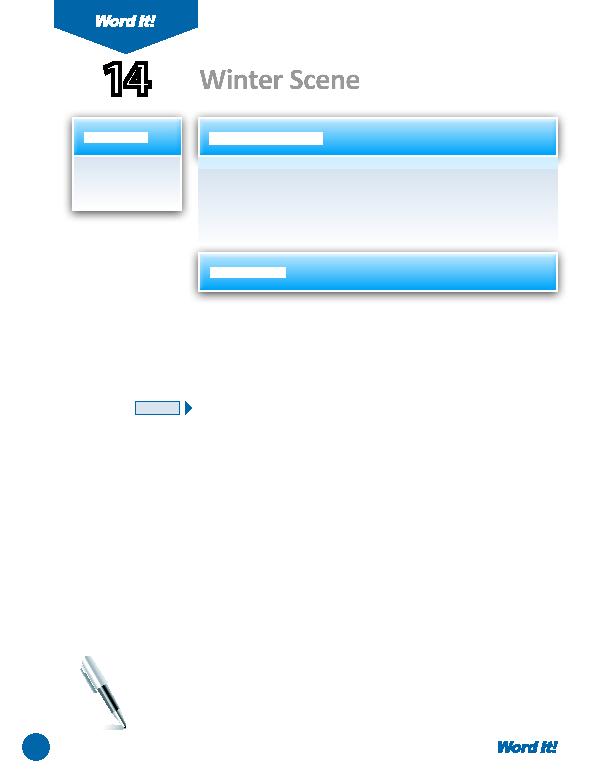
26
1. Use and format
the draw tools.
U
sing the draw tools is an essenti al skill to have before creati ng lett erheads,
fl yers, newslett ers, presentati ons, and Web pages. Draw tools should
be used to enhance the overall look of a document without aff ecti ng the
readability of the message you are trying to send. In this acti vity, you will
practi ce using a variety of draw tools to create a winter scene.
1. Open a NEW document in Word.
Unless otherwise stated, the font should be 12 point Times New Roman.
2. Change the page orientati on to landscape.
3. Insert a header that includes the acti vity number and ti tle left aligned, and your
name right aligned. Type the header in all caps.
4. Before conti nuing, be sure that the Drawing tools are visible on your screen.
5. Using the Drawing tools, create a winter scene. Use
Figure 14-1
as a guide.
a. Snowman -- Using the circle tool, create three circles with a 2 pt. black line
border and white fi ll: 1 circle at 1.75" height and 1.75" width; 1 circle at 1.5"
height and 1.5" width; 1 circle at 1.15" height and 1.15" width.
b. Stack the circles from largest to smallest as shown in
Figure 14-1
.
c. Hat -- (brim) Using the rectangle tool and a 1 pt. black line border, draw a
rectangle that measures .15" height and 1.35" width, and place it on top of the
snowman's head.
To create the top of the hat, use the rectangle tool and a 1 pt. black line
border and draw a box that measures .65" height and .85" width and place
it on top of the brim. Fill the hat and brim with your choice of color.
d. Aft er body and hat are complete, select each object (element) and align to
center.
e. Eyes -- Using the circle tool, draw two circles with no line border that measure
.15" height and .15" width with a black fi ll and place them on the snowman's
face as shown in
Figure 14-1
.
f. Nose -- Using the scribble tool, draw a carrot shape with a .75 pt. black line
border, fi ll it in with orange (use your own creati vity to determine its size), and
place it on the snowman's face as shown in
Figure 14-1
.
g. Mouth -- Using the scribble tool and a 3 pt. black line border, draw a curved
smile that measures approximately .15" height and .45" width and place it on
the snowman's face as shown in
Figure 14-1
.
14
Winter Scene
NEW SKILL
ACTIVITY
For Evaluation Purposes Only