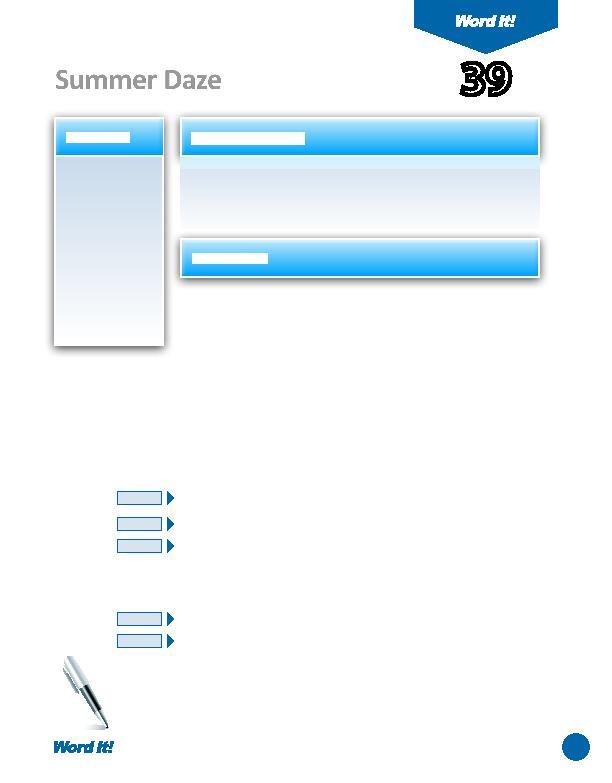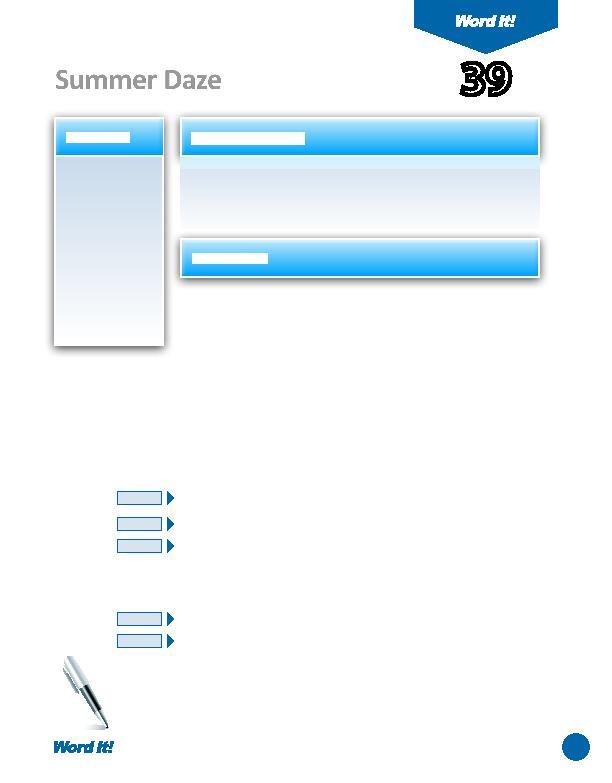
79
1. Verti cally align
text within a
table.
2. Change row
height within a
table.
3. Distribute table
columns evenly.
4. Change the text
directi on within a
table.
5. Insert clipart into
a table.
I
n this acti vity, you will gain more practi ce working with tables. Expanding on
their vast capabiliti es, you will use a table to create one page (August) from a
calendar.
39
Summer Daze
1. Open a NEW document in Word.
Unless otherwise stated, the font should be 12 point Times New Roman.
2. Set the page margins to .5" on all sides.
3. Insert a header that includes the acti vity number and ti tle left aligned, and your
name right aligned. Type the header in all caps.
4. Starti ng on line two of the document, create a table with 7 columns and 7 rows.
5. Center the table horizontally.
6. Merge the cells in row one.
7. Type the text exactly as shown in
Figure 39-1
.
8. Apply the following changes to the table:
a. Add a 1.5 point border to all cells.
b. Adjust the height of row one to .5".
c. Center the text in row one (the month) horizontally and verti cally, and change
the font size to 36 point, bold.
d. Adjust the height of row two to 1.3".
e. Change the text directi on in row two so the days of the week are rotated 180
degrees to the right. Then, center the text horizontally and verti cally in the row.
f. Adjust the height of rows three through seven to 1.4".
g. Align the text in rows three through seven (the numbered days of the month)
to the top right of each cell.
h. Distribute the columns in the table evenly so they are all the same width.
i. Choose a blank box (without a date) within the calendar and insert a clipart
image that represents summer. Resize the clipart so that it fi ts within the cell.
9. Carefully proofread the document for spelling, grammar, and accuracy.
10. Save the document as SUMMER.
11. Print the document if required by your instructor.
NEW SKILL
NEW SKILL
NEW SKILL
NEW SKILL
NEW SKILL
ACTIVITY
For Evaluation Purposes Only