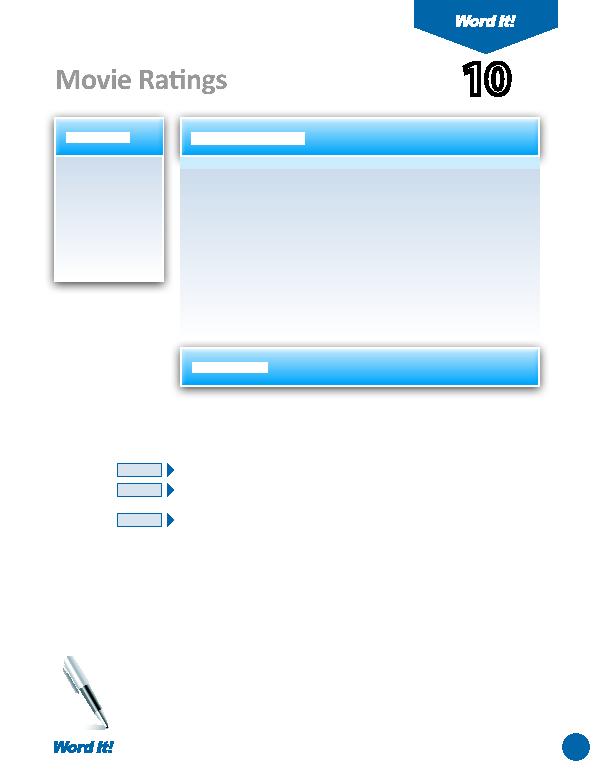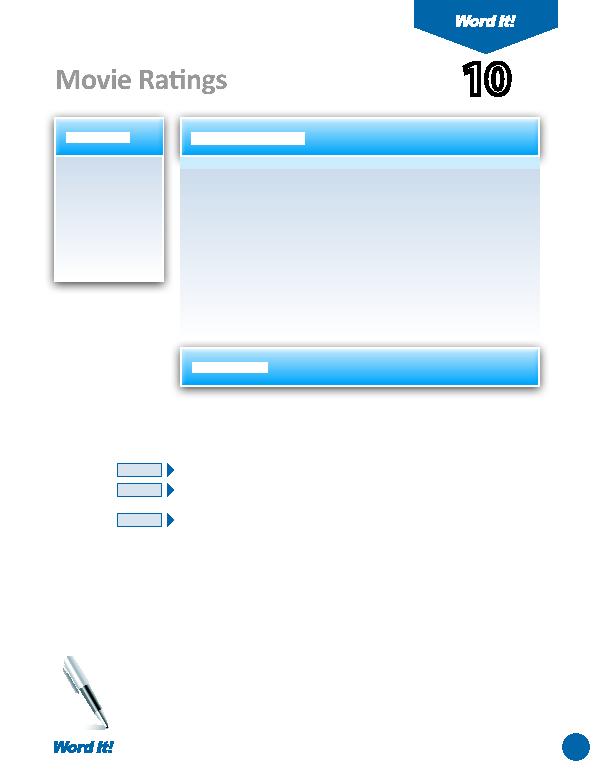
19
L
ining up text with the use of tabs not only helps the look of the document,
but can also enhance the effi ciency of document creati on. Hitti ng the space
bar to line up text takes ti me and does not ensure that text will be lined up
correctly. Use the ruler bar to quickly set left , center, or right aligned tabs. To
set more precise tabs, use the tab setti ng dialog box. Remember that tab sets
take eff ect from that point on in a document. For instance, if tabs are set when
your cursor is halfway down a page, do not expect those tabs to be applied to
line one of the document.
The Show/Hide feature in Word allows you to see what's going on behind the
scenes. Spaces display as . (periods), tabs as (arrows), and hard returns as ¶
(paragraph markers). Turning on show/hide can be very helpful when editi ng a
document since it reveals spaces, tabs, and returns.
1. Set tabs in a
document.
2. Use the show/
hide feature
when looking at a
document.
3. Set page margins
in a document.
10
Movie Rati ngs
1. Open a NEW document in Word.
Unless otherwise stated, the font should be 12 point Times New Roman.
2. Insert a header that includes the acti vity number and ti tle left aligned, and your
name right aligned. Type the header in all caps.
3. Set the page margins to 1" on all sides.
4. To show the formatti ng marks on your screen, turn on the Show/Hide (¶)
butt on.
5. Set the following tabs:
a. Left aligned tab at .75"
b. Center aligned tab at 3.25"
c. Right aligned tab at 5.75"
6. Starti ng on the fi rst line of the document, type the text as shown in
Figure
10-1
. Center align and bold the ti tle, then hit ENTER two ti mes. Separate each
column using the TAB key.
Note: Hit the TAB key before typing the text in the fi rst column.
7. Select all text in the document and center it verti cally on the page.
8. Carefully proofread the document for spelling, grammar, and accuracy.
9. Save the document as MOVIERATINGS.
10. Print the document if required by your instructor.
NEW SKILL
NEW SKILL
NEW SKILL
ACTIVITY
For Evaluation Purposes Only