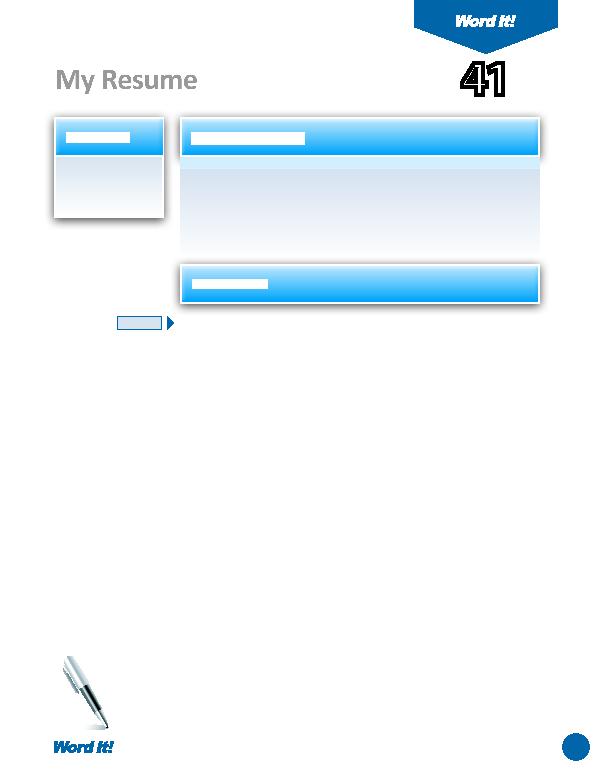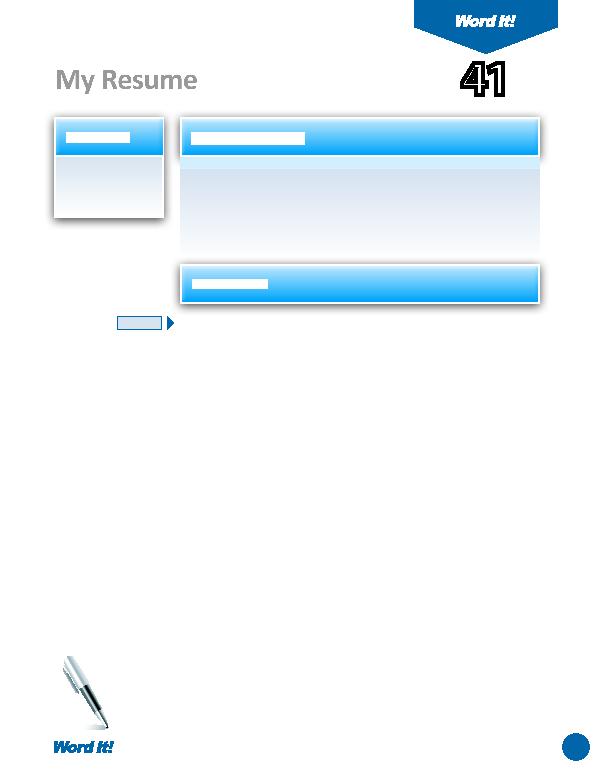
83
1. Open a document
and use it as a
template.
I
n this acti vity, you will use the resume you created in Acti vity 40 as a
template (a guide) to create your own resume. As you prepare and write
your own resume, choose your words carefully when describing your work
experience and try to convey a positi ve tone. The goal of your resume should
be to inspire a prospecti ve employer to want to fi nd out more about you by
granti ng a face-to-face interview.
NEW SKILL
My Resume
41
1. Open the fi le ti tled RESUME previously created in Acti vity 40. The text in this
fi le will be used as a template (a guide) for you to create your own resume.
2. Save the fi le as MYRESUME.
3. In the footer, change the acti vity number to "41" and the acti vity ti tle to "MY
RESUME."
4. Replace the text of the enti re resume so that it is now a resume about you.
5. Adhere to the following guidelines as you create your own resume.
a. The resume should not exceed one page.
b. Keep the font as Times New Roman.
c. If necessary, you may change the font size, but keep the minimum to 10 point
for the body of the resume.
d. Add or delete informati on so that it is relevant to you.
e. If necessary, change the category ti tles so that they are relevant to you.
6. Carefully proofread the document for spelling, grammar, and accuracy.
7. Save the document as RESUME.
8. Print the document if required by your instructor.
ACTIVITY
For Evaluation Purposes Only