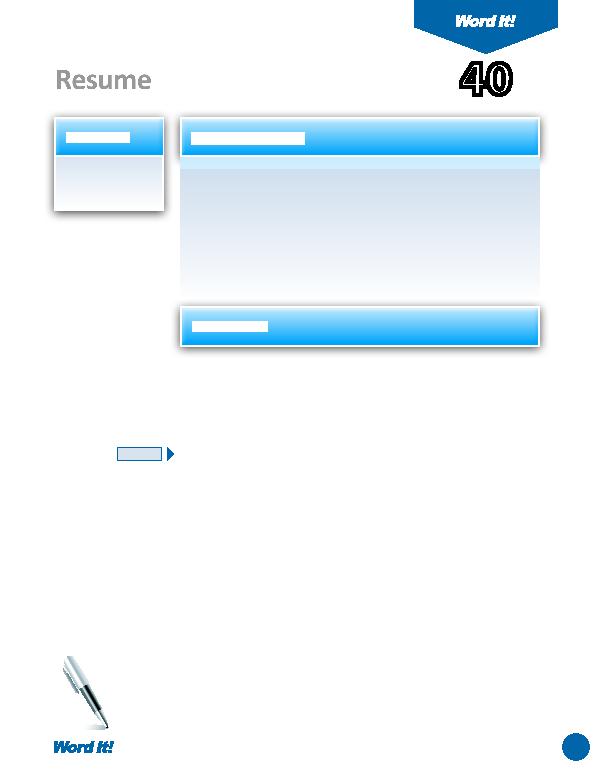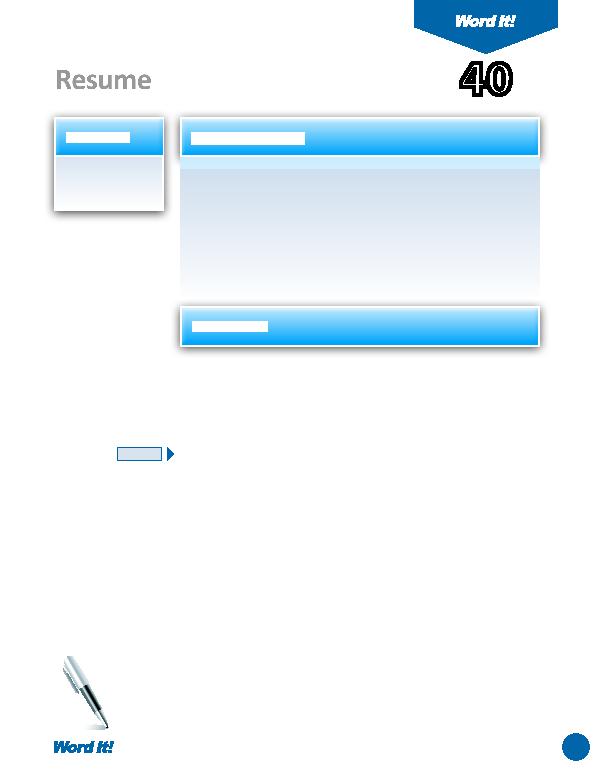
81
1. Create and
format a resume.
A
resume is one of the most important documents you will ever produce.
A resume is a document that highlights a job candidate's work and
educati onal experience and is usually kept to one page. Resumes are sent to
employers who are seeking to hire new employees. The employer's decision
to interview a job candidate is usually based solely on the contents of an
applicant's resume. Therefore, it is important that resumes are formatt ed
professionally and contain no grammati cal or spelling errors.
In this acti vity, you will create and format a sample resume for a potenti al job
candidate.
Resume
40
1. Open a NEW document in Word.
Unless otherwise stated, the font should be 12 point Times New Roman.
2. Set the page margins as follows: Top and Bott om to .5", Left and Right to 1".
3. Insert a footer that includes the acti vity number and ti tle left aligned, and your
name right aligned. Type the footer in all caps.
4. Set a left aligned tab at 1.5" and a right aligned tab at 6".
5. Starti ng on the fi rst line of the document, type the resume as shown in
Figure
40-1
. Use the TAB key to align the text as shown.
6. Apply the following formatti ng changes to the text:
a. Center align the name, address, phone and fax numbers, and e-mail address.
b. Change the font size of the name to 16 point, bold
c. Change the font size of the address, phone, fax, and e-mail address to 14 point.
d. Insert a bullet symbol between the phone and fax numbers (insert one space
before and aft er the bullet symbol).
e. Using the border tool, insert a top border (horizontal line) below the e-mail address.
f. Bold the headings "OBJECTIVE," "EDUCATION," "WORK EXPERIENCE,"
"COMMUNITY SERVICE," "SKILLS," and "REFERENCES."
g. Bold the places of employment listed in the "WORK EXPERIENCE" secti on of
the resume.
h. Italicize the job ti tles listed in the "WORK EXPERIENCE" secti on of the resume.
i. Use the Bullets and Numbering feature to format each list of job duti es (found
under each job ti tle) as a bulleted list using a standard bullet style (·).
7. Carefully proofread the document for spelling, grammar, and accuracy.
8. Save the document as RESUME.
9. Print the document if required by your instructor.
NEW SKILL
ACTIVITY
For Evaluation Purposes Only