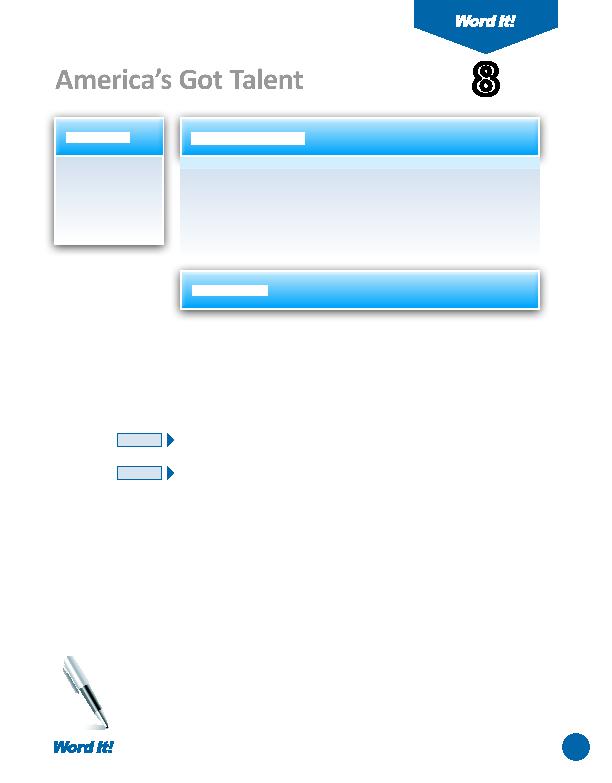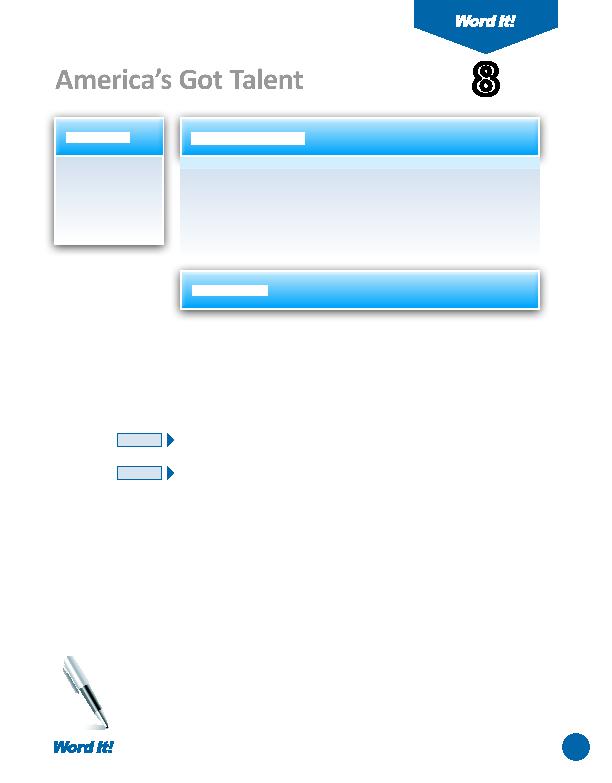
15
U
pon completi on of any document, it is very important to always proofread
your work for errors. In additi on, you may want to fi nd alternati ve
words to bett er describe what you are writi ng. In this acti vity, you will use
Word's spell check tool to fi nd misspelled words and the thesaurus tool to
fi nd alternati ve words in a document. Remember to proofread your work
carefully...the spell check does not always pick up everything.
1. Use the spelling
and grammar
checker.
2. Use the
thesaurus.
America's Got Talent
8
1. Open a NEW document in Word.
Unless otherwise stated, the font should be 12 point Times New Roman.
2. Insert a header that includes the acti vity number and ti tle left aligned, and your
name right aligned. Type the header in all caps.
3. Starti ng on the fi rst line of the document, type in the press release exactly as
shown in
Figure 8-1
. Do not bold the words appearing in bold.
4. Save the document as AMERICATALENT.
5. Run the spell check to replace the misspelled words.
Hint: There are fi ve misspelled words.
6. Use the thesaurus tool to fi nd alternati ve words for the ten words in bold.
7. Underline each of the new replaced words.
8. Carefully proofread the document for spelling, grammar, and accuracy.
9. Resave the document.
10. Print the document if required by your instructor.
NEW SKILL
NEW SKILL
ACTIVITY
For Evaluation Purposes Only