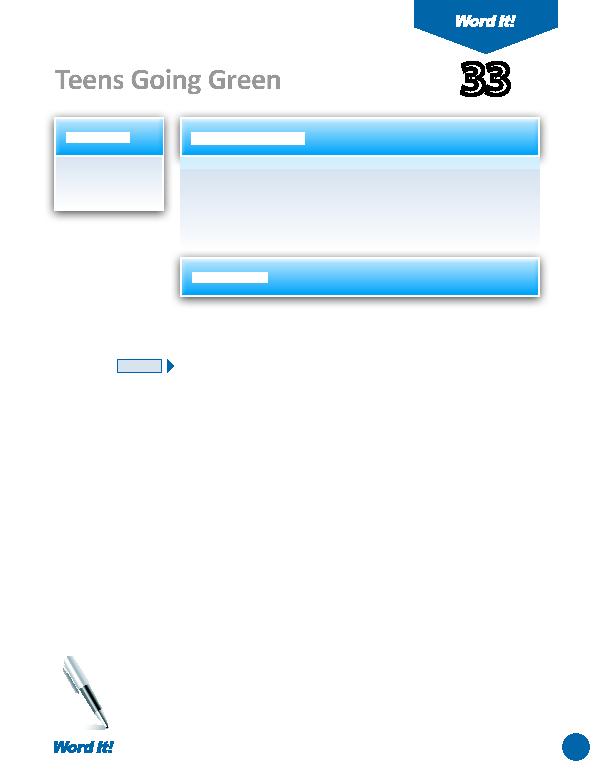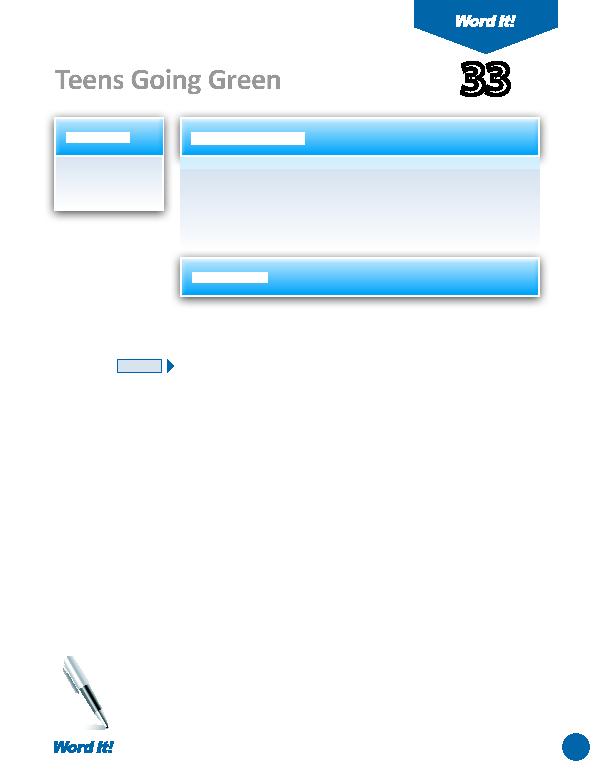
65
1. Format a report
in MLA style.
T
he Modern Language Associati on is the authority on how to prepare and
format scholarly manuscripts, reports, and research papers. MLA style is
widely used in high schools, colleges, and professional publicati ons.
In this acti vity, you will format the provided text as a report using proper MLA
format style.
Teens Going Green
33
1. Open a NEW document in Word.
Unless otherwise stated, the font should be 12 point Times New Roman.
2. Save the document as TEENSGREEN.
3. Set up the document in proper MLA report style format as follows:
a. Set the page margins to 1" on all sides.
b. Insert a header that includes your last name followed by the page number.
Right align the text in the header.
c. Use only one space aft er periods and other punctuati on marks (OPTIONAL).
d. Set up the document so that all text is double-spaced.
4. Starti ng on the fi rst line of the document, do the following.
a. Type your fi rst and last name (left aligned), then hit ENTER.
b. Type your instructor's name (left aligned), then hit ENTER.
c. Type the ti tle of the course you have enrolled in (left aligned), then hit ENTER.
d. Type the current date (left aligned), then hit ENTER.
5. Type the ti tle of the report exactly as shown in
Figure 33-1
. Center align the
ti tle, then hit ENTER.
6. Type the body of the report exactly as shown in
Figure 33-1
. Indent each
paragraph using the default tab setti
ng (.5").
7. Insert a page break (CTRL+ENTER) aft er the last paragraph in the report (before
the "Works Cited" text).
8. Type the "Works Cited" page as follows (be sure that it starts on a new page in
the document):
a. Center align the text "Works Cited," then hit ENTER.
b. Format the text under the ti tle exactly as shown in
Figure 33-2
.
9. Carefully proofread the document for spelling, grammar, and accuracy.
10. Resave the document.
11. Print the document if required by your instructor.
NEW SKILL
ACTIVITY
For Evaluation Purposes Only