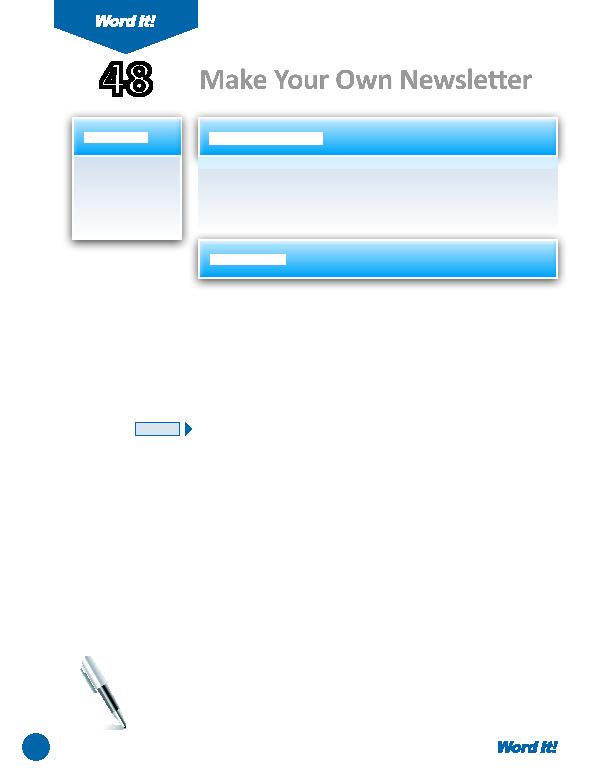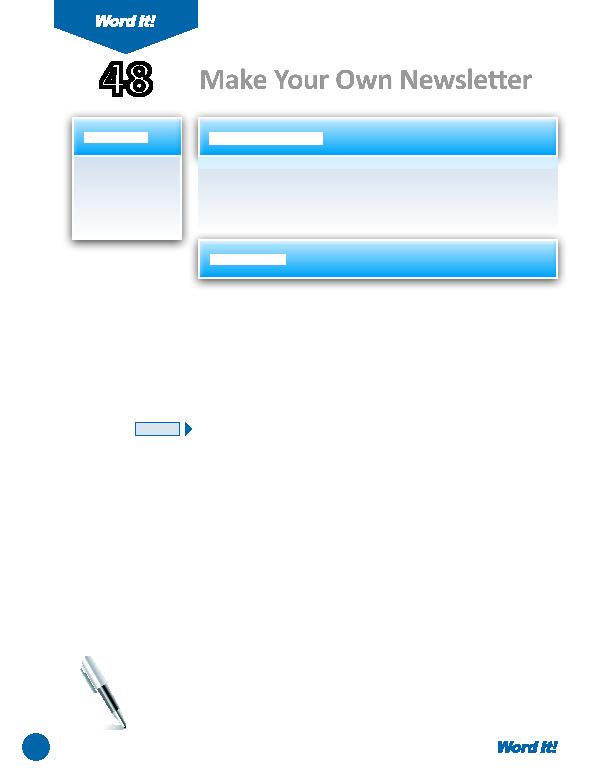
98
1. Create and
write an original
newslett er using
a template as a
guide.
I
n this acti vity, you will use the fi le previously created in Acti vity 47 as a
template to create your own custom-writt en newslett er about a topic or
theme of your choice.
1. Before beginning any work on the computer, decide on a topic or theme for
your newslett er. Your theme or topic must be approved by your instructor
before beginning.
2. Using the Internet and/or other resources, research your selected topic or
theme to decide what informati on will be included in the newslett er. The
newslett er must contain a minimum of four arti cles, each relati ng to your topic
or theme.
3. Open the fi le RAIDERS (previously created in Acti vity 47).
4. Save the fi le as CUSTOM.
5. Using the RAIDERS fi le as a template, begin creati ng your newslett er, adhering
to the following guidelines:
a. Insert a creati ve ti tle for your newslett er.
b. Insert sub-ti tle text indicati ng the date, issue number, and your name as the
author.
c. Include a minimum of four arti cles relati ng to the topic or theme of your
newslett er (one of the arti cles can be a bulleted list).
d. You may change the fonts in the newslett er.
e. Include at least one graphic image that helps illustrate one of the arti cles in the
newslett er.
f. The newslett er must not exceed one page.
6. Carefully proofread the document for spelling, grammar, and accuracy.
7. Resave the document.
8. Print the document if required by your instructor.
9. Since you did not include a header in this acti vity, write the acti vity number and
ti tle, and your name in the bott om right-hand corner of the newslett er.
48
Make Your Own Newslett er
NEW SKILL
ACTIVITY
For Evaluation Purposes Only