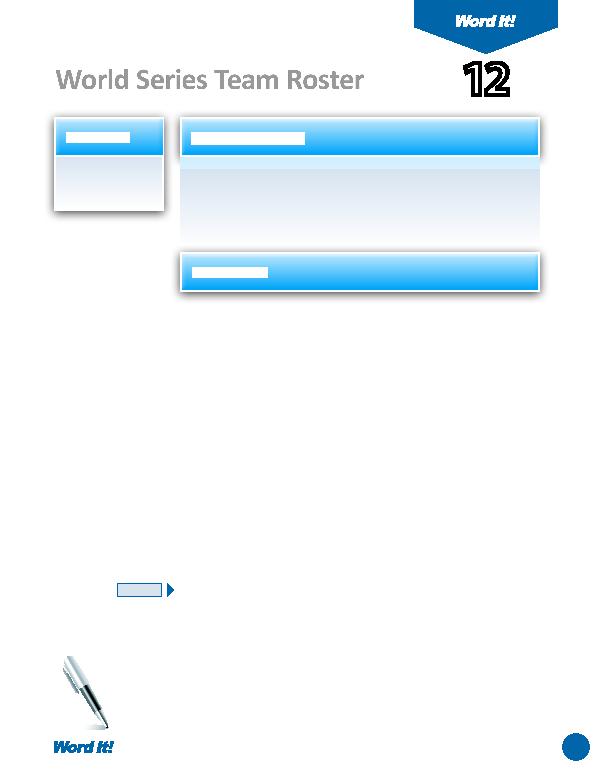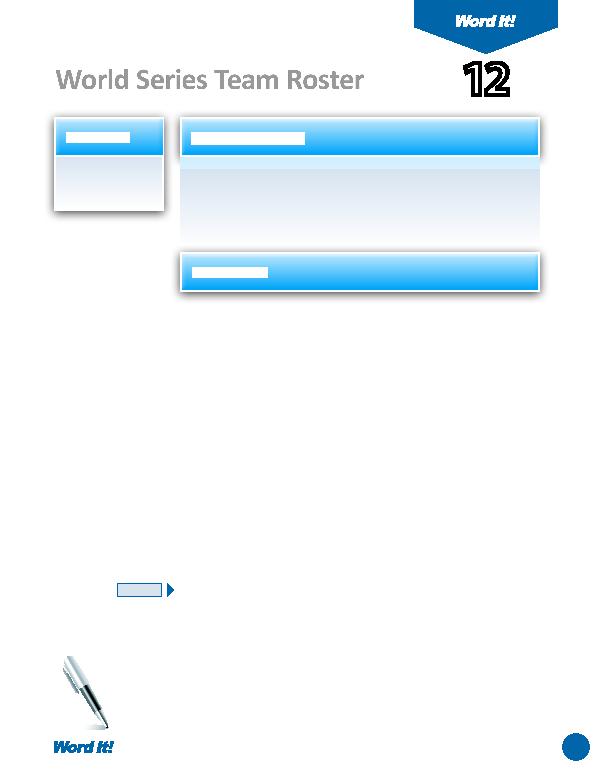
23
1. Sort text in a
document.
S
orti ng a list alphabeti cally is a very useful tool when you are trying to locate
informati on quickly. Word comes equipped with a feature that can sort lists
alphabeti cally or numerically, eliminati ng the task of sorti ng manually. This
acti vity takes the common task of organizing a list from lowest to highest and
applies it to 2010 Baseball World Series Champions.
World Series Team Roster
12
1. Open a NEW document in Word.
Unless otherwise stated, the font should be 12 point Times New Roman.
2. Insert a header that includes the acti vity number and ti tle left aligned, and your
name right aligned. Type the header in all caps.
3. Set the page margins to 1" on all sides.
4. Set the following tabs:
a. Left aligned tab at 1.25".
b. Left aligned tab at 2.25".
c. Left aligned tab at 3.25".
d. Left aligned tab at 4.25".
e. Left aligned tab at 5".
5. Starti ng on the fi rst line of the document, type the text as shown in
Figure 12-1
.
Separate the text in the columns using the TAB key.
Note: Hit the TAB key before typing the text in the fi rst column.
6. Underline and bold the column headings "Number," "First Name," "Last Name,"
"Positi on," and "Age."
7. Save the document as TEAMROSTER.
8. Select the text in the columns and sort it in Ascending (A to Z) order by "Last
Name."
Note: Be sure to indicate that your list has a header row.
9. Carefully proofread the document for spelling, grammar, and accuracy.
10. Resave the document.
11. Print the document if required by your instructor.
NEW SKILL
ACTIVITY
For Evaluation Purposes Only