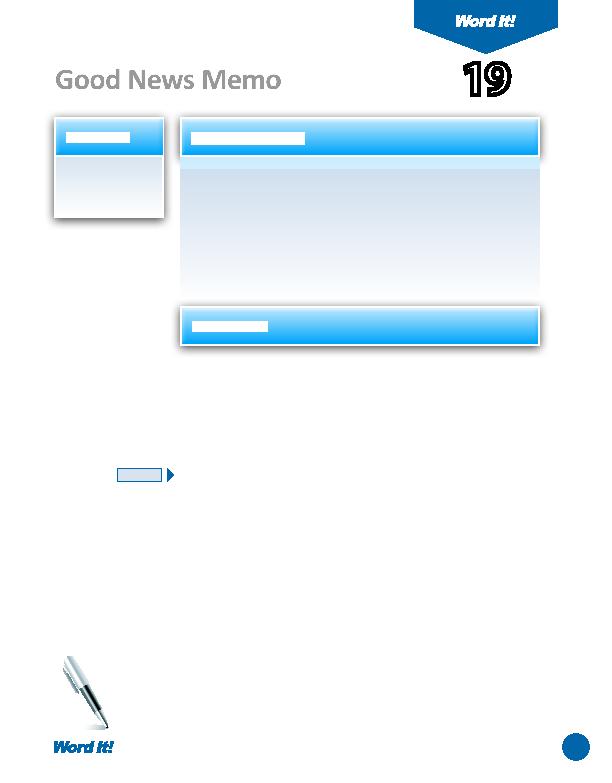
an organizati on. If it goes outside the organizati on and needs to be mailed,
writt en to get someone to do something or inform them about important
informati on. They tend to be less formal than lett ers and reports and may be
writt en in a more conversati onal voice. When printed, memos are initi aled
with black or blue ink by the sender next to the sender's typed name.
In this acti vity, you will create a memo about a teen community social center
that is thanking employees for their good work.
2. Set the page margins as follows: Top to 2", Left , Right, and Bott om to 1".
3. Insert a header that includes the acti vity number and ti tle left aligned, and your
the "TO," "FROM," "DATE," and "SUBJECT." Use your fi rst and last name as the
sender and the current date for the date.
9. Using a blue or black pen, initi al the printed copy next to your name to show