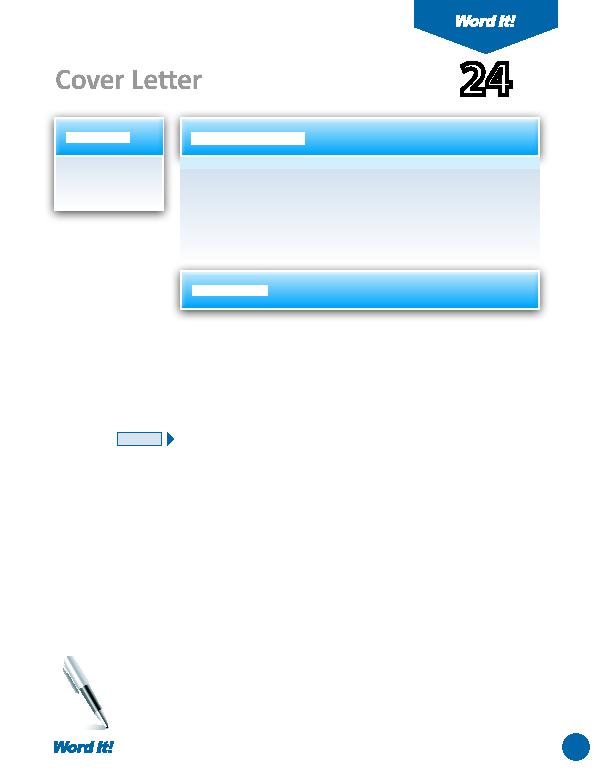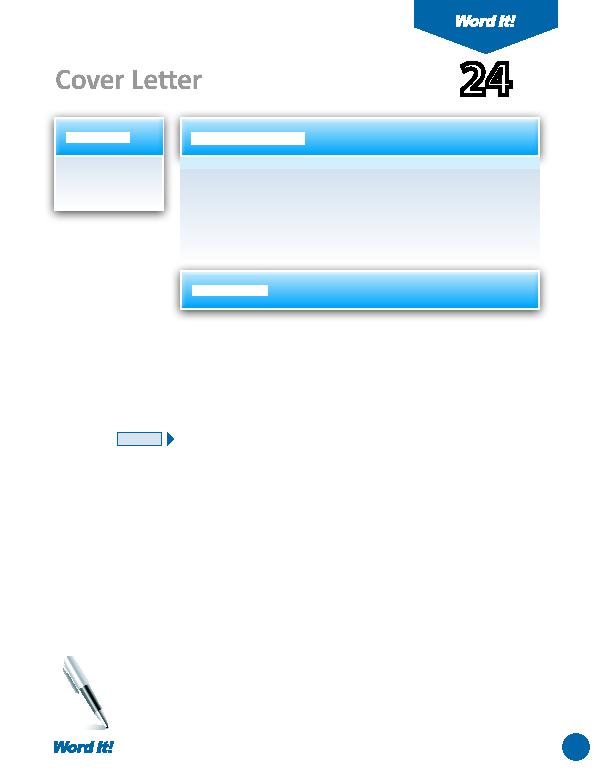
47
1. Format a block
style lett er.
A
resume is almost always accompanied by a one-page cover lett er. Job
applicants use cover lett ers to introduce themselves to the prospecti ve
employer, state what job positi on he or she is applying for, and briefl y
elaborate on their job experience. The objecti ve of a cover lett er and resume
is to obtain a job interview.
In this acti vity, you will create a cover lett er.
Cover Lett er
24
1. Open a NEW document in Word.
Unless otherwise stated, the font should be 12 point Times New Roman.
2. Set the page margins as follows: Top to 2", Left , Right, and Bott om to 1".
3. Insert a header that includes the acti vity number and ti tle left aligned, and your
name right aligned. Type the header in all caps.
4. Review
Figure 24-1
to reference the proper format and parts of a block style
lett er.
5. Type the handwritt en cover lett er provided in
Figure 24-2
and format it in a
block style lett er format. Type your home address as the return address, the
current date for the date, and your full name as the sender's name. Use your
phone number and e-mail address where noted in the last paragraph.
6. Carefully proofread the document for spelling, grammar, and accuracy.
7. Save the document as COVLETTER.
8. Print the document if required by your instructor.
9. Using a blue or black pen, sign your name in the signature block of the lett er.
NEW SKILL
ACTIVITY
For Evaluation Purposes Only