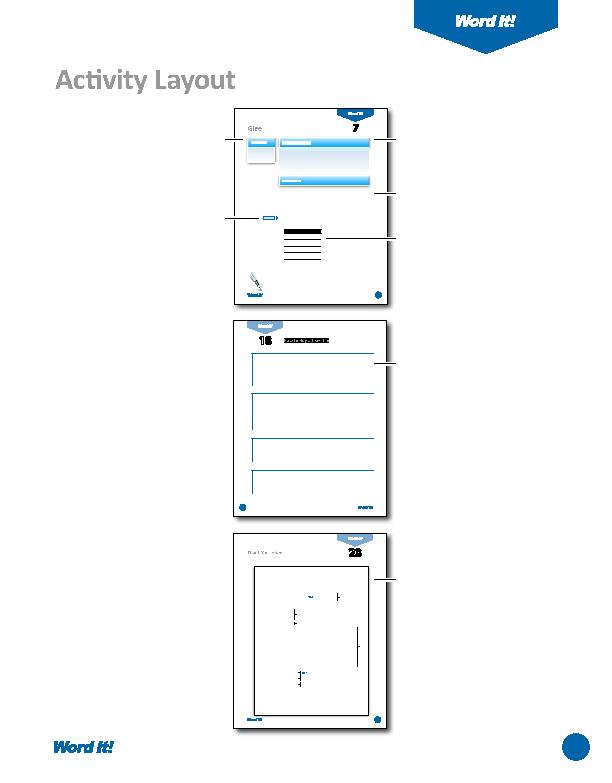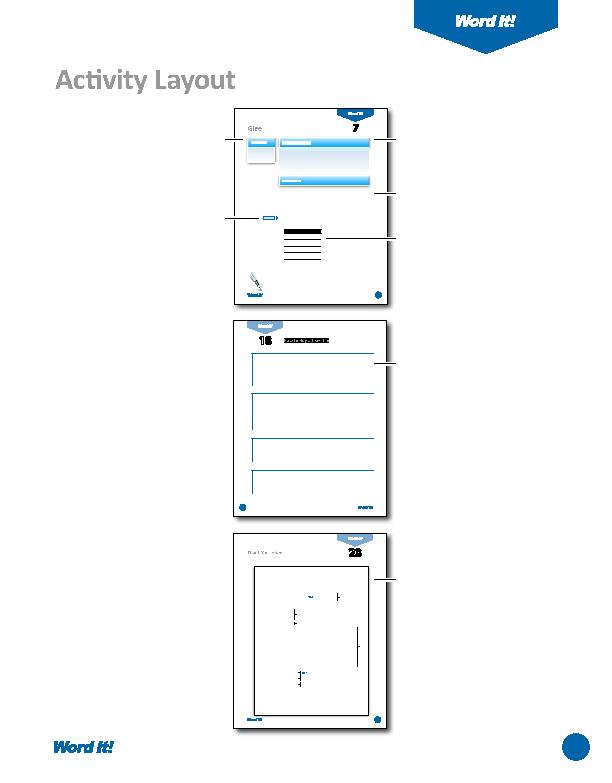
iii
36
How to Buy a Used Car
18
FIGURE
18.2
Step 1. Be prepared.
Do as much research as you can. Read reviews, consumer reports, ask colleagues and friends,
compare options, and gather gas consumption data on the make and model you're interested
in. Examine reliability ratings. Try to determine maintenance costs and upkeep, etc. Your goal
should be to narrow your search to one or two models. Know what you want to buy.
FIGURE
18.3
Step 2. Check a car's history records.
Checking the car's history will probably eliminate half of the vehicles from your potential
list. Vehicles that have been fl ooded or restored after serious accidents, those with rolled back
odometers, heavily abused vehicles (e.g. rentals), those with outstanding liens, etc., can be
eliminated after simply checking the history record of the vehicle. If you're purchasing your car
from a reputable dealer, they will have no problem providing you with a CARFAX report.
FIGURE
18.4
Step 3. Have the car inspected.
Check out the car yourself very carefully. Ask a person who knows about cars to help you. As a
fi nal step, bring the car to a mechanic you trust for an inspection.
FIGURE
18.5
Step 4. Be careful doing the paperwork.
Be extremely careful when doing the paperwork. For questions about vehicle registration,
change of ownership, legal aspects, etc. contact your local vehicle registration authorities.
18
How to Buy a Used Car
ACTIVITY
45
321 Sender Street
Sender City, SS 54321
Current Date¶
¶
¶
¶
Recipient's Name
Recipient's Title
123 Recipient Street
Recipient City, RS 12345¶
¶
Dear Recipient:¶
¶
Here is an example of a modified block style letter. Use a modified block style when you want to
write a less formal letter. Start by setting a left tab at the center of your page at 3.25" so that you
can easily position the return address and complimentary close. If you are not using a letterhead,
be sure that your top margin is set to 2". All other margins should be set to 1".¶
¶
Just below the return address, type the current date, without abbreviations, and quadruple space
to the inside address. Double space after the inside address and type the salutation. If you don't
know the recipient's name, use "Ladies and Gentlemen" or "Good Morning" for the salutation.
Next, double space to begin the body of the letter. The body of the letter is single spaced and has
one blank line between paragraphs.¶
¶
Finally, after your last paragraph, double space to the complimentary close. Use an appropriate
complimentary close such as "Thank you," "Sincerely," or "Very Truly Yours." Leave a
quadruple space between the complimentary close and your typed name so that you may sign the
letter with blue or black ink. Always be sure to proofread and spell check your letter before
printing and mailing.¶
¶
Sincerely,¶
¶
¶
¶
Sender's Name¶
Sender's Title (if applicable)
FIGURE
23.1
23
Thank You Lett er
Sample of a Properly Formatted Modified Block Style Letter
INSIDE ADDRESS
RETURN ADDRESS
& DATE
BODY
COMPLIMENTARY CLOSE
SENDER'S NAME/TITLE
SIGNATURE BLOCK
SALUTATION
ACTIVITY
13
1. Find and
replace text in a
document.
T
he fi nd and replace feature in Word is one of those elements that makes
word processing so great. Editi ng a fi rst draft is oft en tough enough
without having to fi nd recurring text throughout a document. With fi nd and
replace, your computer does the searching and replacing for you.
In this acti vity, you will type a summary from one of today's hott est TV shows,
Glee, and replace text within the document.
7
Glee
1. Open a NEW document in Word.
Unless otherwise stated, the font should be 12 point Times New Roman.
2. Insert a header that includes the acti vity number and ti tle left aligned, and your
name right aligned. Type the header in all caps.
3. Starti ng on the fi rst line of the document, type the arti cle text exactly as shown
in
Figure 7-1
.
4. Save the document as GLEE.
5. Find and replace the words provided in the table below. When complete, you
should have 20 replacements.
Note: Be careful not to replace "Jane Lynch" with "Ms. Lynch."
Find
Replace With
Glee
GLEE
Lynch
Ms. Lynch
Cheerios
"Cheerios"
glee club
Glee Club
6. Carefully proofread the document for spelling, grammar, and accuracy.
7. Resave the document.
8. Print the document if required by your instructor.
NEW SKILL
ACTIVITY
Acti vity Layout
Important Formatting Notes
Default Page Margins
Many of the acti viti es in this book
are set up to use the default page
margins set within Word. If page
margins are not specifi ed within
the instructi ons of an acti vity, the
following default page margins
should be used: Top and Bott om
set to 1; Left and Right to 1.25".
Spacing aft er Punctuati on Marks
All acti viti es in this book are
shown using one space aft er a
period or punctuati on mark.
Check with your instructor for
spacing requirements.
New Skills
lists the new skill or skills
being reinforced.
Activity Overview
Provides a description of each activity,
highlighting the document(s) to be
produced.
Instructions
Provides the step-by-step instructions
for completing each activity.
Input Frames
Provides the text to be typed and
formatted into the fi nished project.
Format Sample
illustrates a completed document
with proper formatting.
New Skill Indicator
identifi es an instruction that
includes a new skill reinforced
in an activity.
Reference Box
illustrates information needed to
complete the activity.
For Evaluation Purposes Only