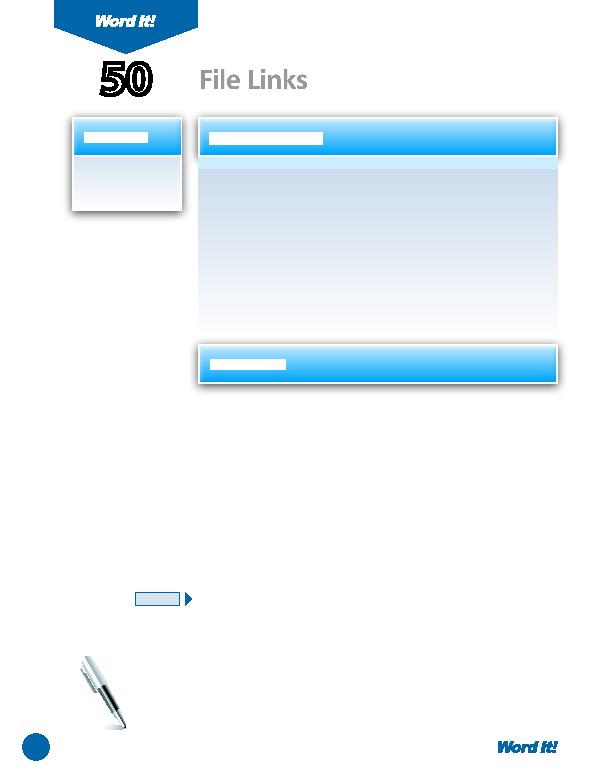
have created and saved a large number of fi les thus far. Imagine if your
rather than in print? Your instructor would have to open each fi le individually,
one at a ti me a painstaking, tedious task. With Word's hyperlink feature, you
can link text or images in a document directly to fi le names located on your
hard drive or network drive. Using this feature, a user can simply click on the
linked text and the fi le opens automati cally in a separate window.
In this acti vity, assume that, in order to save paper, your instructor has decided
to grade the fi rst ten acti viti es in this book by viewing each fi le on your screen.
To make this task easier, your instructor has asked you to create a document
that hyperlinks text to each of the fi les in the fi rst ten acti viti es.
2. Insert a header that includes the acti vity number and ti tle left aligned, and your
6. Merge the cells in the second row in the table.
9. Bold and italicize the text in the third row
13. Test each hyperlink to ensure they are linked properly.
14. Print the document if required by your instructor.