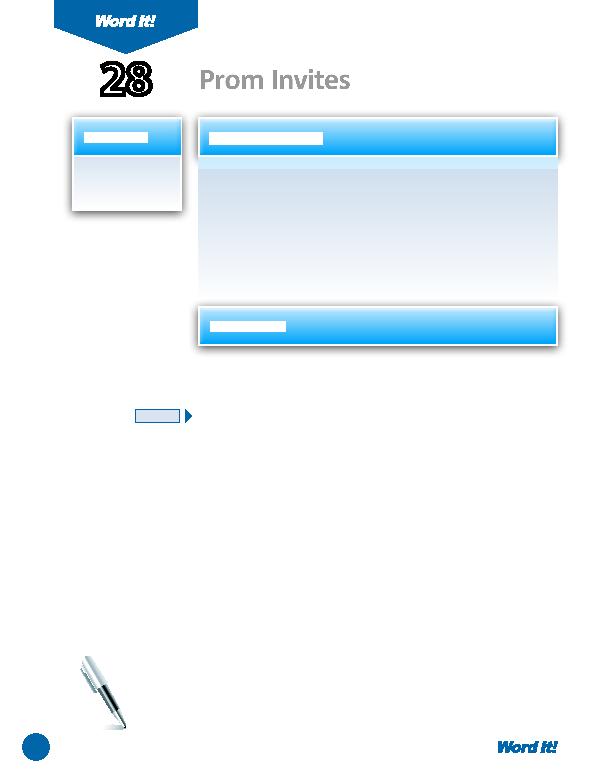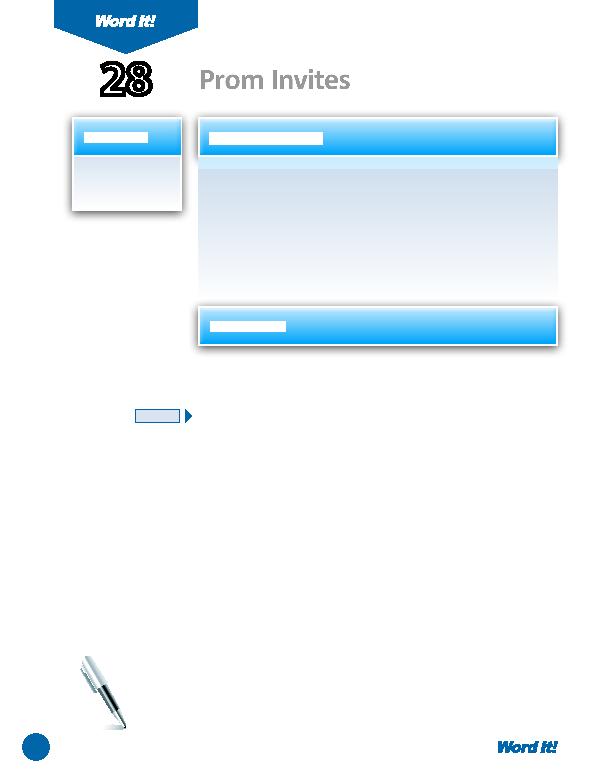
54
W
ord's mail merge feature is an easy way to send the same document to
many people, while sti ll personalizing it to each recipient. Mail Merge
works by taking a form document and a data fi le (or list of recipients) and
combining (merging) them together.
In this acti vity, you will assume the role of Chair of the Prom Committ ee.
You are looking to invite favorite recording arti sts of the graduati ng class to
perform at the prom. Using the mail merge feature, you will re-create a block
style lett er which is the same for each recording arti st with only the inside
address and salutati on changing.
1. Perform a mail
merge.
28
Prom Invites
1. Open a NEW document in Word.
Unless otherwise stated, the font should be 12 point Times New Roman.
2. Set the page margins as follows: Top to 2", Left , Right, and Bott om to 1".
3. Open Word's Mail Merge feature (depending on your version of Word, this may
be referred to as the Mail Merge Helper/Wizard).
4. Create a Main Document using Lett ers as the document type. Using the
current document, select recipients. Type a new list and enter the appropriate
informati on into each fi eld (Title, First_Name, Last_Name, Company_Name,
Address_Line_1, City, State and Zip_Code) for ten recording arti sts you would
like to invite to perform at the prom. (Choose names of your favorite ten arti sts
along with their company name or record label and use fi cti ti ous addresses.)
5. Save the Data Source as NAMES.
a. Carefully proofread the list for spelling and accuracy.
6. Using a block style lett er format, type the lett er as shown in
Figure 28-1
. Use
your home address for the return address and the current date for the date.
(Do not type the text shown within the "<<>>."
Note: Refer to Acti vity 24 if you need assistance with how to format a block style
lett er.
7. Insert the merge fi elds in the appropriate spaces as shown in
Figure 28-1
.
Note: Insert the necessary spaces and punctuati on between merge fi elds. Be
sure to insert a colon aft er the salutati on "Dear <<Title>> <<Last_Name>>:"
a. Carefully proofread the document for spelling, grammar, and accuracy.
b. Save the document as MAIN.
c. Preview the lett ers.
NEW SKILL
ACTIVITY
For Evaluation Purposes Only