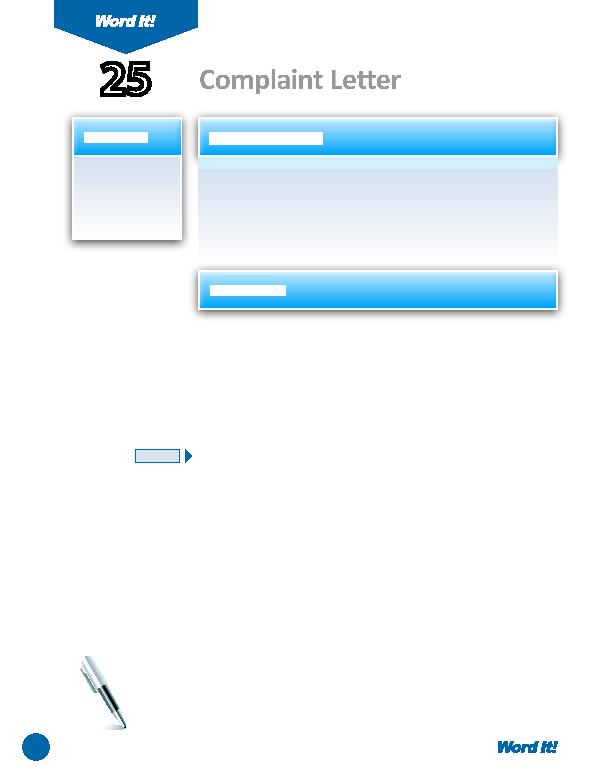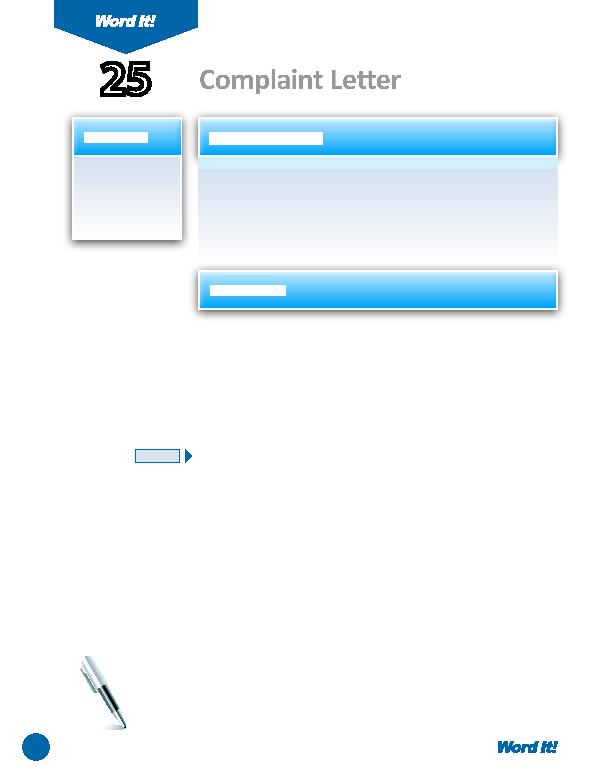
50
1. Write an
eff ecti ve lett er
of complaint in
a modifi ed block
style format.
U
nfortunately, we will all receive poor service or encounter a bad product
in our lives. Most businesses and manufacturers want to know when you
are unhappy, and a lett er of complaint is a great way to communicate your
dissati sfacti on.
In this acti vity, you will write and format a complaint lett er aft er reading a case
scenario.
25
Complaint Lett er
1. Before beginning any work on the computer, read the case study "The Never-
Ending Flight/Fight" provided in
Figure 25-1
.
2. Open a NEW document in Word.
Unless otherwise stated, the font should be 12 point Times New Roman.
3. Set the page margins as follows: Top to 2", Left , Right, and Bott om to 1".
4. Set a left aligned tab at 3.25".
5. Insert a header that includes the acti vity number and ti tle left aligned, and your
name right aligned. Type the header in all caps.
6. Using a modifi ed block style lett er format, compose a complaint lett er
responding to the scenario presented in the case study in
Figure 25-1
. Follow
the guidelines provided below when preparing the complaint lett er.
a. Type your home address as the return address, the current date for the date,
and your full name for the sender's name.
b. Paragraph 1 should state when and where you received the poor service.
c. Paragraph 2 should include why you are not sati sfi ed with the service. Include
what your expectati ons were and give details as to why those were not met.
d. Paragraph 3 should explain how you would like the matt er resolved. State your
expectati ons of whether you would like a refund or a new service to fi x the problem.
e. Paragraph 4 should conclude by stati ng how you may be contacted and a ti me
frame as to when you expect a response.
Note: Refer to Acti vity 23 if you need assistance with how to format a modifi ed
block style lett er.
7. Carefully proofread the document for spelling, grammar, and accuracy.
8. Save the document as COMPLAINT.
9. Print the document if required by your instructor.
10. Using a blue or black pen, sign your name in the signature block of the lett er.
NEW SKILL
ACTIVITY
For Evaluation Purposes Only