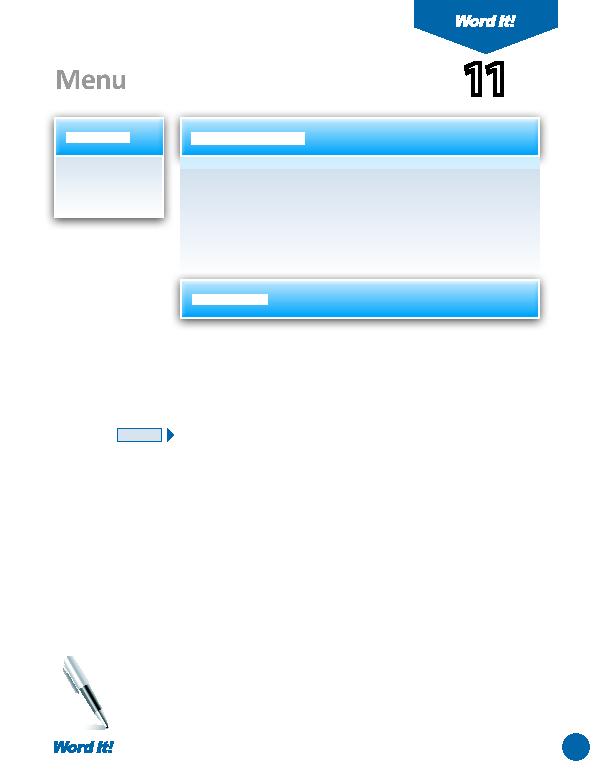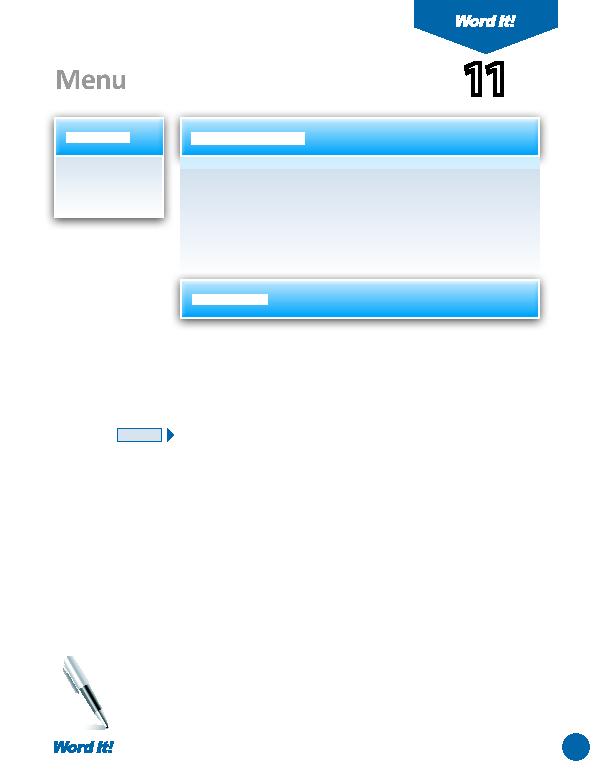
21
1. Set tabs in a
document with
dot leaders.
D
ot leaders (rows of dots) are used to separate informati on that is
presented in two or more columns, making it easier for the reader to
visually "line up" text. You will commonly fi nd dot leaders used in a table of
contents, an index, or in a restaurant menu. Leaders may be square or round
dots with varied spacing, dashes, lines, or other character combinati ons.
In this acti vity, you will set tabs with leaders for a menu for an ice cream
shoppe.
11
Menu
1. Open a NEW document in Word.
Unless otherwise stated, the font should be 12 point Times New Roman.
2. Insert a header that includes the acti vity number and ti tle left aligned, and your
name right aligned. Type the header in all caps.
3. Set the following tabs:
a. Left aligned tab at .5"
b. Right aligned tab with dot leaders at 5.5"
4. Starti ng on the fi rst line of the document, type the text as shown in
Figure 11-1
.
Separate each column using the TAB key.
Note: Hit the TAB key before typing the descripti ons in the fi rst column. When
you hit the second TAB, the two columns should be separated by dot leaders.
5. Change the font size of the text "TOOTSIE'S ICE CREAM SHOPPE" to 20 point
bold, and centered.
6. Change the font size of the remaining text to 14 point.
7. Select all of the text and center it verti cally on the page.
8. Carefully proofread the document for spelling, grammar, and accuracy.
9. Save the document as MENU.
10. Print the document if required by your instructor.
NEW SKILL
ACTIVITY
For Evaluation Purposes Only