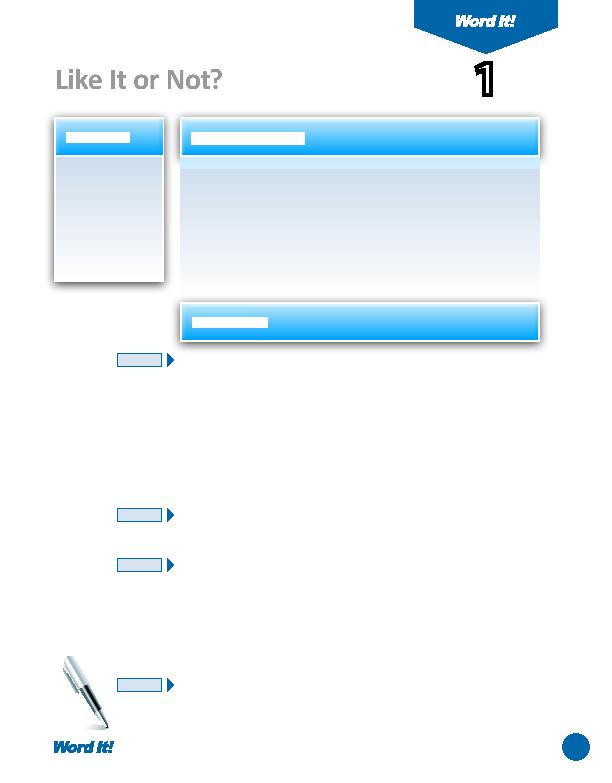
common task for millions of people. One of the simplest tasks it can do
document with a new name. Before word processing soft ware, one would
have to re-create an enti re document, even if it required just a few small
changes from the original version. With programs like Microsoft Word, an
enti re document does not have to be re-created in order to make a copy with
minor changes. The following acti vity illustrates how a Word document can be
saved using one fi le name, editi ng that fi le, and saving it with a new fi le name.
2. On the fi rst line of the document, type your fi rst and last name, then hit ENTER.
3. Type the name of your favorite snack food, then hit ENTER.
4. Type the name of your favorite pizza topping, then hit ENTER.
6. Type the name of your favorite song, then hit ENTER.
9. Save the document as LIKES.
13. Change your favorite snack food to your least favorite snack food.
14. Change your favorite pizza topping to your least favorite pizza topping.
15. Change your favorite movie to your least favorite movie.
16. Change your favorite song to your least favorite song.
19. Save the document as DISLIKES.
20. Print the document if required by your instructor.