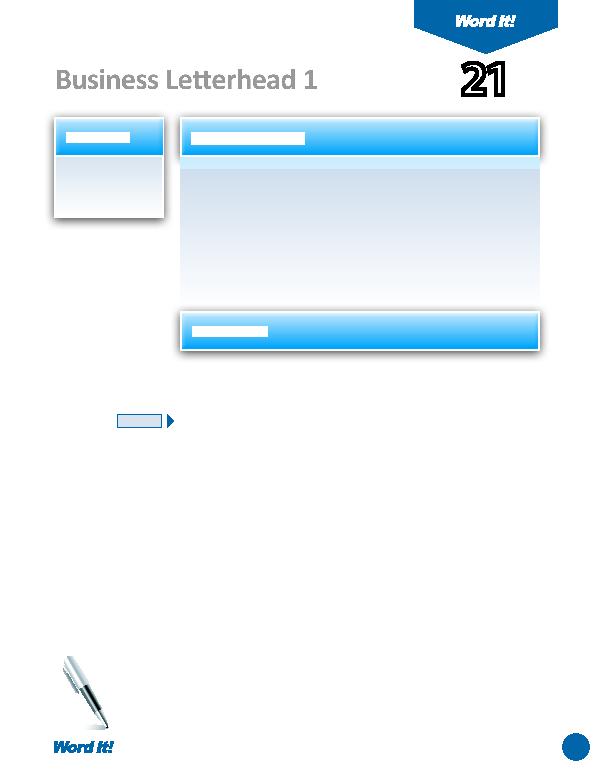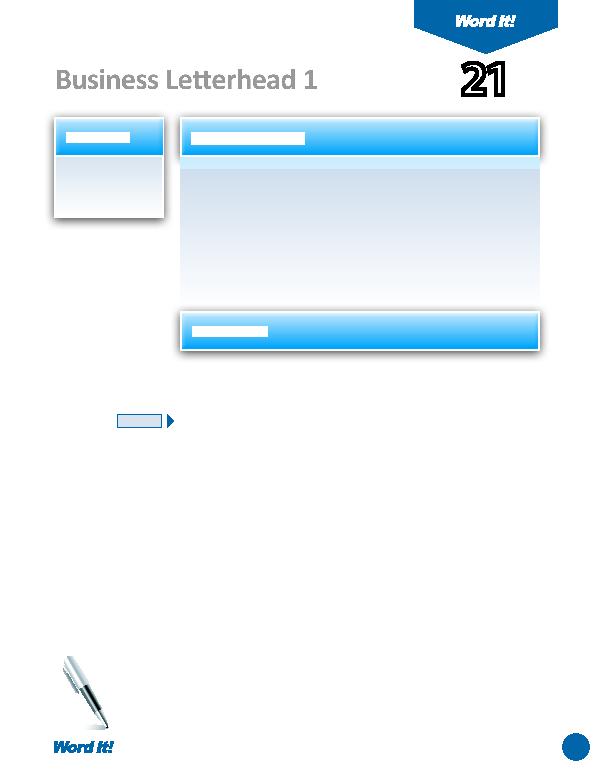
41
1. Re-create
a business
lett erhead.
L
ett erhead is a sheet of stati onery preprinted to include the name, address,
logo, and other informati on of an organizati on. Businesses use lett erhead
stati onery to send lett ers and other forms of correspondence. Regardless of
the type of business, lett erhead should always be professional and project an
appropriate image of the company.
The informati on contained within the lett erhead should not interfere with
the body of a document, so the content is usually placed inside of a header, a
footer, or a combinati on of both.
In this acti vity, you will re-create a lett erhead for a seafood business.
Business Lett erhead 1
21
1. Open a NEW document in Word.
2. Set the page margins as follows: Top to 2.5", Left , Right, and Bott om to 1".
3. Save the document as LETHEAD1.
4. Open a header to begin re-creati ng the lett erhead shown in
Figure 21-1
.
Note that the top margin is set at 2.5" to allow enough space to create your
lett erhead.
5. As shown in
Figure 21-1
, type "Cole's Seafood Market" in one text box. Format
this text box using 24 point Verdana, bold, then place it in the top-center of the
header. In another text box, type "The Freshest Catch in Town." Format this
text using 14 point Verdana, bold, then place it below the previous text box, as
shown in
Figure 21-1
.
6. Insert a clipart image, similar to the one shown in
Figure 21-1
. Place the image
to the left of the "Cole's Seafood Market" text box, as shown in
Figure 21-1
.
This image represents the company logo.
7. In a separate text box, type the address, city, state, and zip code exactly as
shown in
Figure 21-1
. Format this text box using 12 point Verdana, left aligned,
then place it in the bott om left -hand corner of the header as shown.
8. In a separate text box, type the phone and fax numbers exactly as shown in
Figure 21-1
. Format this text box using 12 point Verdana, right aligned, then
place it in the bott om right-hand corner of the header as shown.
9. Switch from the header to the footer and type the business e-mail and Web
site addresses exactly as shown in
Figure 21-2
. Format this text using 12 point
Verdana, center aligned.
10. Since you have created your lett erhead in the header, type the acti vity number
and ti tle on the fi rst line in the document and your name on line two. Format
this text using 12 point Times New Roman, all caps.
NEW SKILL
ACTIVITY
For Evaluation Purposes Only