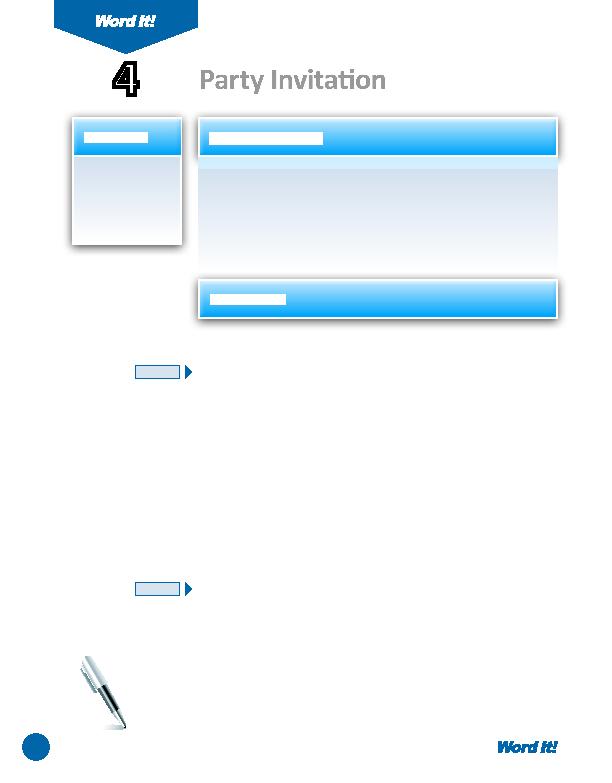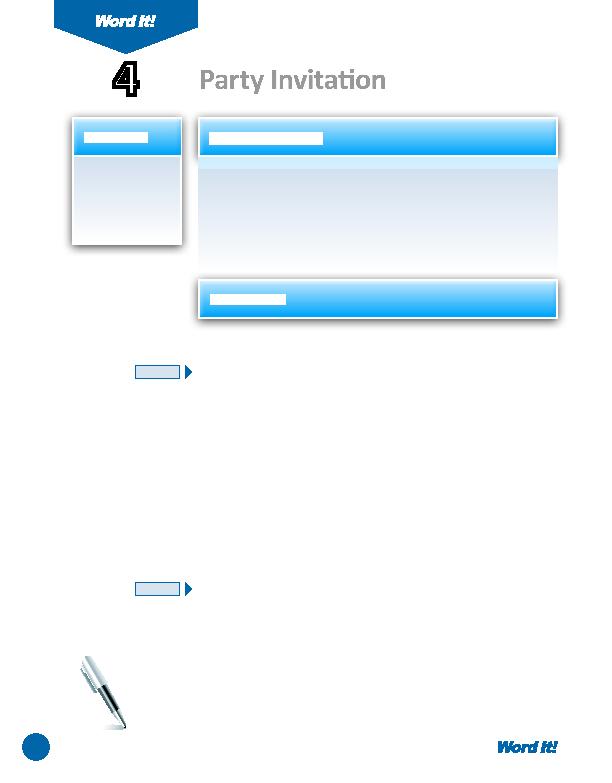
8
T
here are many reasons why you may want to change the layout or
orientati on of your page. Text may fi t bett er or graphics may be more
appealing to the eye if your page is printed in landscape format. Similarly,
centering text verti cally on a page may add to its appearance. Inevitably, there
will be ti mes when you will need to alter the page setup in a Word document.
In this acti vity, you will create a party invitati on and verti cally and horizontally
center it in a document.
1. Format page
orientati on.
2. Verti cally center
align text on a
page.
Party Invitati on
4
1. Open a NEW document in Word.
Unless otherwise stated, the font should be 12 point Times New Roman.
2. Change the page orientati on to landscape.
3. Insert a header that includes the acti vity number and ti tle left aligned, and your
name right aligned. Type the header in all caps.
4. Starti ng on the fi rst line of the document, type the name of the event in 14 pt.
bold, italics, and all caps. For example: "16th Birthday Party"
5. Hit the ENTER key two ti mes and type "in honor of."
6. Hit the ENTER key two ti mes and type who the event is for.
7. Hit the ENTER key two ti mes and type the day, date, and ti me the event will
take place.
8. Hit the ENTER key two ti mes and type where the event will take place including
the address.
9. Hit the ENTER key two ti mes and type "RSVP:" (include your name, a "by" date,
and phone number).
10. Center align and italicize all of the text on the invitati on.
11. Change the verti cal alignment of the page to center.
12. Carefully proofread the document for spelling, grammar, and accuracy.
13. Save the document as INVITE.
14. Print the document if required by your instructor.
NEW SKILL
NEW SKILL
ACTIVITY
For Evaluation Purposes Only