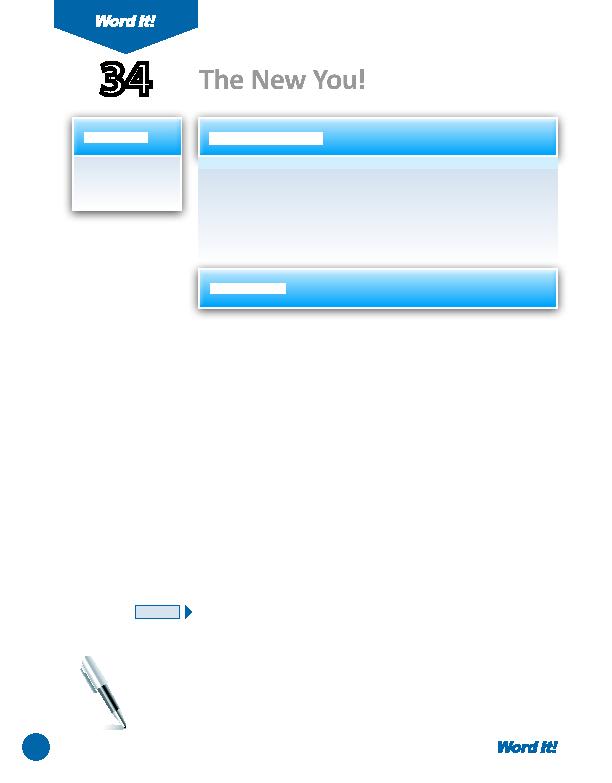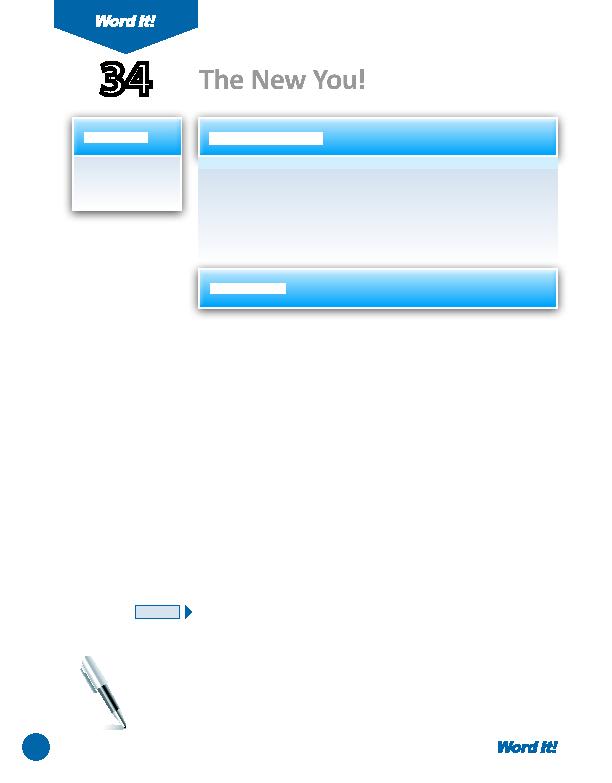
68
1. Insert fi les into a
document.
T
here will be ti mes that you may need to take several fi les and combine
them into one document. Simply copying and pasti ng a fi le can be
confusing and take an unnecessary amount of ti me, especially if the fi le is
lengthy.
In this acti vity, you will insert three fi les into a document, combining them to
make one complete document.
34
Unless otherwise stated, the font should be 12 point Times New Roman.
1. Open a NEW document in Word.
2. Starti ng on the fi rst line of the document, type the text exactly as shown in
Figure 34-1
.
3. Save the document as BEGIN and close the fi le.
4. Open a NEW document in Word.
5. Starti ng on the fi rst line of the document, type the text exactly as shown in
Figure 34-2
.
6. Save the document as LIFESTYLE and close the fi le.
7. Open a NEW document in Word.
8. Starti ng on the fi rst line of the document, type the text exactly as shown in
Figure 34-3
.
9. Save the document as MOTIVATE and close the fi le.
10. Open a NEW document in Word.
11. Insert a header that includes the acti vity number and ti tle left aligned, and your
name right aligned. Type the header in all caps.
12. Starti ng on the fi rst line of the document, type (in all caps) the text, "THE NEW
YOU." Center align and bold the text, then hit ENTER twice.
13. Insert the fi le BEGIN into the document. You should see the text from the
BEGIN fi le appear in the document. Positi on the cursor two lines below the last
sentence in the text.
14. Now insert the fi le LIFESTYLE into the document. You should see the text from
the LIFESTYLE fi le appear in the document. Positi on the cursor two lines below
the last sentence in the text.
15. Now insert the fi le MOTIVATE into the document. You should see the text from
the fi le MOTIVATE appear in the document.
The New You!
NEW SKILL
ACTIVITY
For Evaluation Purposes Only