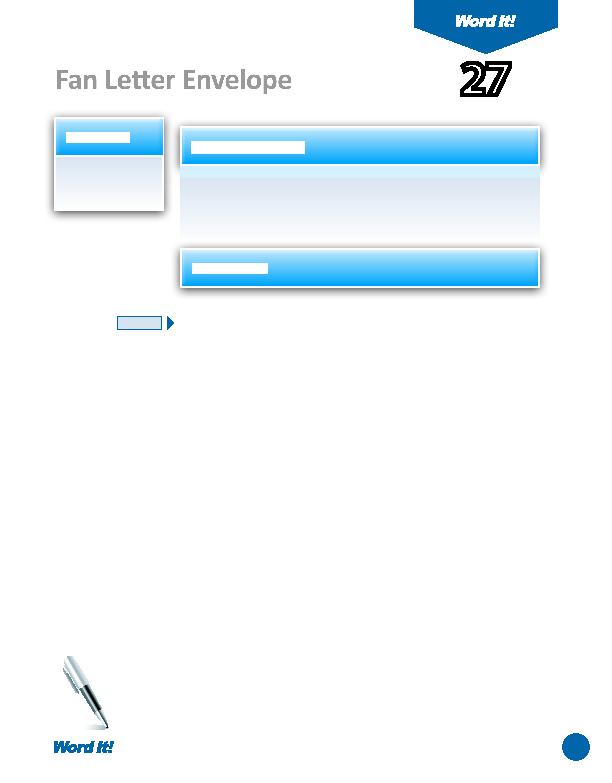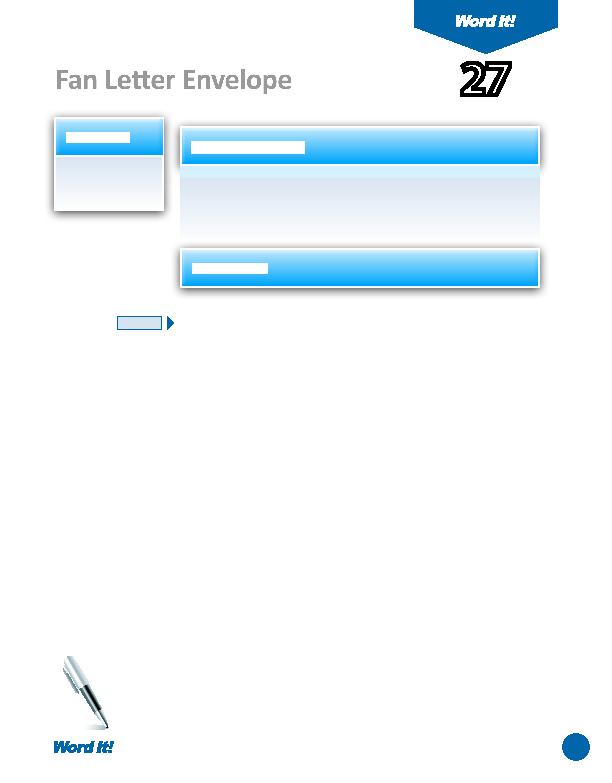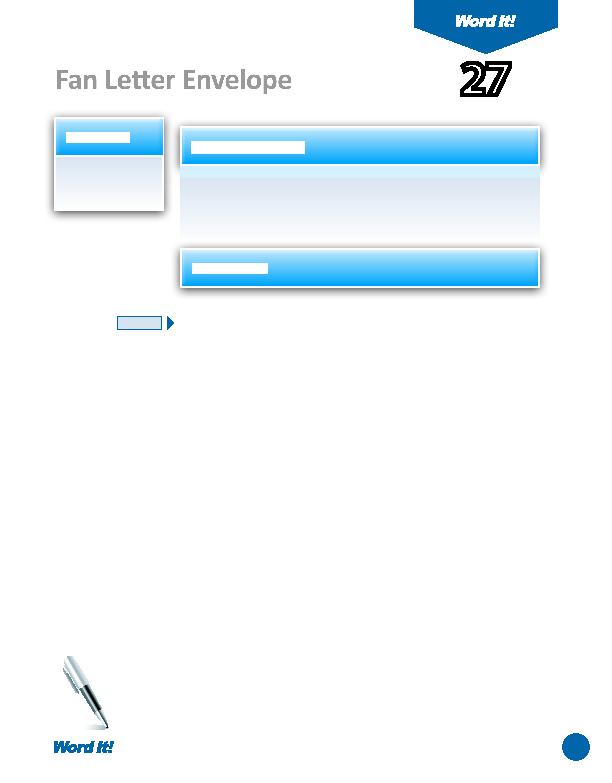
53
O
ne of Word's nift y features is its ability to easily create and print
envelopes. In this acti vity, you will use the address informati on used to
compose your fan lett er in Acti vity 26 to print an envelope addressed to your
chosen celebrity.
1. Create an
envelope.
27
Fan Lett er Envelope
1. Open a NEW document in Word.
2. Use the envelope tool to create a #10 size envelope.
3. In the delivery address box, type the recipient's address. Obtain the address
from the fan lett er you wrote in Acti vity 26.
4. In the return address box, type your name and address.
5. If your version of Word allows you to save envelopes, save the fi le as
FANENVELOPE.
6. Print the envelope if required by your instructor.
Note: If printi ng on a real envelope, be sure to insert an envelope into your
printer before sending the print job.
7. If you are not mailing the envelope, write the acti vity number and ti tle in the
bott om left -hand corner of the envelope.
Suggested: Mail the fan lett er in the envelope to your chosen celebrity.
NEW SKILL
ACTIVITY
For Evaluation Purposes Only