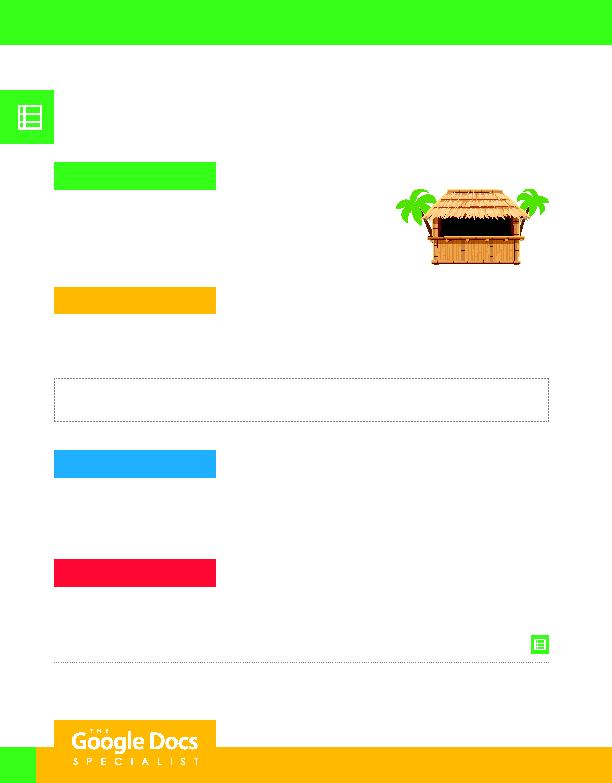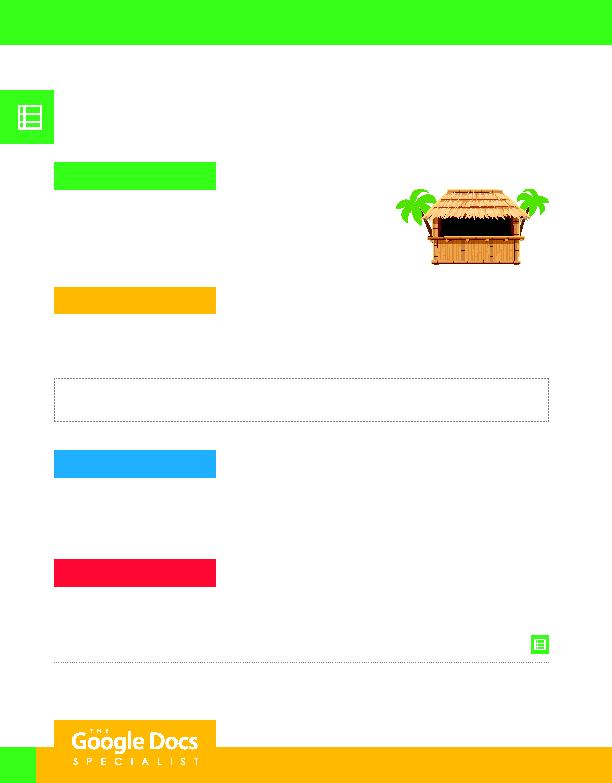
84
Project Description
Healthy Hut has collected customer traffic data on a daily basis for two
weeks. They would like to organize the data as a spreadsheet and bar chart
so they can adequately schedule employees during the busiest times of the
day and week.
Your Job
In this project, you will collaborate with another Google Sheets Specialist to create a customer traffic pattern analysis
spreadsheet and bar chart using the customer traffic data collected by Healthy Hut over the past two weeks.
Skills:
Collaborate using Google Sheets
·
Align text
·
Format text
·
Create and customize a bar chart
·
Use Autofill
Add a new sheet
·
Rename a sheet
·
Use comments
To complete this project, you must be assigned a partner with whom you will collaborate. Once partners have
been assigned, determine who will take on the role of Student A and who will take on the role of Student B. As you
complete this project, refer to Figures 2.9A and 2.9B for content and visual guidance.
Instructions
Student A:
1. Open the Healthy Hut folder and create a new Google Sheets spreadsheet.
2. Unless otherwise instructed, rename the spreadsheet Project 2.9 Customer Traffic Pattern Analysis.
Preparation
Unit 2: Sheets
Project 2.9
Customer Traffic Pattern Analysis
Unit 2: Sheets
HEALTHY
H U T
For Evaluation Purposes Only